Helpful hints, Entertainment systems – FORD 2012 Focus v.1 User Manual
Page 106
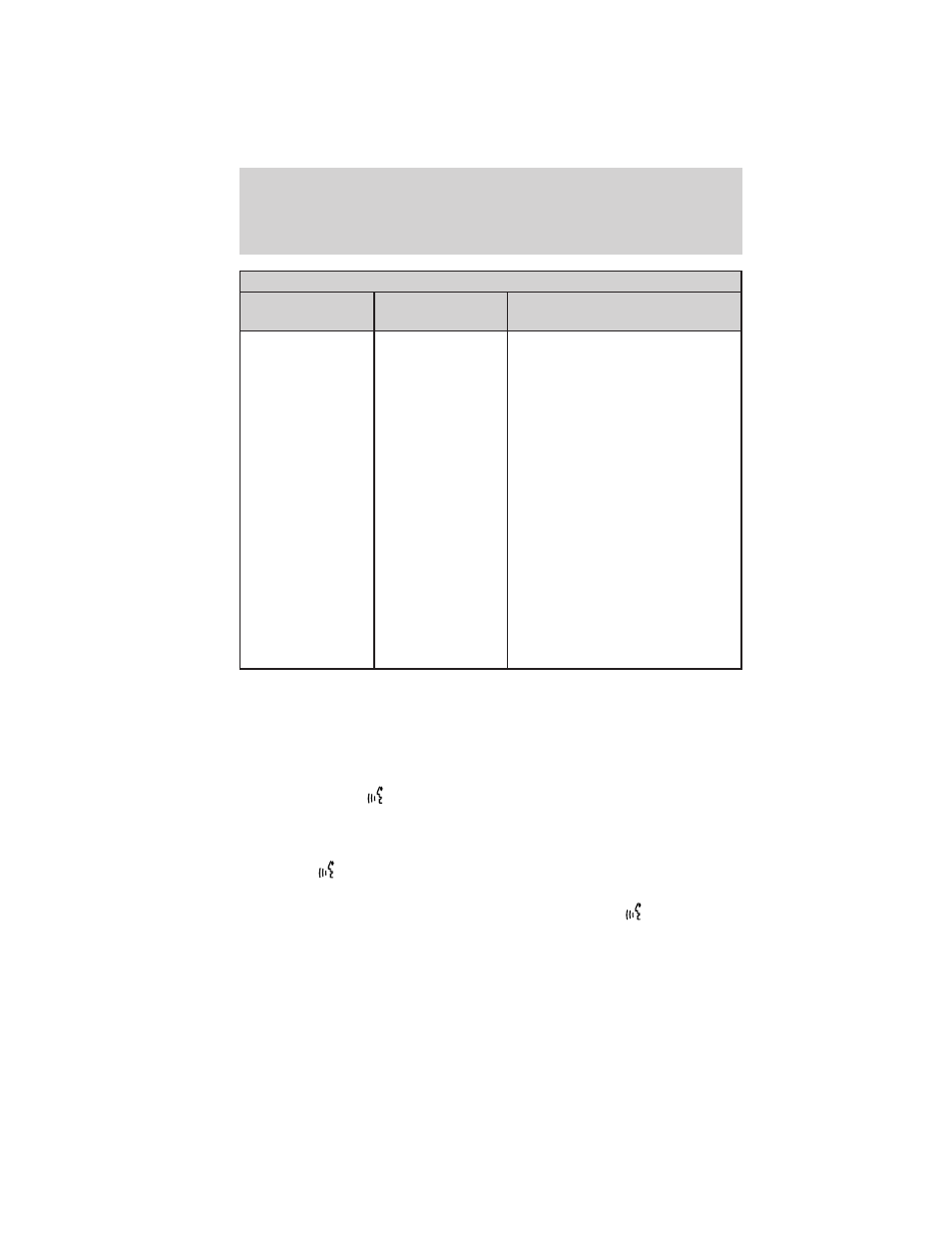
Voice command issues
Issue
Possible
Cause(s)
Possible Solution(s)
SYNC does not
understand or is
calling the wrong
contact when I
want to make a
call.
• You may be
using the wrong
voice commands.
• You may not be
saying the name
exactly as it is
saved.
• Contacts in
your phonebook
may be very short
and similar, or
they may contain
special
characters.
• Your
phonebook
contacts may be
saved in CAPS.
• Review the phone voice
commands at the beginning of
the phone chapter.
• Ensure that you are saying
the contacts exactly as they are
listed. For example, if a contact
is saved as Joe Wilson, say, “Call
Joe Wilson”.
• The system does better if you
list full names such as “Joe
Wilson” rather than “Joe”.
• Don’t use special characters
such as 123 or ICE as the
system will not recognize them.
• If contacts are saved in CAPS,
you will have to spell them.
JAKE will require you to say, “
Call J-A-K-E.”
Helpful Hints
• Ensure that the interior of the vehicle is as quiet as possible. Wind
noise from open windows and road vibrations may prevent the system
from correctly recognizing spoken voice commands.
• Ensure that you are speaking naturally and without any large pauses
between words.
• After you press
to begin a voice session, wait until the prompt
sounds and Listening appears in the display. Anything spoken prior to
this will not register with the system.
• You can, at any time, interrupt the system while it is speaking by
pressing
during an active voice session. The system will respond
with a listening prompt and allow you to speak a command.
• For a list of available voice commands, you can press
and say,
“Help” after the tone. The system will audibly list voice commands
available in your current mode.
Entertainment Systems
106
2012 Focus (foc)
Owners Guide, 1st Printing
USA (fus)
