Audio system 131 – FORD 2013 Focus v.1 User Manual
Page 131
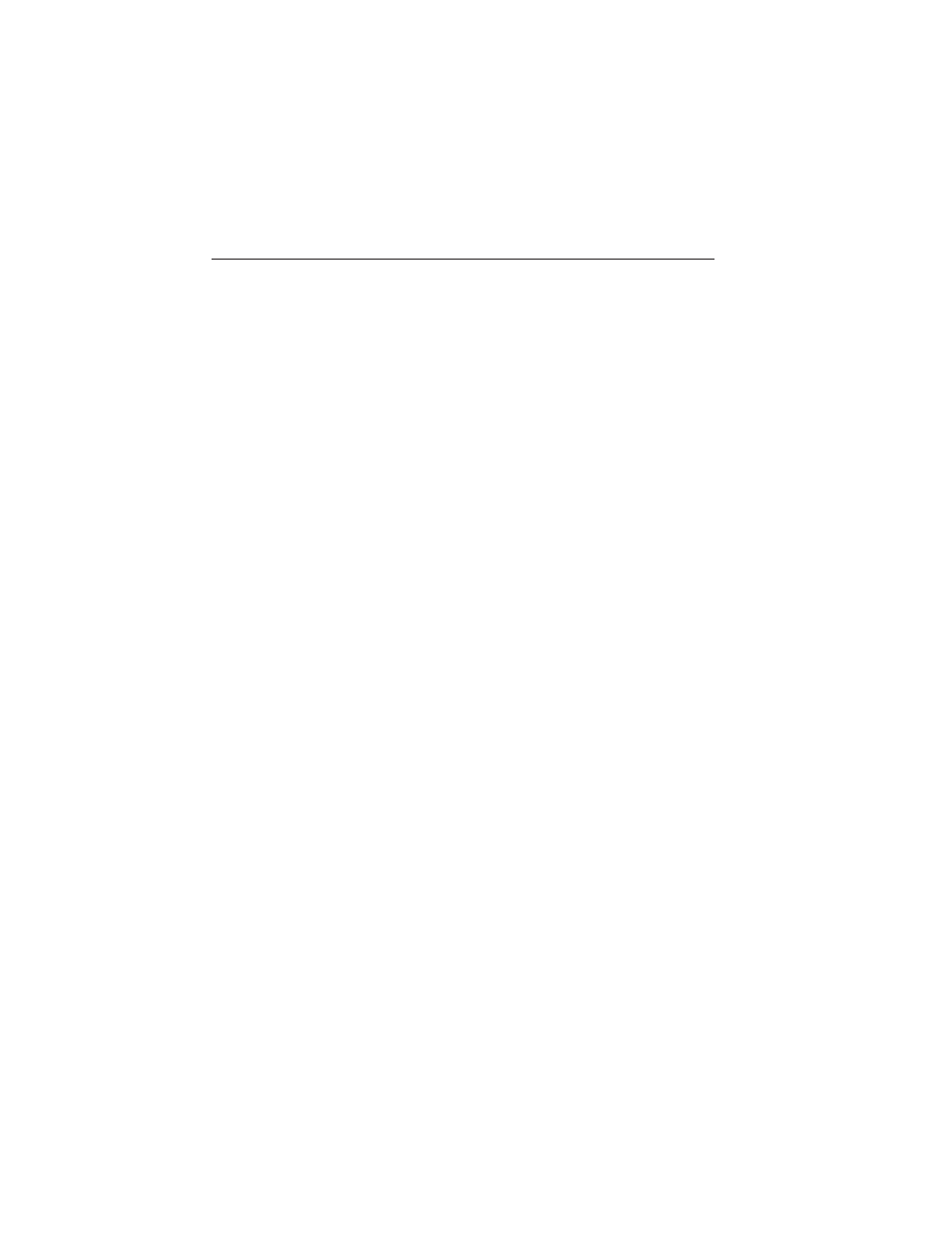
C. CD slot: Insert a CD.
D. OK: Confirm on-screen selections after pressing MENU.
E. INFO: Access any available radio or CD information.
F. MENU: Access different audio system features. See Menu structure
information later in this section.
G. Sound: Adjust the sound settings for Bass, Treble, Balance and Fade.
H. Number block:
• In radio mode, store your favorite stations for later access. When tuned
to any station, press and hold a preset button until sound returns.
• In CD mode, select a track.
• In phone mode, enter a phone number.
• The clock function does not work with this button. Press the MENU
button and scroll to the clock settings menu.
I. Function Button 4: Select different functions of the audio system
depending on which mode (i.e., radio or CD) you are in.
J. Function Button 3: Select different functions of the audio system
depending on which mode (i.e., radio or CD) you are in.
K. SEEK:
• Press and release to go to the next track or preset radio station.
• Press and hold to fast forward through the current track or to the
next strong radio station (manually advances between station presets
or through radio stations).
L. ON/OFF:
• Press the power control to turn the system on and off.
• Turn to adjust the volume.
M. SEEK:
• Press and release to go to the previous track or preset radio station.
• Press and hold to reverse through the current track or to the
previous strong radio station (manually reverse between station
presets or through radio stations).
N. Function Button 2: Select different functions of the audio system
depending on which mode (i.e., radio or CD) you are in.
O. Function Button 1: Select different functions of the audio system
depending on which mode (i.e., radio or CD) you are in.
P. PHONE: Access the phone features of the SYNC
system. See the
SYNC
chapter for more information.
Q. AUX: Access the media features of the SYNC
system. See the
SYNC
chapter for more information.
Audio System
131
2013 Focus (foc)
Owners Guide gf, 1st Printing
USA (fus)
