Information displays 113 – FORD 2013 Focus v.1 User Manual
Page 113
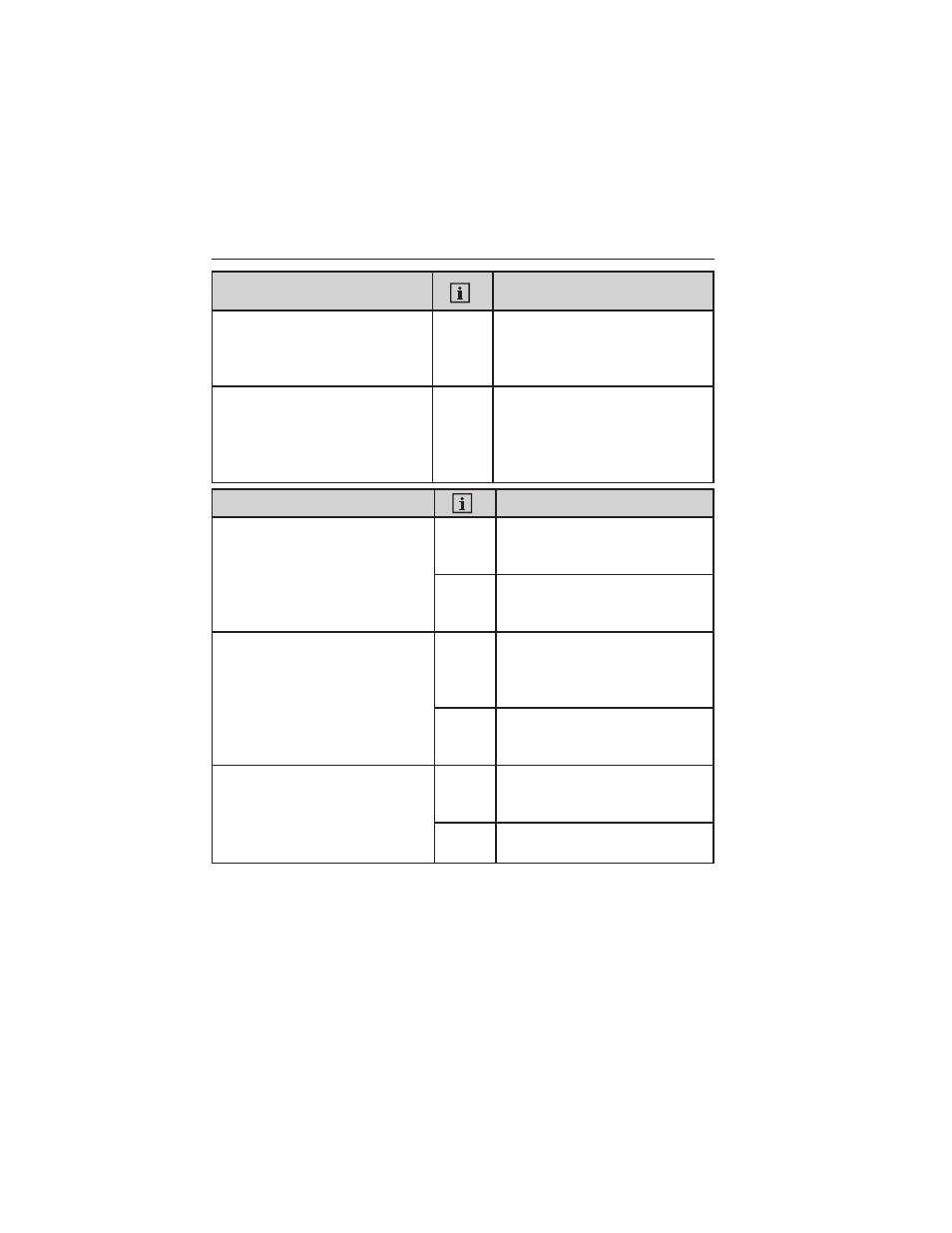
Battery and Charging System
Message
Action / Description
Elec system overvoltage Stop
safely
Red
Stop your vehicle as soon as it
is safe to do so and switch off
the ignition. Contact your
authorized dealer.
Battery low Check handbook
Amber
Displays to warn of a low
battery condition. Turn off all
unneeded electrical
accessories. Contact your
authorized dealer.
Doors Message
Action / Description
X door open
Red
Displays when the door(s)
listed is not completely closed
and the vehicle is moving.
—
Displays when the door(s)
listed is not completely
closed.
Luggage compartment lid open
Red
Displays when the luggage
compartment is not
completely closed and the
vehicle is moving.
—
Displays when the luggage
compartment is not
completely closed.
Hood open
Red
Displays when the hood is not
completely closed and the
vehicle is moving.
—
Displays when the hood is not
completely closed.
Information Displays
113
2013 Focus (foc)
Owners Guide gf, 1st Printing
USA (fus)
- SUPER DUTY F-SERIES 6C34-19A268-BA (32 pages)
- 1999 Explorer (20 pages)
- 1999 Explorer (264 pages)
- 1998 Ranger (160 pages)
- 1999 F-150 (232 pages)
- 2001 F-150 v.2 (296 pages)
- 1999 Mustang (216 pages)
- 2004 Freestar (2 pages)
- 09 F-Series (23 pages)
- 2008 Explorer Sport Trac v.3 (360 pages)
- 2000 Crown Victoria (224 pages)
- WESTFALIA 307 313 (24 pages)
- 2002 Thunderbird v.3 (232 pages)
- 2000 E-250 (232 pages)
- 2003 Ranger v.3 (256 pages)
- 2003 Ranger (2 pages)
- Vehicle (232 pages)
- Vehicle (401 pages)
- 2004 Expedition (2 pages)
- 2002 Explorer v.4 (336 pages)
- 2004 Ranger (24 pages)
- 2004 Ranger (2 pages)
- 2004 Excursion v.2 (264 pages)
- 2003 Windstar (2 pages)
- 2005 E-150 v.2 (248 pages)
- 2000 Expedition (20 pages)
- 2000 Expedition (256 pages)
- Ranger (369 pages)
- 2002 Excursion (40 pages)
- 1998 Contour (200 pages)
- 2005 Freestar v.3 (312 pages)
- 2004 F-150 (2 pages)
- 2006 E-Series (12 pages)
- 2005 Freestyle (12 pages)
- 2005 F-150 v.5 (312 pages)
- MILAN 2010 (6 pages)
- 2005 E-Series (12 pages)
- 2006 E-150 v.2 (248 pages)
- 2002 F-250 v.4 (264 pages)
- 2000 Explorer (296 pages)
- 2000 Escort (200 pages)
- 1999 Contour (244 pages)
- 2003 Explorer (2 pages)
- 2005 Crown Victoria v.2 (256 pages)
- 2003 Expedition (2 pages)
