Am and fm, Memory presets, Hd radio – FORD 2013 Edge v.4 User Manual
Page 441: 440 myford touch® (if equipped)
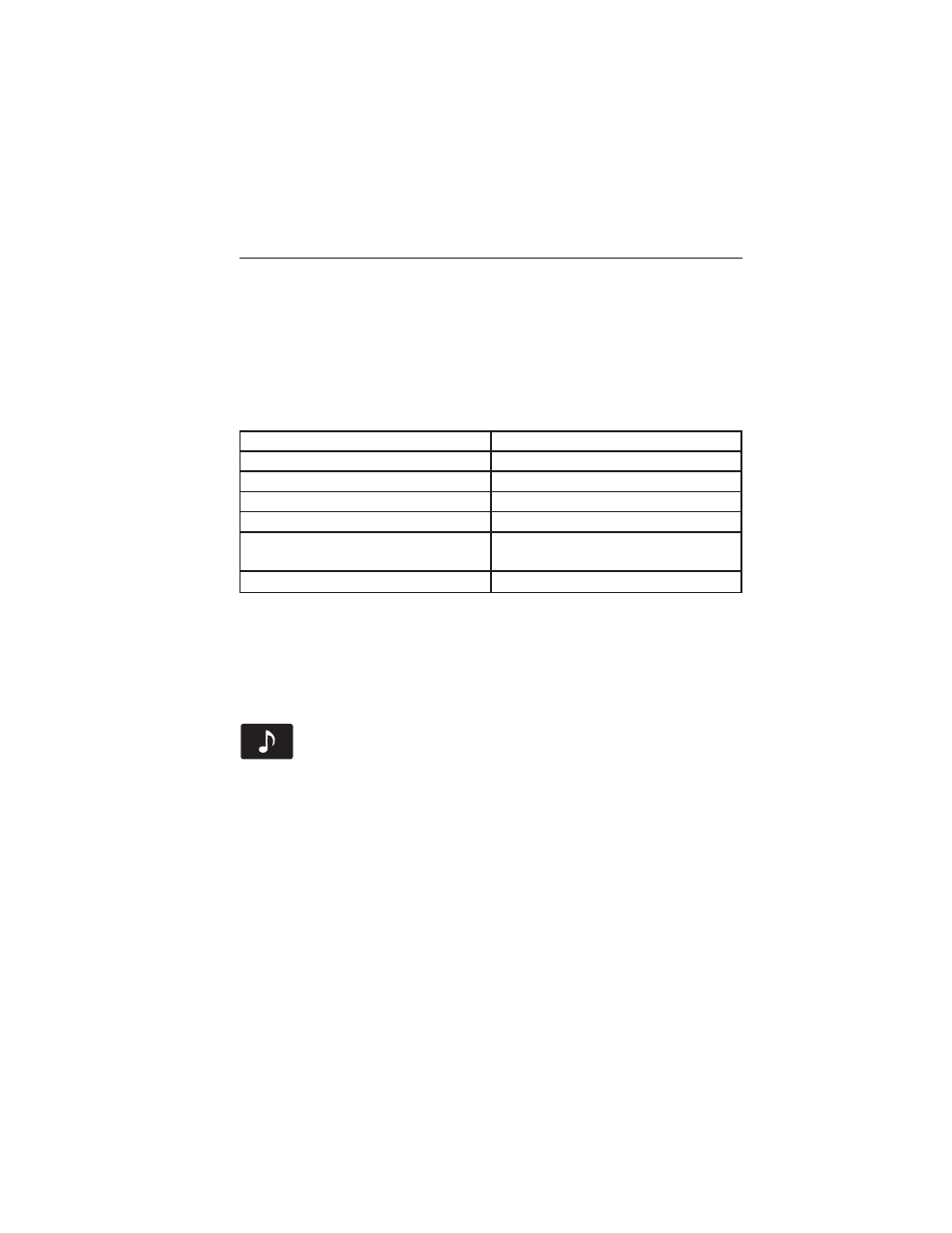
Your voice system allows you to change audio sources with a simple
voice command. For example, if you are listening to music on a USB
device, then want to switch to a satellite radio channel, simply press the
voice button on the steering wheel controls and say the name of the
Sirius station (such as, “the Highway”). The following voice commands
are available at the top level of the voice session no matter which
current audio source you are listening to (such as a USB device or Sirius
satellite radio). Note: This is only available when your MyFord Touch
system language is set to North American English.
“AM <530 - 1710>”
“FM <87.9 – 107.9>”
“<530 - 1710>”
“<87.9 – 107.9>”
“Sirius <0-223>”
*
“
*
“Play [genre]
**
“Play [playlist]
**
“Play [artist]
**
“Play [song]
**
“Play [album]
**
“Play
“Play
“Sports games”
*
*
This command is only usable if you have an active subscription to Sirius
satellite radio.
**
The commands that have [ ] around the word means that the word is
optional. For example, if you say, “Play Metallica”, this is the same as the
voice command, “Play [artist]
AM and FM
Touch the AM or FM tab to listen to the radio.
To change between AM and FM presets, just touch the AM or
FM tab.
Memory Presets
Save a station by pressing and holding one of the memory preset areas.
There is a brief mute while the radio saves the station. Sound returns
when finished.
HD Radio
Touch this button to turn HD Radio on. The light on the button
illuminates when the feature is on. HD Radio allows you to receive radio
broadcasts digitally, where available, providing free, crystal-clear sound.
See HD Radio information later in this chapter.
440
MyFord Touch® (If Equipped)
2013 Edge (edg)
Owners Guide gf, 4th Printing, November 2012
USA (fus)
