Opening and closing the power liftgate, 76 locks – FORD 2013 Edge v.3 User Manual
Page 77
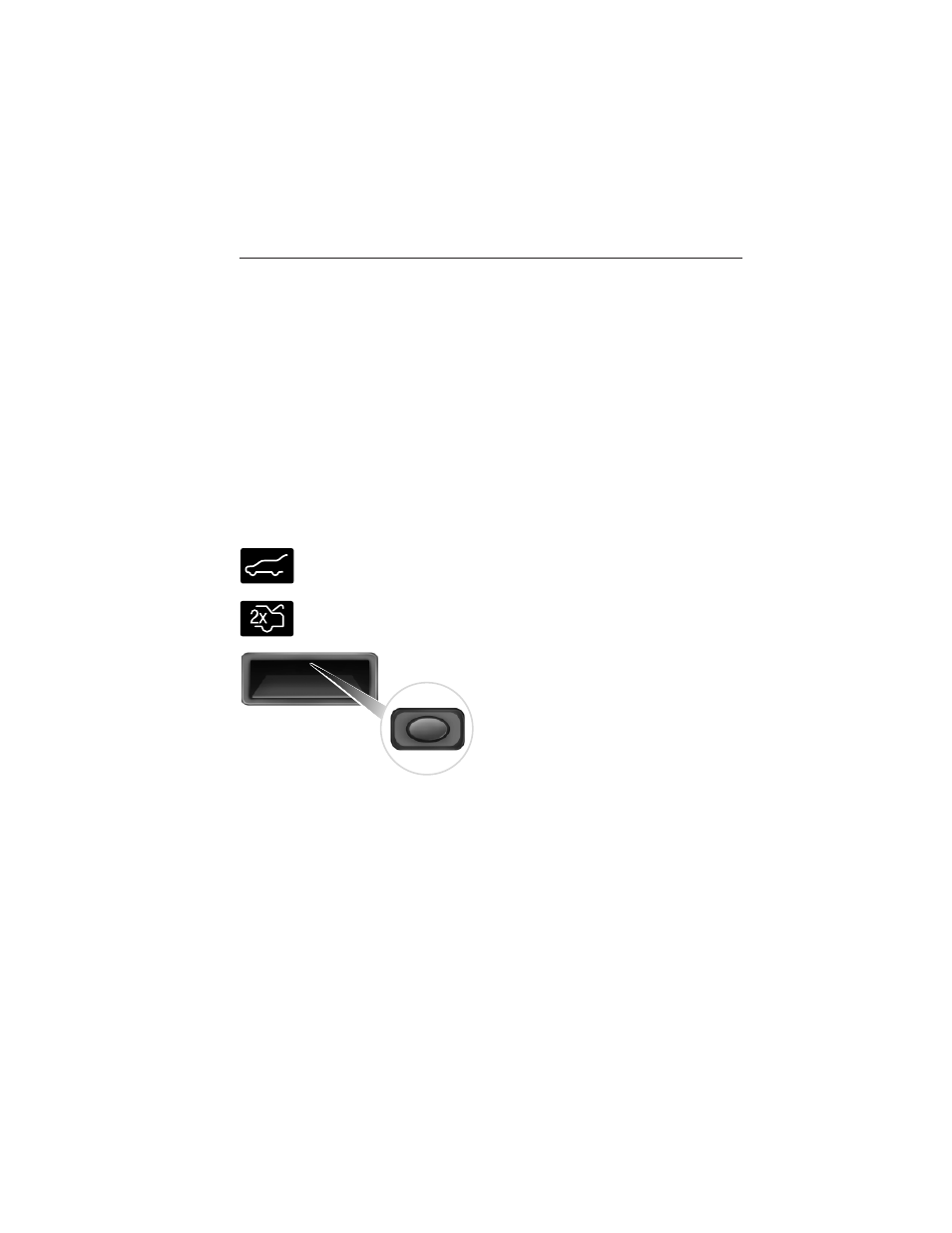
Opening and Closing the Power Liftgate
Note: The liftgate movement direction can be reversed with a second
press of the instrument panel, or the control button on the liftgate, or a
second double press of the transmitter button.
The liftgate will only operate with the vehicle in P.
A chime will sound three times as the liftgate begins to power close. A
single chime indicates a problem with the close request, caused by:
• the ignition is on and the transmission is not in P;
• or the battery voltage is below the minimum operating voltage;
• or the vehicle speed is at or above 3 mph (5 km/h).
If the liftgate reverses and starts to close after an open request, a fast
continuous chime indicates excessive load on the gate or a possible strut
failure. See your authorized dealer if you still have a fast chime after the
load is removed.
To open or close from the instrument panel: Press the
instrument panel button.
To open or close with the remote control: Press the remote
control button twice within three seconds.
To open with the outside liftgate
control button:
1. Unlock the liftgate with the remote
control or power door unlock control.
If the intelligent access transmitter
(if equipped) is within 3 feet
(1 meter) of the liftgate, the liftgate
will unlock when you press the
liftgate release button.
2. Press the control button located in the top of the liftgate pull-cup
handle.
Note: Allow the power system to open the liftgate after pressing the
control. Manually pushing or pulling the liftgate may activate the
system’s obstacle detection feature and stops the power operation.
76
Locks
2013 Edge (edg)
Owners Guide gf, 3rd Printing
USA (fus)
