Opening and closing the power liftgate, 82 locks – FORD 2014 Explorer v.2 User Manual
Page 84
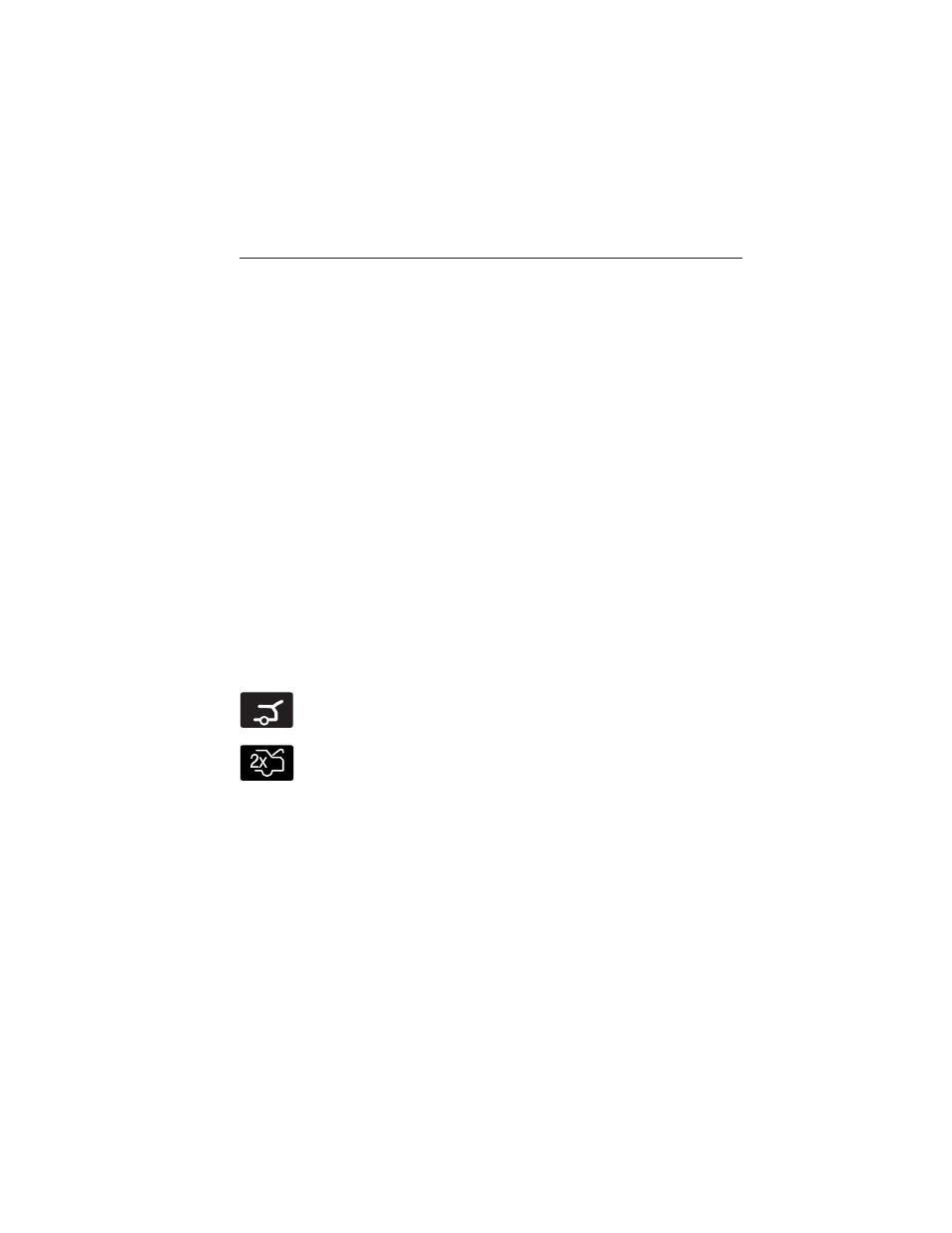
Note: Do not drive with the liftgate open without first disabling the
power function and securing the liftgate to the vehicle.
Note: In case of operation in extreme cold -40°F (-40°C), or on extreme
inclines, manual operation of the liftgate is suggested.
You can enable or disable the power liftgate using the information
display. The remote control and instrument panel button will still operate
the liftgate regardless of the setting.
Opening and Closing the Power Liftgate
Note: You can reverse the liftgate movement direction with a second
press of the instrument panel button, or the control button on the
liftgate, or a second double press of the transmitter button.
The liftgate will only operate with the transmission in P.
A chime will sound three times as the liftgate begins to power close. A
single chime indicates a problem with the close request, caused by:
• the ignition is on and the transmission is not in P; or
• the battery voltage is below the minimum operating voltage; or
• the vehicle speed is at or above 3 mph (5 km/h).
If the liftgate reverses and starts to close after an open request, a fast
continuous chime indicates excessive load on the gate or a possible strut
failure. Have your vehicle checked by an authorized dealer if you still
have a fast chime after you remove the load.
To open or close from the instrument panel: Press the
instrument panel button.
To open or close with the remote control: Press the remote
control button twice within three seconds.
82
Locks
2014 Explorer (exp)
Owners Guide gf, 2nd Printing, September 2013
USA (fus)
