Remote start climate operation (if equipped), Manual climate systems, Automatic climate systems – FORD 2014 Explorer v.2 User Manual
Page 159: Automatic settings, Climate control 157
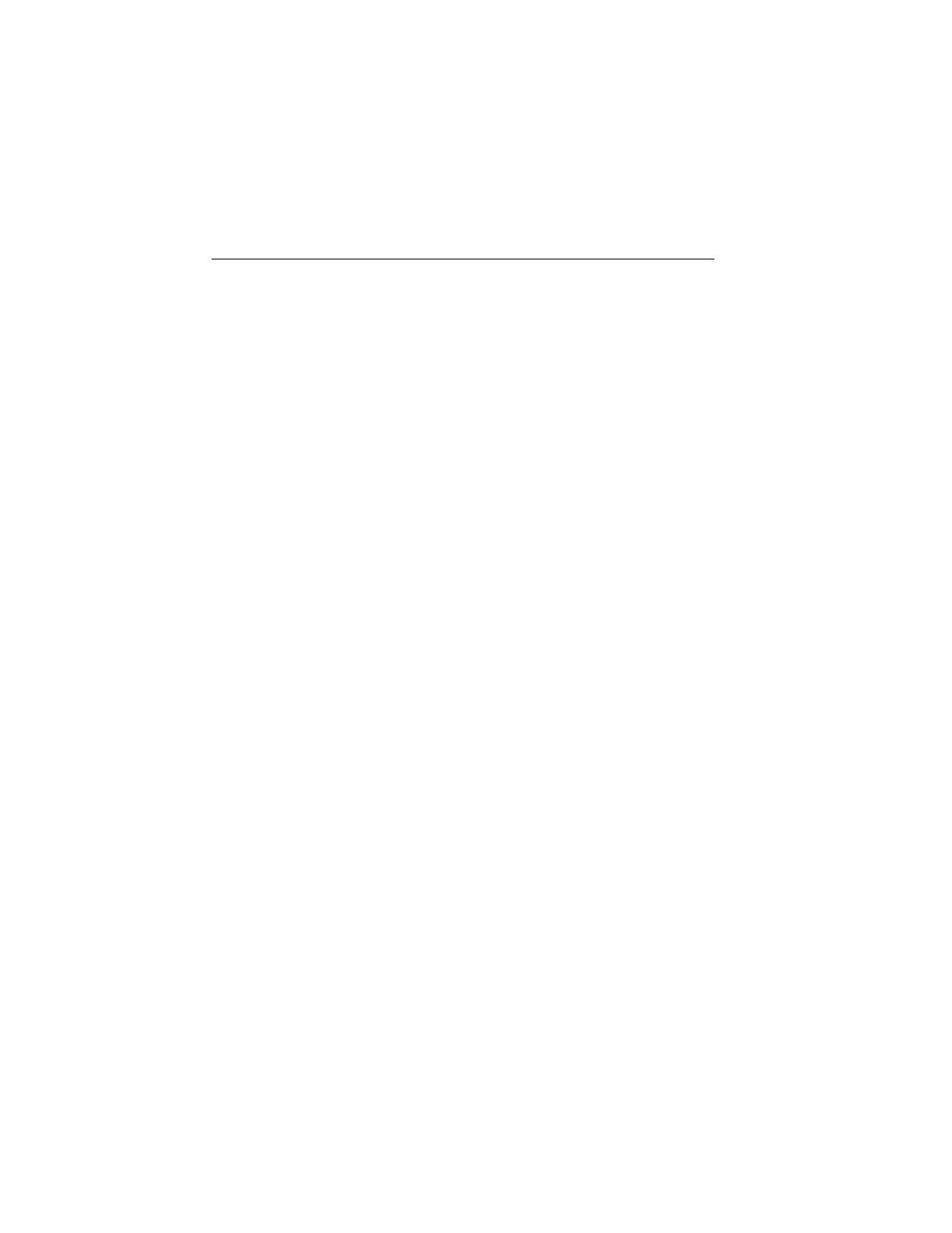
REMOTE START CLIMATE OPERATION (IF EQUIPPED)
The climate control system adjusts the cabin temperature during remote
start.
You cannot adjust the system during remote start operation. In addition,
the SYNC display and other displays remain blank during remote start
operation. Turn the ignition on to return the system to its previous
settings. You can now make adjustments. You will need to turn certain
vehicle-dependent features back on, such as:
• heated seats
• cooled seats
• heated steering wheel
• heated mirrors
• heated rear window.
You can adjust the settings using the information display controls. See
the Information Displays chapter.
Manual Climate Systems
In hot weather, the climate control system is set to MAX A/C.
In moderate weather, the system either heats or cools (based on
previous settings). The rear defroster and heated mirrors are not
automatically turned on.
In cold weather, maximum heat is provided in floor/defrost mode. The
rear defroster and heated mirrors are automatically turned on.
Automatic Climate Systems
Automatic Settings
You can set the climate control to operate in AUTO mode through the
information display setting: Remote Start > Climate Control > Heater –
A/C > Auto. The climate control system automatically sets the interior
temperature to 72°F (22°C).
In hot weather, the system is set to 72°F (22°C).
In moderate weather, the system either heats or cools (based on
previous settings). The rear defroster, heated mirrors and heated seats
do not automatically turn on.
In cold weather, the system is set to 72°F (22°C). The rear defroster and
heated mirrors automatically turn on.
Climate Control
157
2014 Explorer (exp)
Owners Guide gf, 2nd Printing, September 2013
USA (fus)
