Dynamic driving control, Turn signals/ headlamp flasher, Driving – BMW 650i Coupe 2006 User Manual
Page 65
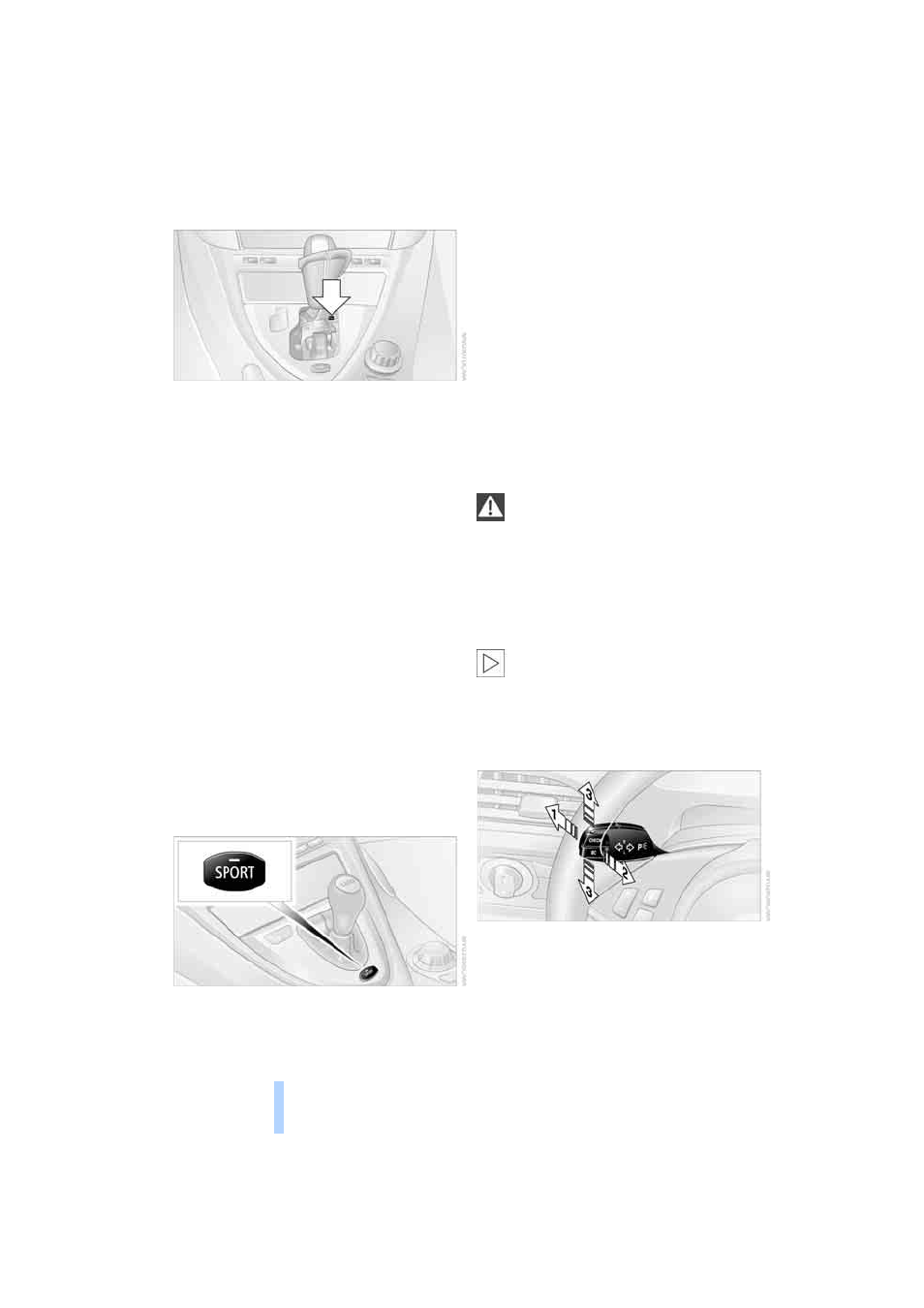
Driving
64
3.
Using the screwdriver from the onboard
toolkit, refer to page
, press the lever at
the point marked in red and move the selec-
tor lever into the desired position.
Dynamic Driving Control
The Dynamic Driving Control makes it possible
for your BMW to react in an even more perfor-
mance-oriented manner at the push of a button:
>
The engine responds more spontaneously
to accelerator pedal movements.
>
Cruise control:
The stored speed is reached more quickly
when requested.
Additionally with SMG:
>
Gearshifts are faster.
>
The engine speed range is used optimally in
the Drive mode.
With automatic transmission:
>
The Sport program is activated.
Activating system
With the ignition switched on, press the SPORT
button.
The LED in the button lights up and SPORT is
displayed in the instrument cluster.
Deactivating system
>
Press the SPORT button again or
>
shift into reverse or
>
switch off the engine.
The LED in the button and SPORT in the instru-
ment cluster go out.
Acceleration assistant with SMG
The acceleration assistant enables optimized
vehicle acceleration at race car level on road
surfaces with good adhesion when starting off.
Do not use the acceleration assistant too
often; otherwise, components will wear
prematurely.
<
1.
Activate the Dynamic Driving Control.
2.
Deactivate DSC, refer to page
.
3.
Press the accelerator pedal down fully:
Kick-down. The ideal starting-off engine
speed is set.
To maintain the vehicle stability, reacti-
vate DSC afterward.
<
Turn signals/
headlamp flasher
1 High beams
2 Headlamp flasher
3 Turn signals
Online Edition for Part-No. 01 41 0 159 709 © 09/05 BMW AG
