BMW X6 xDrive50i 2008 User Manual
Page 185
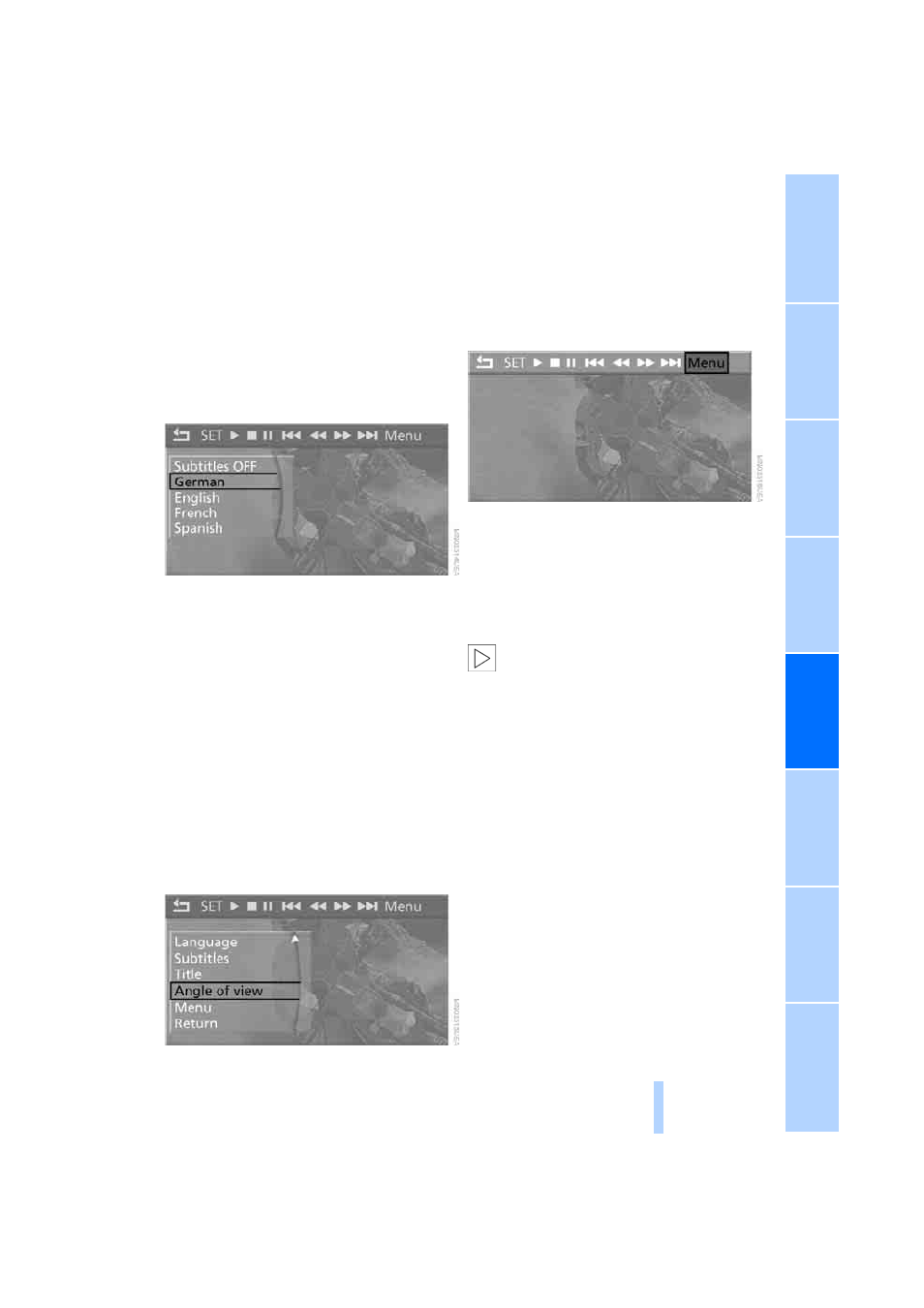
183
The languages and audio tracks are generally
accompanied by an indication of how may
channels are included. 5.1 means multichannel.
Selecting subtitling
1.
Press the controller during playback.
2.
Select "SET" and press the controller.
3.
Select "Subtitles" and press the controller.
4.
Select the language of the subtitles and
confirm by pressing the controller.
Selecting title
1.
Press the controller during playback.
2.
Select "SET" and press the controller.
3.
Select "Title" and press the controller.
4.
Select the desired title.
Changing viewing angle
Notes or symbols that appear during the play-
back of a film generally indicate the availability
of different camera angles. These are usually
only briefly available.
1.
Press the controller during playback.
2.
Select "SET" and press the controller.
3.
Select "Angle of view" and press the con-
troller.
Opening DVD-specific menu
Additional functions may be available on DVDs.
For example, the viewer can select from several
possible plots or display information on the film.
1.
Press the controller during playback.
2.
Select "Menu" and press the controller.
3.
Make your selection in the DVD-specific
menu. To do so, move the controller in the
corresponding direction in order to select
the menu items and then press the control-
ler.
4.
Select "Confirm selection" and press the
controller.
You can also select language, subtitles,
camera angle, or title in the DVD-specific
menu.
Selection options can be found in the docu-
mentation of your DVD.
<
Closing settings menu
>
Select "Return" and press the controller.
Online Edition for Part no. 01 41 0 015 021 - © 11/07 BMW AG
