BMW 535i xDrive Sports Wagon 2009 User Manual
Page 27
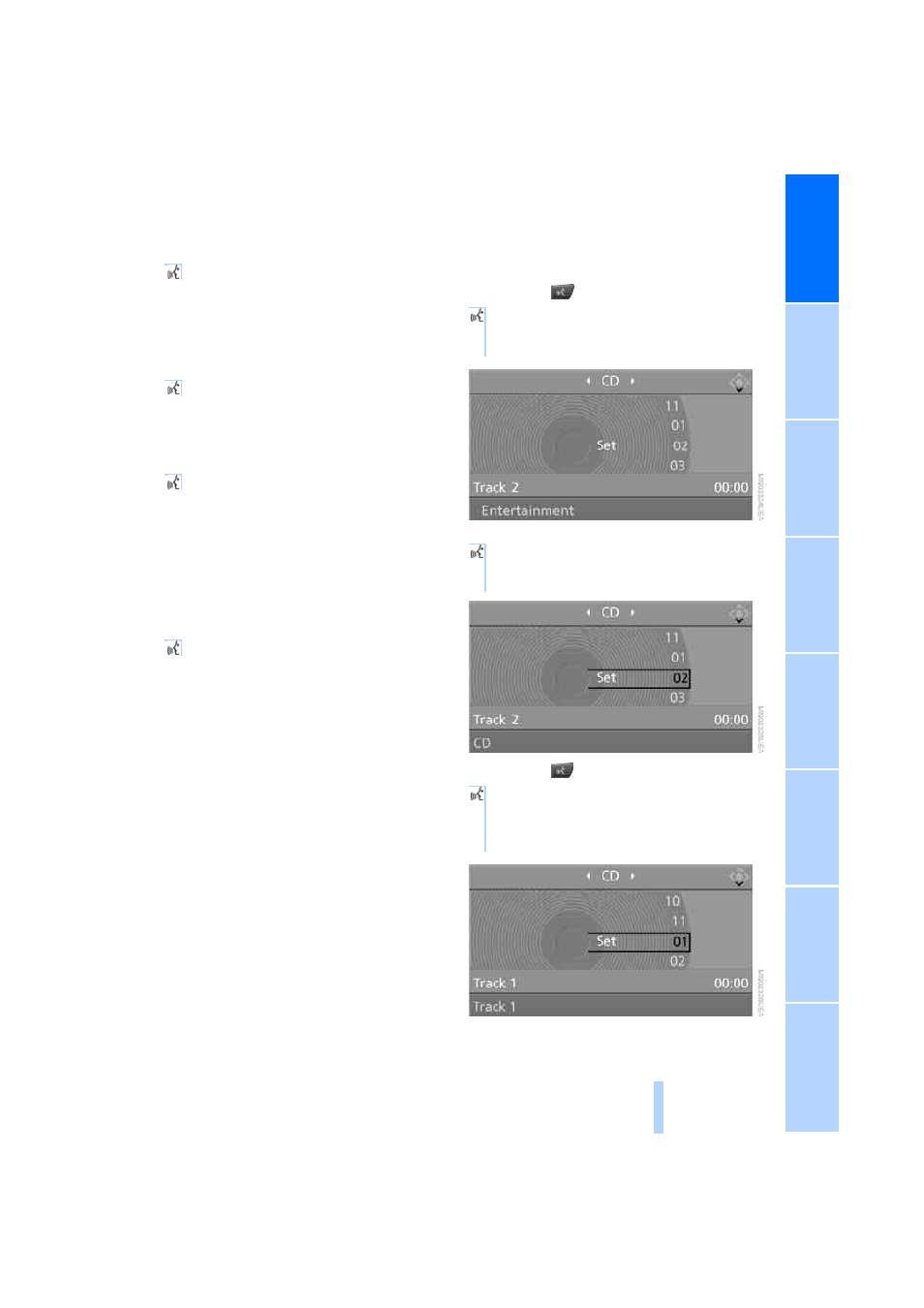
25
To have the system list the possible com-
mands:
For instance, if you have selected "CD", the
commands available for operating the CD
player and CD changer
*
are read out.
Opening help
Using alternative commands
There are often a number of commands to run a
function, e.g.:
Running functions directly with short
commands
With short commands you can run certain func-
tions directly, regardless of which menu item is
selected, refer to page
Opening start menu
Example: selecting a track
1.
Switch on Entertainment sound output if
necessary.
2.
Press the
button on the steering wheel.
5.
Press the
button on the steering wheel.
{Options}
{Help}
{Radio on} or {Turn radio on}
{Main menu}
3.
{Entertainment}
The system says:
{{Entertainment}}
4.
{CD}
The system says:
{{CD on}}
6.
Select track, e.g.:
{Track 1}
The system says:
{{Track 1}}
Online Edition for Part no. 01 41 2 600 721 - © 08/08 BMW AG
