Notes, Snap-in adapter inserting/ removing – BMW 535i xDrive Sports Wagon 2009 User Manual
Page 209
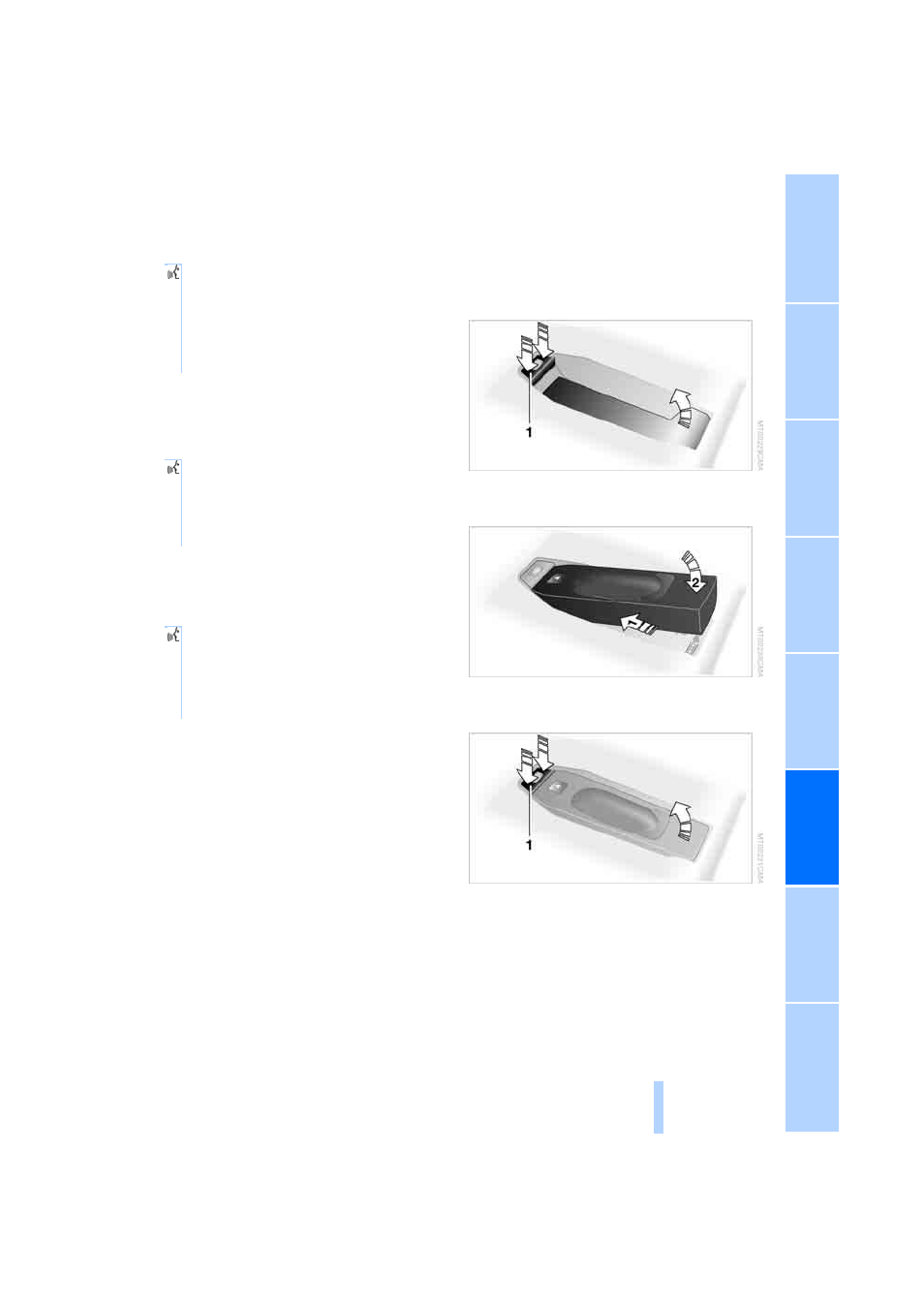
207
{Delete phone book} deletes all entries in the
phone book.
Have entries read aloud and select:
You can have all the entries of your voice phone
book read aloud in the order of input and select
a certain entry to establish a connection:
Selecting an entry
The connection to the phone number of the
selected entry is established.
Redialing
The
{Redial} command opens "Redial".
Notes
Important for voice commands
For voice commands, keep the following in
mind:
>
Issue the commands smoothly and at nor-
mal volume, avoiding excessive emphasis
and pauses.
>
Keep the doors, windows and glass sunroof
closed to prevent interference from ambi-
ent noise.
>
Avoid making other noise in the vehicle
while speaking.
Snap-in adapter inserting/
removing*
1.
Press the area
1 around the button and
remove the cover.
2.
Insert the snap-in adapter at the front and
press down until it engages.
To remove the snap-in adapter:
Press the area
1 around the button.
Inserting mobile phone
1.
Remove the protective cap from the mobile
phone's antenna connector if necessary, so
1.
{Delete phone book}.
The dialog for deleting phone book is
opened.
2.
Confirm the prompt with
{Yes}.
3.
Confirm the repeated prompt with
{Yes}.
1.
{Read phone book}.
The dialog for reading phone book is
opened.
2.
{Dial number} when the desired entry is
read aloud.
1.
{Dial name}.
The dialog for selecting an entry is
opened.
2.
Say the name when prompted.
3.
Confirm the prompt with
{Yes}.
Online Edition for Part no. 01 41 2 600 721 - © 08/08 BMW AG
