Everything under control – BMW M5 Sedan 2009 User Manual
Page 80
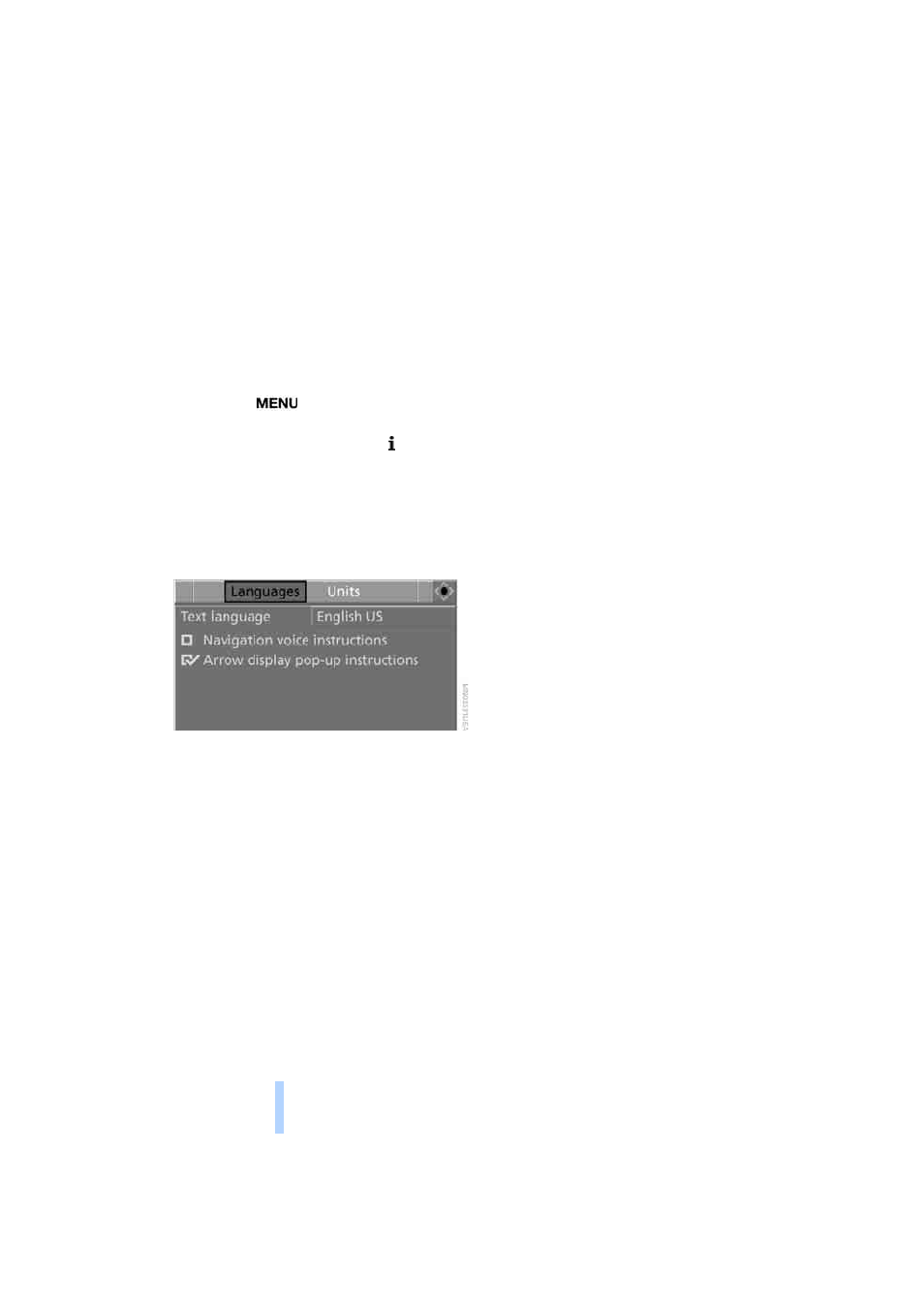
Everything under control
78
7.
Select the desired unit of measure and
press the controller.
The settings are stored for the remote key cur-
rently in use.
Language on Control Display
You can change the language of the text dis-
plays.
iDrive, for operating principle refer to page
.
1.
Press the
button.
This opens the start menu.
2.
Press the controller to open the menu.
3.
Select "Settings" and press the controller.
4.
Select "Language / Units" and press the
controller.
5.
Change to upper field if necessary. Turn the
controller until "Languages" is selected and
press the controller.
6.
Select "Text language" and press the con-
troller.
7.
Select and activate the desired language by
pressing the controller.
The setting is stored for the remote control cur-
rently in use.
Online Edition for Part no. 01 41 2 600 738 - © 08/08 BMW AG
