Seat, mirror and steering wheel memory – BMW M5 Sedan 2009 User Manual
Page 47
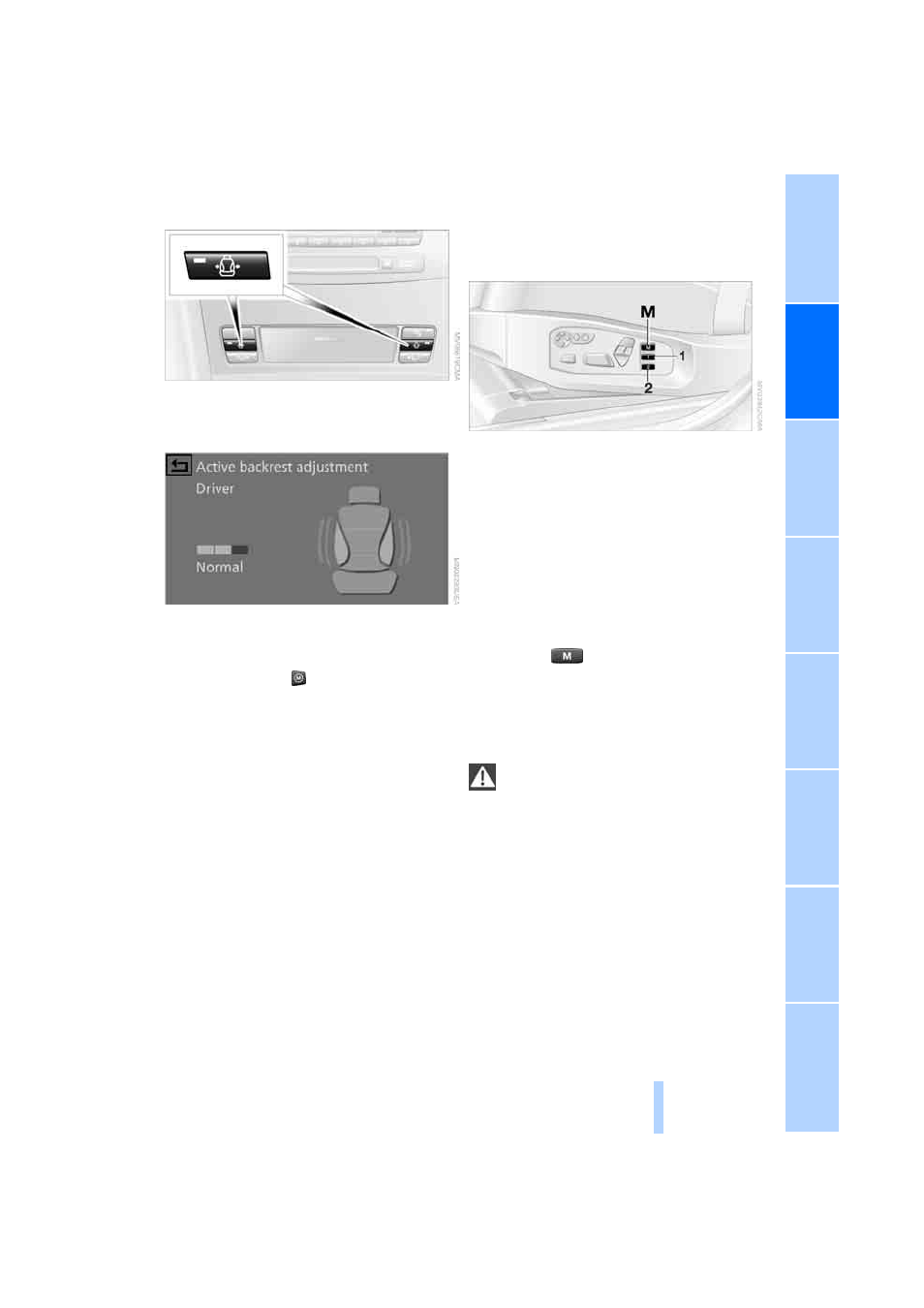
45
Press the button repeatedly until the desired
program is shown on the Control Display. The
LED in the button lights up.
To deactivate: Press button longer.
You can also activate your preferred program
for the active backrest width adjustment of the
driver's seat with the button on the steering
wheel, refer to MDrive on page
.
Easy entry/exit*
To facilitate entry and exit, the backrest width
temporarily opens all the way.
Seat, mirror and steering
wheel memory
You can store and request two different posi-
tions for the driver's seat and passenger seat
*
,
exterior rearview mirrors, and steering wheel.
The adjustment of the lumbar support is not
stored in the memory.
Storing
1.
Switch on radio readiness or ignition, refer
to page
2.
Set the desired seat, exterior mirror and
steering wheel positions.
3.
Press the
button:
The LED in the button lights up.
4.
Press the desired memory button
1 or 2:
The LED goes out.
Requesting
Do not request a position from the mem-
ory while the vehicle is moving. There is a
risk of accident from unexpected movement of
the seat or steering wheel.
<
Comfort mode
1.
Open the driver's door after unlocking or
switch on radio readiness.
2.
Briefly press the desired memory button
1
or
2.
The system cancels the adjustment procedure
when you briefly press one of the seat adjust-
ment switches or one of the memory buttons.
Online Edition for Part no. 01 41 2 600 738 - © 08/08 BMW AG
