Side view, Technology for comfort, convenience and safety – BMW X6 xDrive50i 2011 User Manual
Page 94
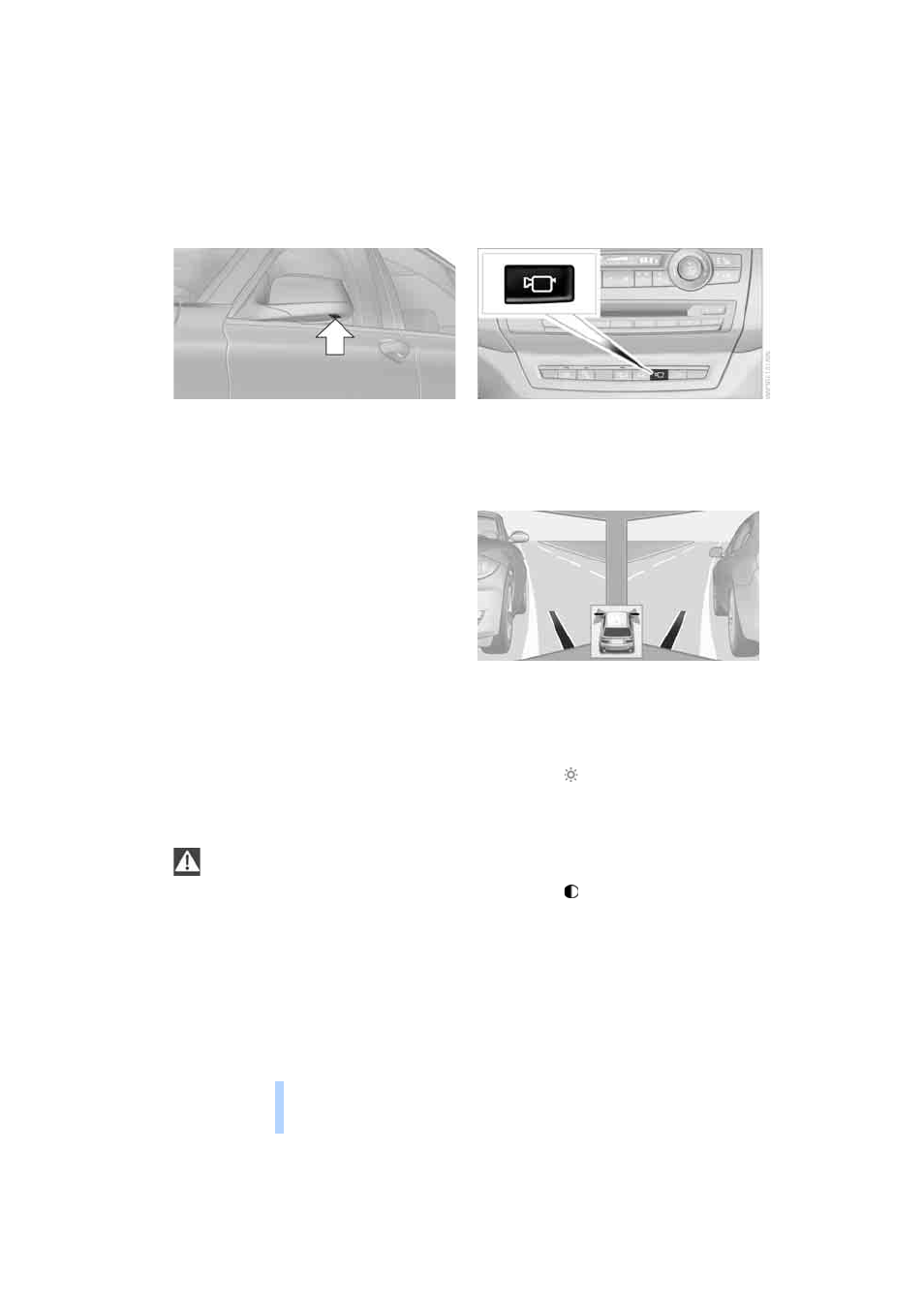
Technology for comfort, convenience and safety
92
Cameras
The lenses of the Top View cameras are on the
undersides of the exterior mirror housings.
The presence of dirt can impair image quality.
Clean the lens with a moist, nonabrasive cloth.
Side View*
The concept
Side View provides an early look at cross traffic
at blind driveways and intersections. Road
users concealed by obstacles to the left and
right of the vehicle can only be detected from
the driver's seat at the last minute. To improve
visibility, two cameras in the front of the vehicle
record the traffic situation on each side.
System limits
The maximum detection range of the cameras
is 330 ft/100 m.
Display
The images from both cameras are shown
simultaneously on the Control Display.
Check the traffic situation around the
vehicle on blind driveways and intersec-
tions with your own eyes. Otherwise, an acci-
dent could result from road users or objects
located outside the picture area of the Side
View cameras.
<
Automatic deactivation
The system switches off: above approx. 9 mph/
15 km/h. If needed, switch the system back on.
Switching on/off manually
Press the button.
Image on the Control Display
The traffic area to the left and right is displayed
on the Control Display.
Guidelines at the bottom of the image show the
position of the front of the vehicle.
Brightness
With the Side View switched on:
1.
Select the
symbol.
2.
Turn the controller until the desired setting
is displayed and then press the controller.
Contrast
With the Side View switched on:
1.
Select the
symbol.
2.
Turn the controller until the desired setting
is displayed and then press the controller.
Online Edition for Part no. 01 41 2 604 009 - © 03/10 BMW AG
Online Edition for Part no. 01 41 2 604 009 - © 03/10 BMW AG
