Troubleshooting – Drucker Diagnostics Model 842VES Centrifuge User Manual
Page 15
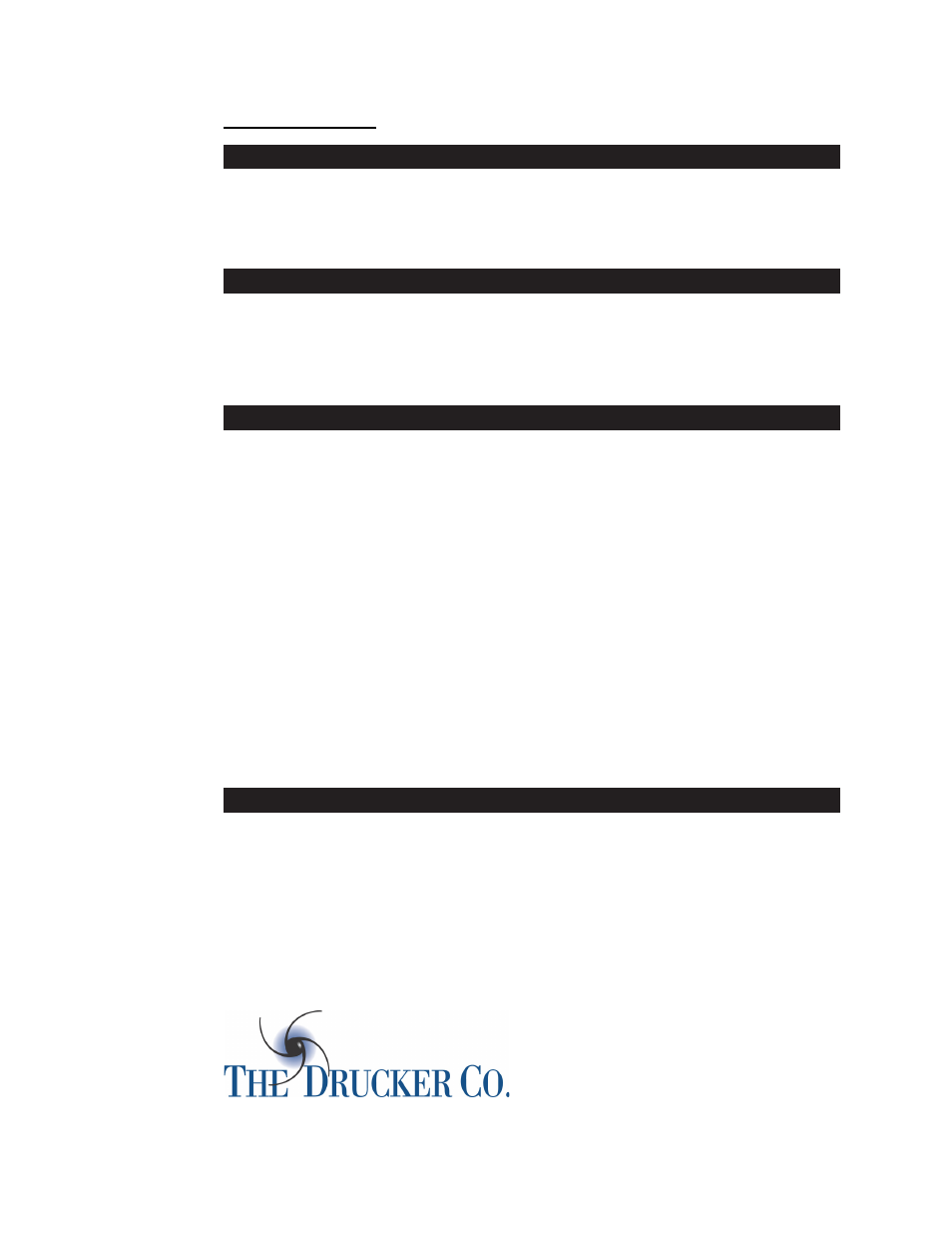
Troubleshooting:
1. Problem:
The rotor does not spin freely.
Solutions:
• Make sure that nothing has fallen into the rotor chamber.
• If there is nothing obstructing the rotor, the motor may be damaged.
Contact your authorized dealer or The Drucker Company for further
assistance.
2. Problem:
There is excessive noise when the machine is running.
Solutions:
• Check to see that the load is balanced.
• Make sure that nothing has fallen into the rotor chamber.
• Make sure that the screw in the center of the rotor is snug.
• The motor may be damaged. Contact your authorized dealer or
The Drucker Company for further assistance.
3. Problem:
The centrifuge does not run or an error message is displayed
Solutions:
• Make sure that the centrifuge is getting power. Does the control panel come
on? Check the electrical outlet that the unit is plugged into. Check the
circuit breaker on the base near the rear of the centrifuge.
• If the unit is getting power, make sure that the lid latch is closed properly.
The latch is closed properly when the yellow ‘LATCHED’ indicator light is
illuminated.
• If the centrifuge stops soon after start-up and ‘ERROR’ is displayed on the
speed display, refer to the following table for fault information:
ERROR / SPEED
The centrifuge cannot reach full speed due to a problem with the rotor, an
inadequate power supply, or other electrical problems. Press the OPEN/
STOP button to cancel the error and then check the rotor and the line
voltage. Contact your authorized dealer or The Drucker Company.
ERROR / BALANC
The centrifuge has detected an imbalance. Press the OPEN/STOP button to
cancel the error and balance the load. If the load is balanced, make sure
that the centrifuge is installed on a secure, level location.
4. Problem:
The lid knob cannot be turned / the lid cannot be unlocked.
Solutions:
• Make sure the centrifuge has power and that the rotor is stopped. Press the
‘OPEN/STOP’ button. The red ‘UNLOCKED’ indicator light should illuminate
and the unlocked mechanism should disengage, allowing entry into the lid.
• If the lid is still locked, make sure that the red ‘UNLOCKED’ indicator is
illuminated and turn the lid knob first completely clockwise and then
counterclockwise.
• If the red ‘UNLOCKED’ indicator will not illuminate or the locking
mechanism will not disengage, the electronics or locking mechanism may
be damaged. Have a technician service the centrifuge or contact The
Drucker Company for further assistance.
For additional assistance, contact technical support
Monday-Friday, 8:30AM - 5:00PM, EST
page 15
200 Shadylane Drive • Philipsburg, PA 16866
Phone: 814-342-6205 or 814-692-7661 • Fax: 814-692-7662
www.druckercompany.com
