Metal belt clip accessory, Surestim mode setting, Code setting – Dogtra SureStim M Plus User Manual
Page 15
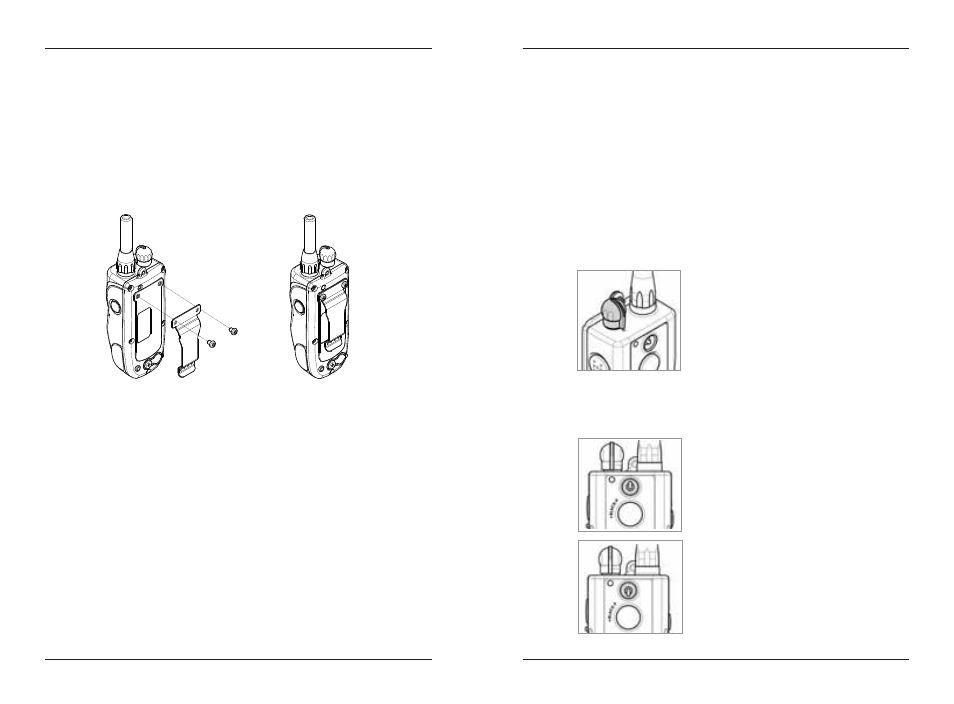
26
METAL BELT CLIP ACCESSORY
METAL BELT CLIP ACCESSORY
To attach the metal belt clip to your transmitter, follow
the steps below.
The final results are displayed in Step 2.
SURESTIM MODE SETTING
To turn the positive feedback vibration feature on the
handheld transmitter on and off, follow the steps below.
1. Press the Mode (On/Off) button once to turn the
vibration on the handheld transmitter off. The LCD
will display “H-0 - OFF”, confirming that the vibration
on the handheld transmitter is now turned off.
2. Press the Mode (On/Off) button once more to turn the
vibration on the handheld transmitter on. The handheld
transmitter will vibrate briefly, and the LCD will
display “H-0 - ON”.
Step 1.
Step 2.
Additional receivers/collars with straps are
available online at shop.dogtra.com or by calling
customer service at 1-888-811-9111.
To set the coding on the transmitter to an existing
receiver/collar, or an Additional receiver collar, follow
the steps below.
Turn the transmitter on by pushing
the ON/OFF button located on the
right side of the transmitter. Set the
rheostat/volume dial to level “0”(for
units without an ON/OFF button on
the transmitter, proceed to the next
step after setting the intensity dial to
“0”).
- To code the Black Collar set the
Toggle Switch on the front of the
transmitter to the “up” position.
- To code the Orange collar set the
Toggle Switch on the front of the
transmitter to the “down” position.
CODE SETTING
27
CODE SETTING
1.
2.
