Dogtra iQ CLiQ User Manual
Page 16
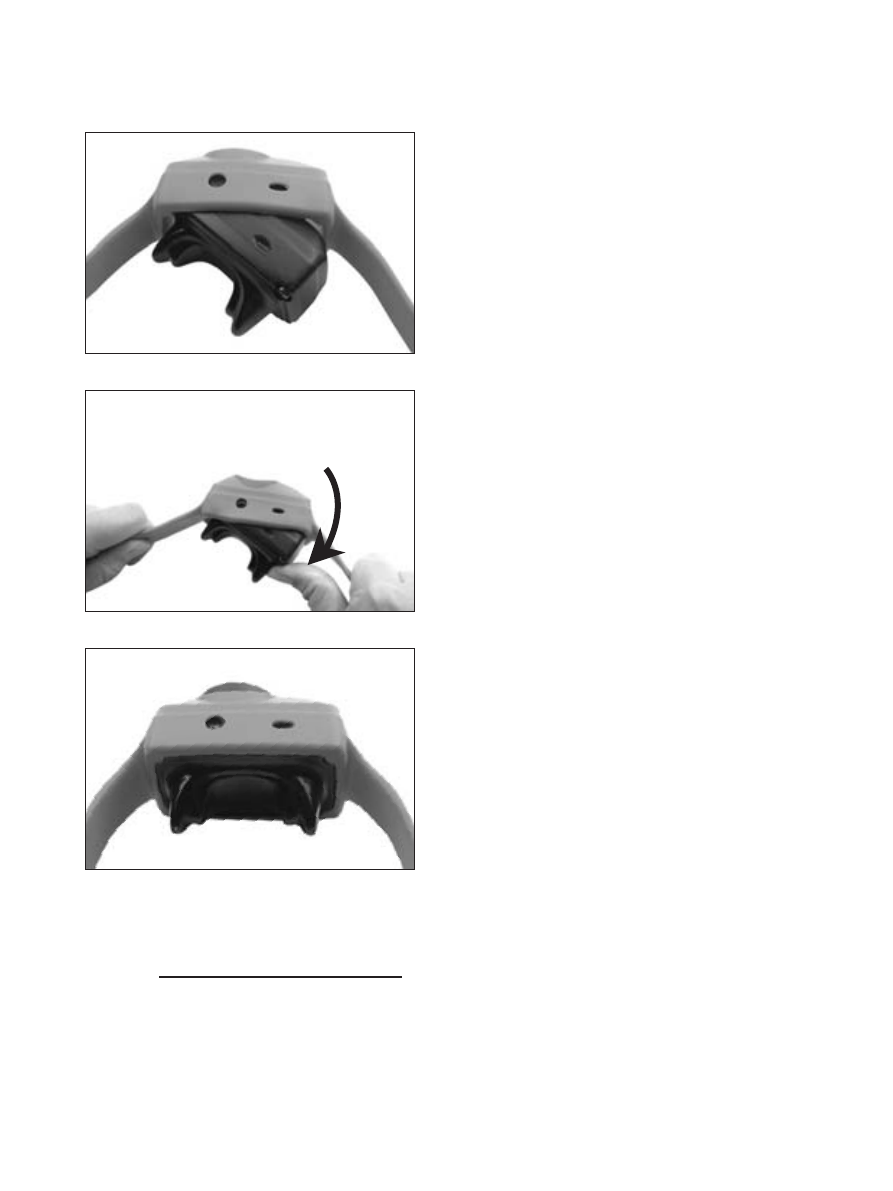
8. Attaching the Collar Strap
1. With the LED indicator and red
dot facing up, insert the left
portion of the iQ CLiQ receiver
box into the collar strap.
2. PXOOWKHFROODUVWUDS¿UPO\
around the rest of the iQ CLiQ
receiver box.
3. Be sure that the collar strap is
wrapped fully around the
receiver box of the iQ CLiQ.
* For video instructions on how to attach the collar strap, please
visit ZZZLTSHWFROODUFRP
+ROGVWUDSKHUH
+ROGVWUDSKHUH
Pull the strap around the body
RIWKHL4&/L4LQWKHGLUHFWLRQ
shown.
See also other documents in the category Dogtra Control panel:
- 1100NC (18 pages)
- 1400 Series (17 pages)
- 150NCP (20 pages)
- 1700 Series (24 pages)
- 1800 Series (20 pages)
- 1900 Series (21 pages)
- 2000 Series (20 pages)
- 210 Series (18 pages)
- 2300 Series (20 pages)
- 280 Series (22 pages)
- 3500 Series (23 pages)
- 7100H Series (24 pages)
- EDGE (19 pages)
- iQ Remote Trainer (15 pages)
- SureStim H Plus (20 pages)
- 1200 Series (22 pages)
- 1500 Series (18 pages)
- 1600 Series (20 pages)
- 175NCP (20 pages)
- 180NCP (18 pages)
- 200 Series (20 pages)
- 2000T Series (14 pages)
- 2200 Series (18 pages)
- 2500T Series (28 pages)
- 300M Series (20 pages)
- 7000M Series (24 pages)
- ARC (16 pages)
- EDGE RT (15 pages)
- iQ Plus (16 pages)
- eF-3000 (26 pages)
- Traning Book (6 pages)
- eF-3000 Gold (18 pages)
- iQ No Bark Collar (8 pages)
- YS200 (8 pages)
- YS500 (8 pages)
- YS100 (8 pages)
- YS300 (12 pages)
