Testing your collar – Dogtra 1800 Series User Manual
Page 14
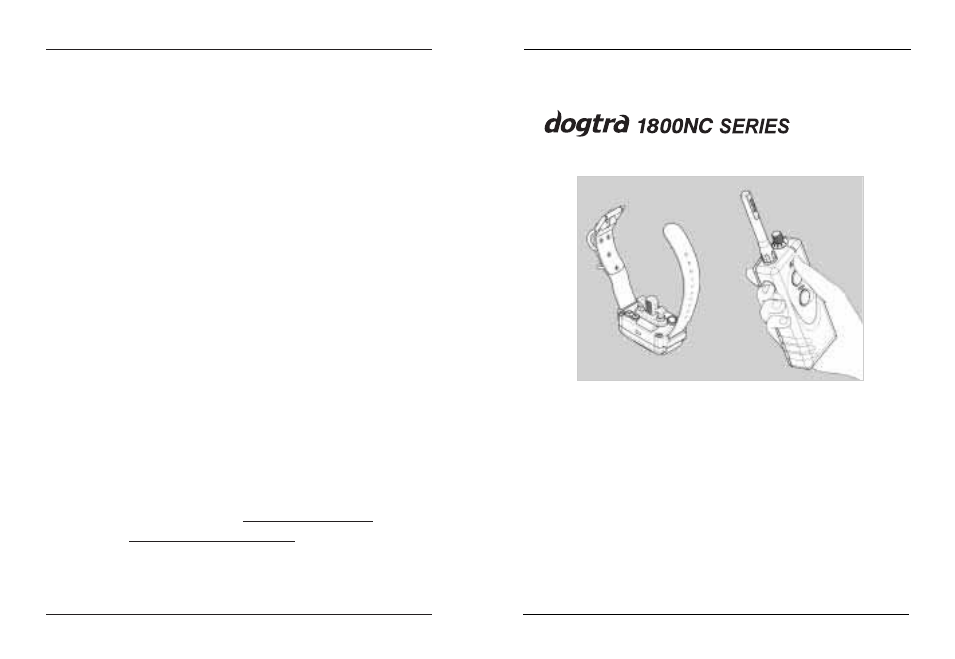
25
TESTING
1. Turn the collar on by pressing the button on
the back side of the collar receiver. The
indicator light will come on for a moment
then blink once every two seconds, showing
that the collar is ready to use. (If the
indicator light is red, the batteries need to be
charged.) Place the test light on the contact
points of receiver and hold it there.
TESTING YOUR
COLLAR
24
CHARGING THE BATTERIES
Battery Charging Procedure
1. Attach the charging cables to both the
transmitter and receiver(s), as shown on
page 22.
2. Plug the charger into a 120-volt wall outlet
or, if using the accessory field charger,
plug into a cigarette lighter. (Use a 230-
volt European charger for Europe.) When
properly plugged in, all indicator lights
should glow red.
The receiver automatically turns off when
you insert the charging cable into the
battery charging receptacle on the receiver.
3. After charging, cover the battery charging
receptacles with the rubber plugs on the
transmitter and receiver.
4. The battery is fully charged with a 10-hour
charge. The lights will stay red during the
charging process. They DO NOT turn
green when fully charged. Charging the
batteries for more than 10 hours at one time
will not extend battery life.
