Compaq TFT5000 User Manual
Page 9
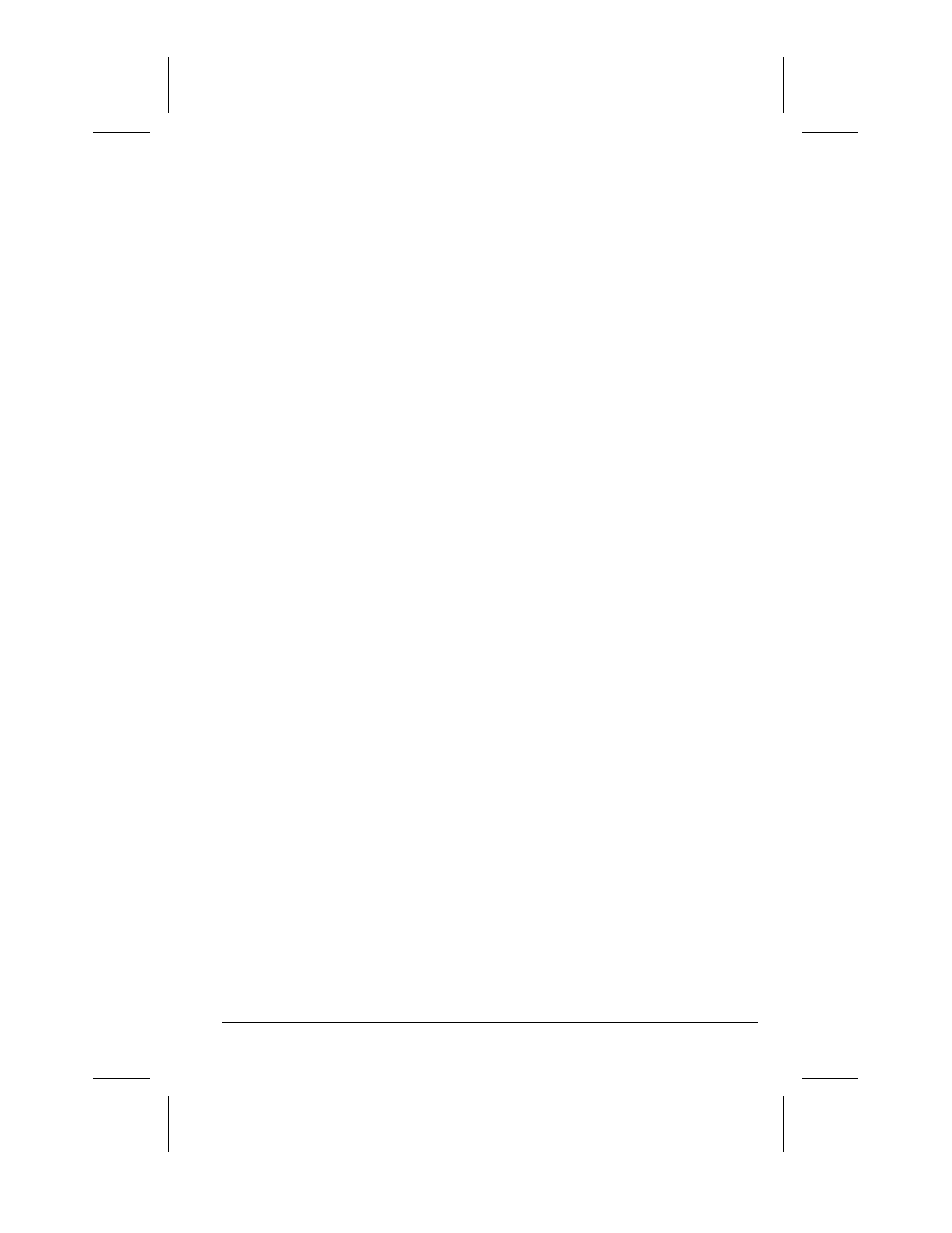
English
1-7
Part Number: 325703-001- Writer: Marianne Silvetti - Saved by: MSilvetti
Saved date: 03/15/99 4:03 PM
File Path: P:\Docs\Monitors\Aoki
After installing the Pivot rotation software on your computer, a
monitor icon will appear on the right side of the Microsoft Windows
Taskbar at the bottom of your screen.
To rotate the screen contents:
1. Click on the monitor icon appearing in the Windows Taskbar.
2. Click on Rotate.
To return the screen to its original dimensions, repeat this procedure.
The monitor icon also activates the monitor Display
Properties dialog box.
