Programmable keys – Yealink SIP-T20 User Manual
Page 54
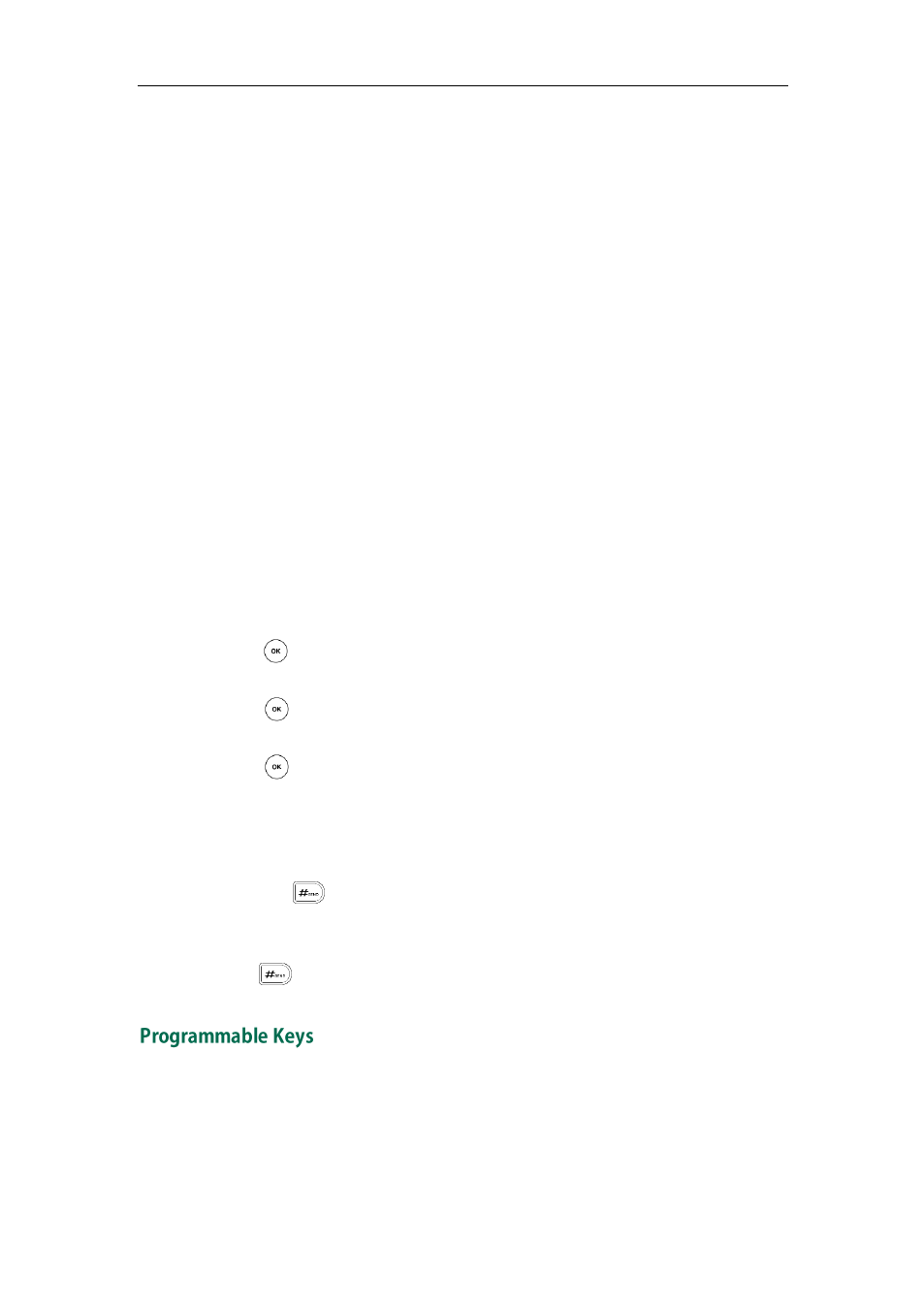
User Guide for the SIP-T20P/SIP-T20 IP Phone
42
Group Listening
You can use this key feature to activate the Speakerphone and Handset/Headset mode
at the same time. It is suitable for the group conversation which has more than one
person at one side. You are able to speak and listen through the handset/headset,
meanwhile the others nearby can only listen through the speaker.
Dependencies:
Type (Key Event)
Key Type (Group Listening)
Usage:
1. During a call, press the DSS key to activate the group listening mode.
You can then speak and listen through the handset/ headset, other people at your
side can listen through speaker at the same time.
2. Press the DSS key again to deactivate the group listening mode.
Zero Touch
You can use this key feature to configure the network parameters quickly.
Dependencies:
Type (Key Event)
Key Type (Zero Touch)
Usage:
1. Press the DSS key to access the zero touch screen.
2. Press within a few seconds.
3. Configure the network parameters in the corresponding fields.
4. Press .
5. Configure the auto provision parameters in the corresponding fields.
6. Press .
The phone will reboot to update configurations.
Keypad Lock
You can use this key feature to immediately lock the keypad of your phone instead of
long pressing . For more information, refer to
on page
Dependencies:
Type (Keypad Lock)
Usage: Press the DSS key to immediately lock the keypad of your phone instead of long
pressing .
You can customize the navigation keys, HOLD, CONF, TRAN keys on the keypad.
To customize the programmable keys via web user interface:
1. Click on DSSKey->Programmable Key.
