Placing calls to contacts, Searching for contacts – Yealink SIP-T20 User Manual
Page 42
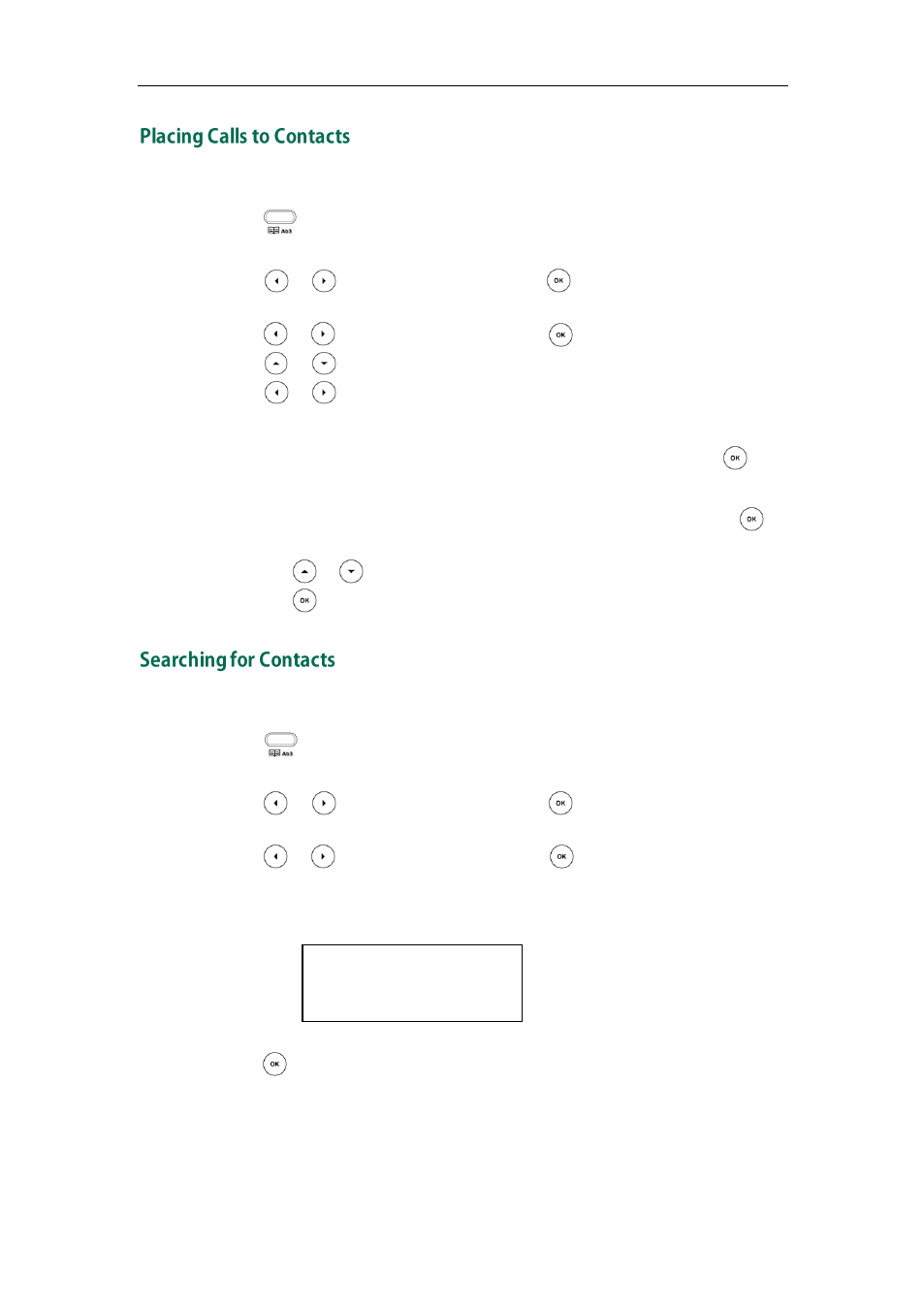
User Guide for the SIP-T20P/SIP-T20 IP Phone
30
To place a call to a contact in the local directory:
1. Press .
2. Select Local Directory.
3. Press or to select Enter and then press .
If the groups have been added to the local directory, select the desired group, then
press or to select Enter and then press .
4. Press or to select the desired contact.
5. Press or to select Send.
6. Do one of the following:
-
If only one number of the contact is stored in the local directory, press to
dial out the number.
-
If multiple numbers of the contact are stored in the local directory, press to
display a list of numbers.
Press or to select the desired number.
Press to dial out the number.
To search for a contact in the local directory:
1. Press .
2. Select Local Directory.
3. Press or to select Enter and then press .
If the groups have been added to the local directory, select the desired group, then
press or to select Enter and then press .
4. Enter a few continuous characters of the contact name or continuous numbers of the
contact phone number using the keypad.
5. Press .
The contacts whose name or phone number matches the characters you entered
will appear on the LCD screen. You can dial from the query result.
Search: tom
2aB
