0 options, 1 high/low limits option – Cooper Instruments & Systems DFI 7000 Digital Force Indicator User Manual
Page 7
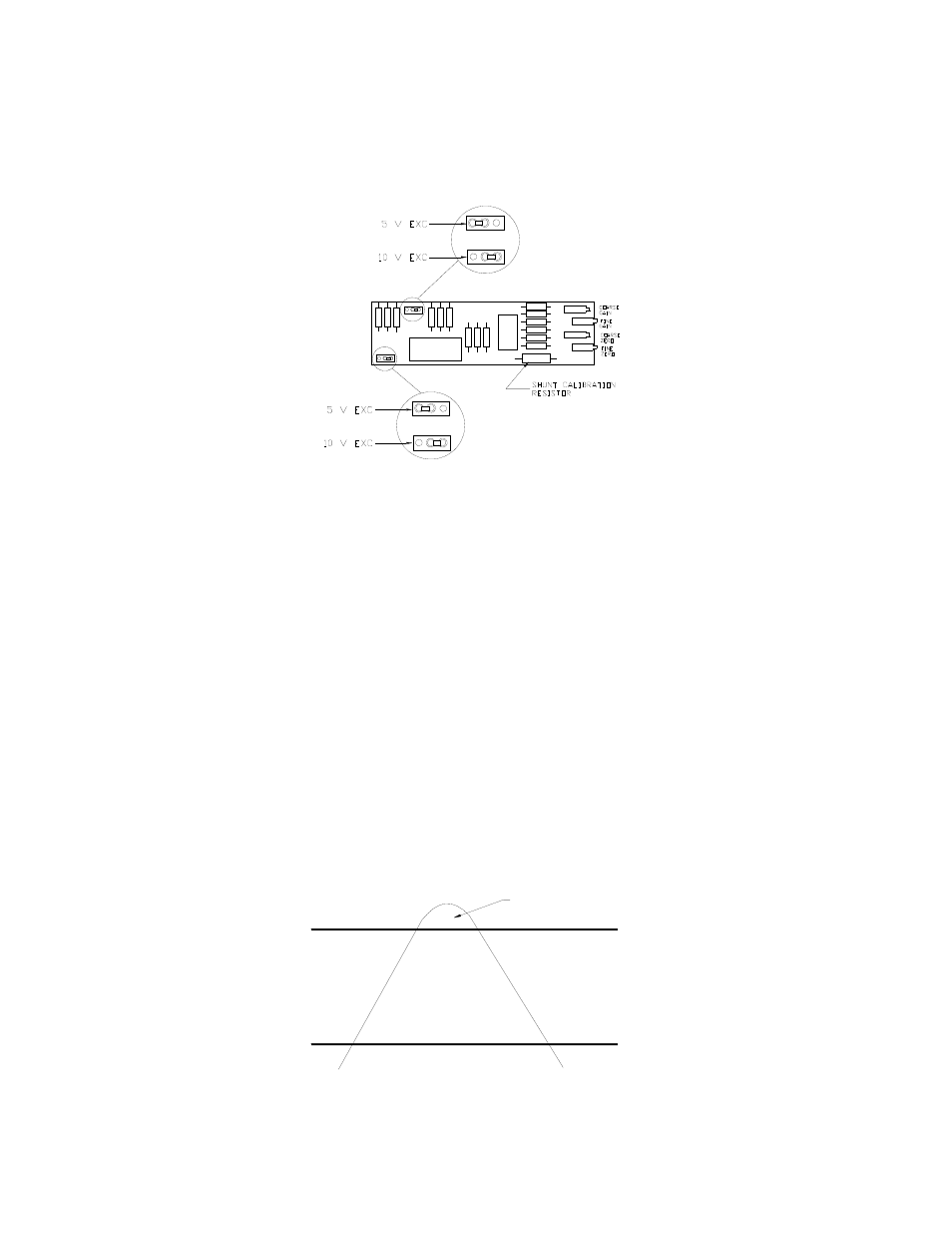
CF11
7
V-May 2003-008-0186-00
3. Carefully pull the Main Board out of the unit. All boards will come out simultaneously.
4. Gently remove the Signal Conditioner Board from the Main Board.
5. Remove the Shunt Calibration resistor from the Signal Conditioner Board, and replace it with the proper value.
6. Replace the Signal Conditioner Board onto the Main Board.
7. Slide the board assembly into the case.
8. Reinstall the front panel (lens) and bezel.
9. Reinstall the rear connector.
Figure 3 – DFI 7000 Signal Conditioner Board
7.0 OPTIONS
High/Low Limits, Peak Detection, or Track-and-Hold option cards are available as factory or field-installable
options. Due to the small size of the DFI 7000, only one of these features can be installed in the same unit. To
install an option card, proceed as follows:
1. Unplug the AC power and remove the bezel and front panel.
2. Carefully pull the Main Board out of the unit. All boards will come out simultaneously.
3. Remove the plug-in jumper from the otherwise empty socket parallel to vertical Signal Conditioner Board. This
jumper must be reinstalled on Pins 6 and 7 (counting from the front) if the unit is to be operated without an
option card installed.
4. Install the option card on the Main Board and slide the board assembly into the case..
5. Install the new front panel associated with the option, and reinstall the bezel.
7.1 High/Low Limits Option
The DFI 7000 Limits Option allows the transducer signal to be continuously compared to two adjustable set points
called “limits.” The high limit is L1; the low limit is L2. The Limits Option uses relay outputs, which are energized
when the signal level exceeds the limit setting as illustrated in figure 4. LED indicators, located below the L1 and
L2 pushbuttons, also light and are visible through the front cover when the limit is exceeded. (See Sec.3.5 for relay
wiring.)
On = Energized, Off = De-energized
High - Off, Low - Off
High - On
Low - On
Low
Setpoints
High
Setpoints
S
ig
na
l
High - Off
Low - On
Figure 4 – How Limits Work
