Cooper Instruments & Systems DFI 200 Hand Held Indicator User Manual
Page 6
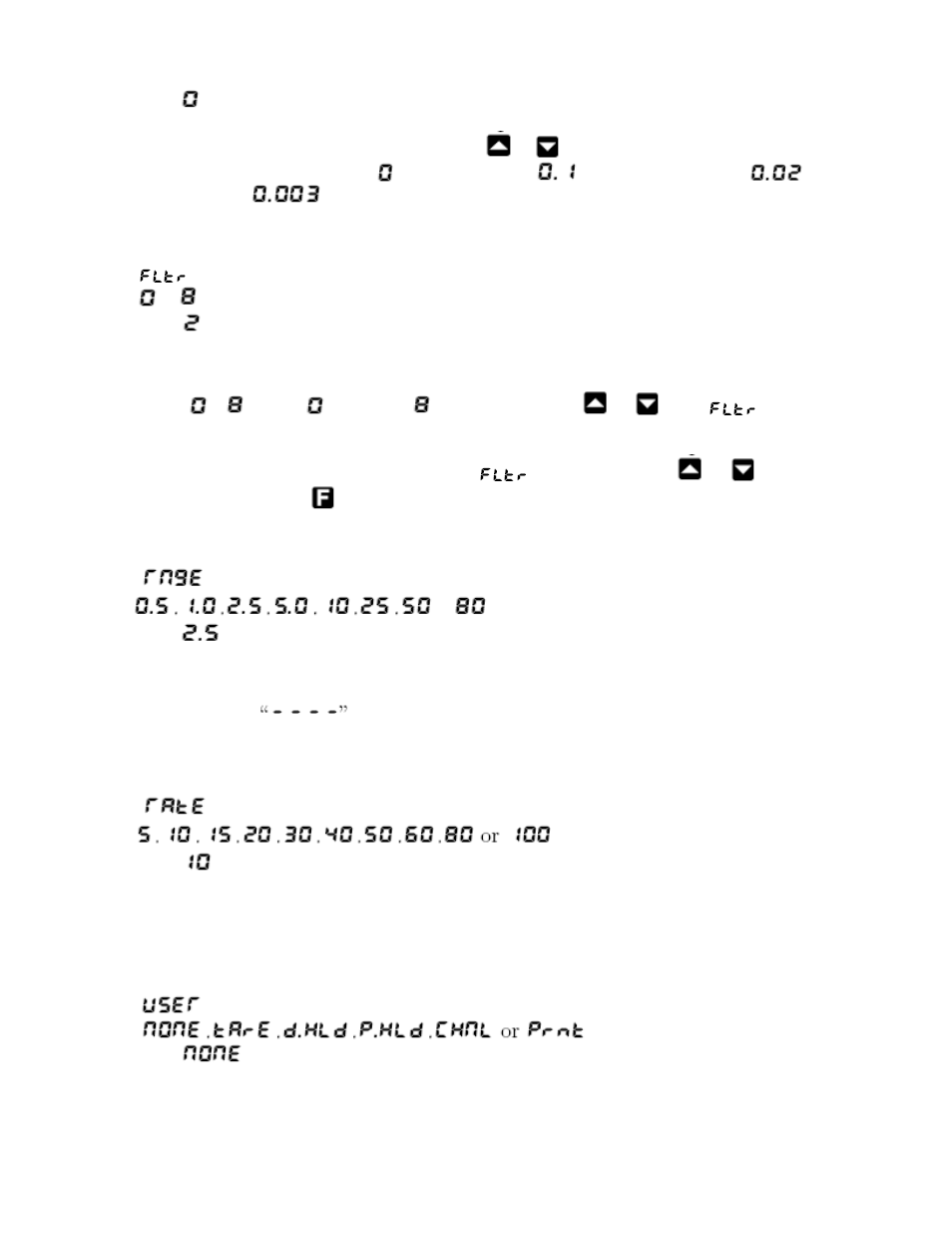
CF 112
6
Version 3.1-0
Default Value:
Displays and sets the decimal point place. By pressing the
or
pushbuttons the decimal point position may
be set. The display will indicate as follows:
(no decimal point),
(1 decimal point place),
(2
decimal point places) or
(3 decimal point places).
4.5 Digital filter
Display:
Range:
to
Default Value:
Displays and sets the digital filter value. Digital filtering uses a weighted average method of determining the display
value and is used for reducing display value variation due to short term interference. The digital filter range is
selectable from
to
, where
= none and
= most filtering. Use
or
at the
function to alter
the filter level if required. Note that the higher the filter setting the longer the display may take to reach its final value
when the input is changed, similarly the relay operation and any output options will be slowed down when the filter
setting is increased. To set the digital filter value go to the
function and use the
or
push buttons to
set the required value then press
to accept this selection.
4.6 mV/V input range
Display:
Range:
or
Default Value:
Displays and sets the mV/V range to suit the transducer useable range. Choose the value equal to or the next
higher value to the mV/V output of the transducer. This selection sets the input range for the A/D converter. If too
low a range is selected a
error message will be seen on the display. If too high a range is selected
the full resolution capability will not be used and problems with calibration can result.
4.7 Sample rate
Display:
Range:
Default Value:
Sample rate for ADC - Displays and sets the ADC sample rate from 5 to 100 samples per second. The faster
sample rates can be utilized in features such as peak hold and peak/valley memory.
4.8 User pushbutton function
Display:
Range:
Default Value:
In normal measurement mode the User push button can be programmed to operate in one of the modes described
below. In CAL or FUNC modes pressing the User button will cause the instrument to immediately return to normal
