Carlo Gavazzi UDM35/40 & USC User Manual
Page 8
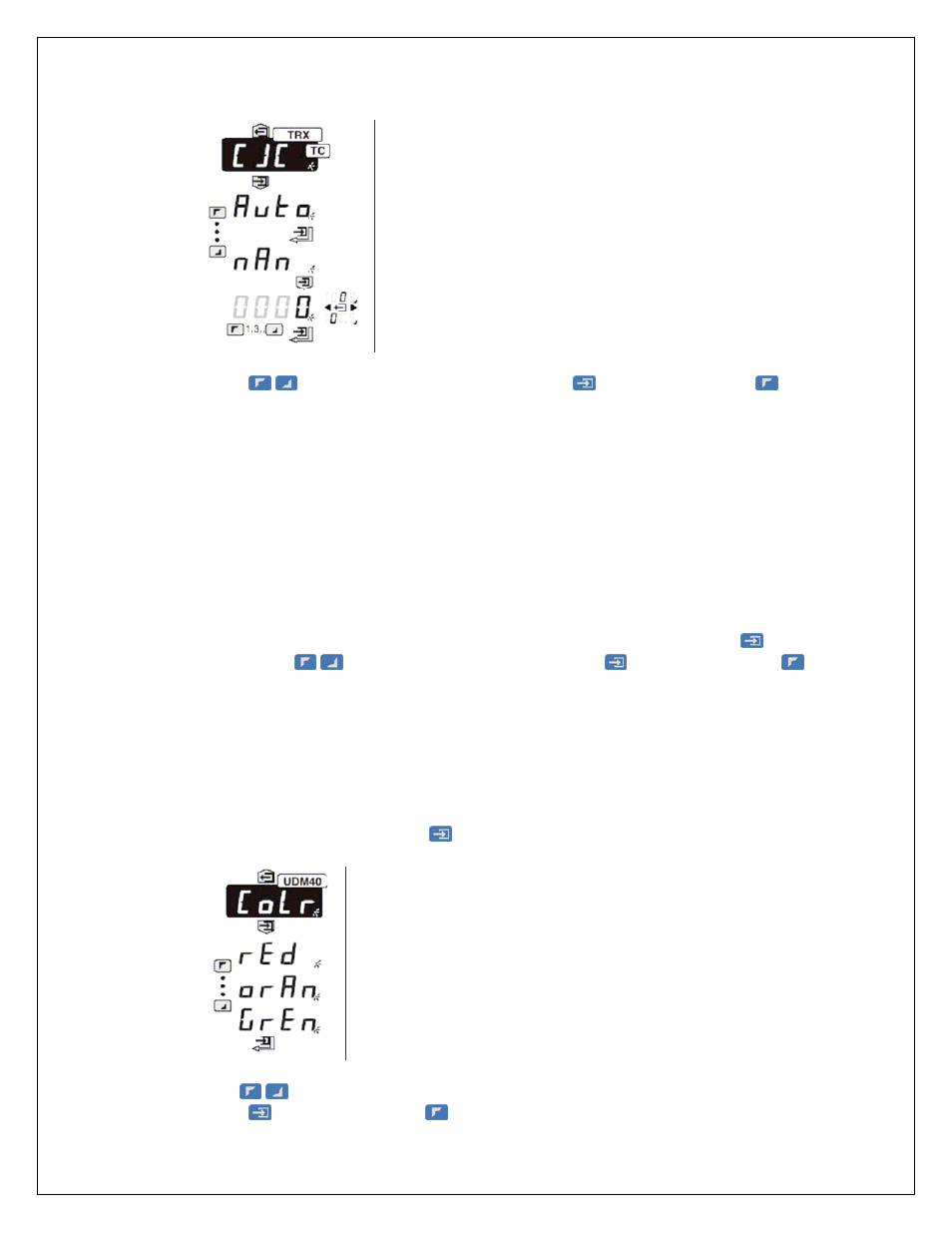
UDM 35/40 PANEL METER USER MANUAL
7
Press
key to select Auto (Auto). Press
to confirm. . Press
to
advance to next program step sequence.
Manual compensation should only be used in special applications. Consult
factory.
Configuring the Display (diSP) UDM35 only
UDM 35 (BD35) base unit displays may be configured as 3 ½ digit (1999)
or 3 digit + dummy zero (9990). When “diSP” is displayed, press
.
Then press
keys to make selection. Press
to confirm. Press
to advance to next program step sequence.
Selection of Display Color (CoLr) UDM40 only
UDM40 (BD40) base unit offers three display colors. When “CoLr” is
visible on the display, press
.
Use
keys to select RED (rEd), Orange (orAn) or Green (GrEn).
Press
to confirm. Press
to advance to next program step sequence.
