Using your headset – BlueAnt X3 Micro Bluetooth Headset User Manual
Page 9
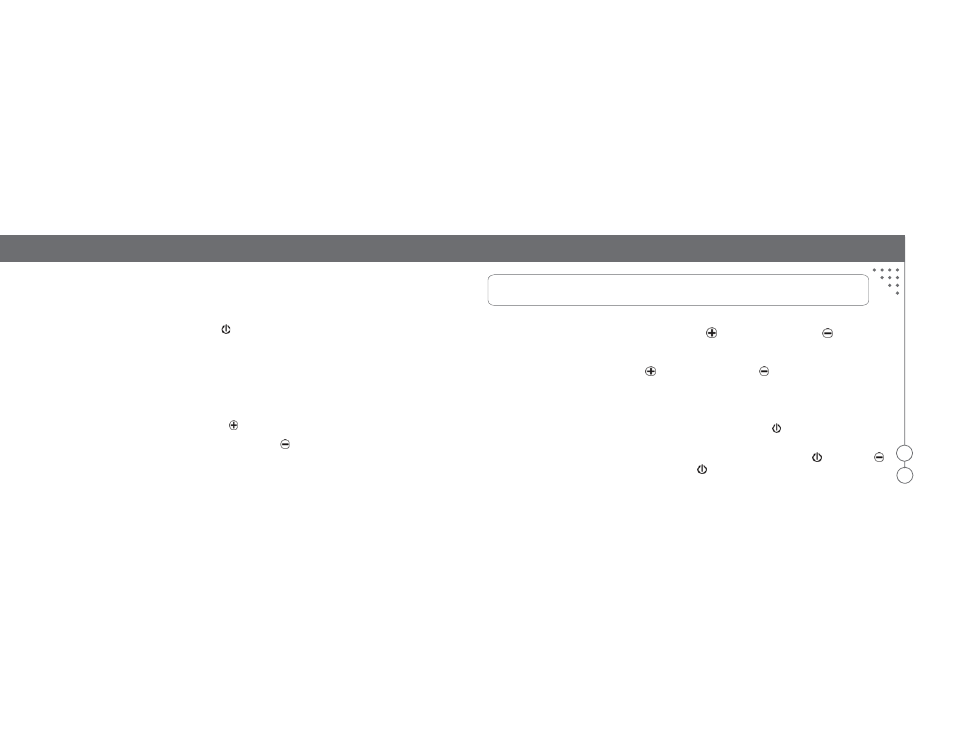
Adjusting the volume
Your headset listening volume and ring volume can be adjusted during a call; your headset
will remember your volume setting.
To adjust the listening volume
1. To increase the volume, short press the Volume
button.
2. To decrease the volume, short press the Volume down button
3. A long beep will be heard when either the minimum or maximum volume has been achieved.
Using your headset
To reject an incoming call
1. Make sure your phone supports
Handsfree profile.
For Headset mode Call Reject must be done using the phone.
2. When your headset rings, long press the MFB
until you hear a long beep.
15
16
Note:
For safety reasons, do not always adjust the listening volume to the maximum setting.
To mute the microphone
1. During a call, short press both Volume up button
and Volume down button
at the same
time to turn off the microphone. While the microphone is turned off, a mute notice tone is heard
every 3 seconds.
2. Short press both Volume up button
and Volume down button
at the same time to resume
the conversation.
To transfer a call from your phone to your headset.
If your headset is turned on or is within range after a call has been initiated, you can transfer
the sound from your phone to your headset by short pressing the MFB
during a call.
To transfer a call from your headset to your phone.
To transfer an ongoing call from your headset to your phone, short press the MFB
and Volume
at the same time. Alternatively, Long Press the MFB
to turn the headset OFF.
