Bio-Rad Rotofor® and Mini Rotofor Cells User Manual
Page 11
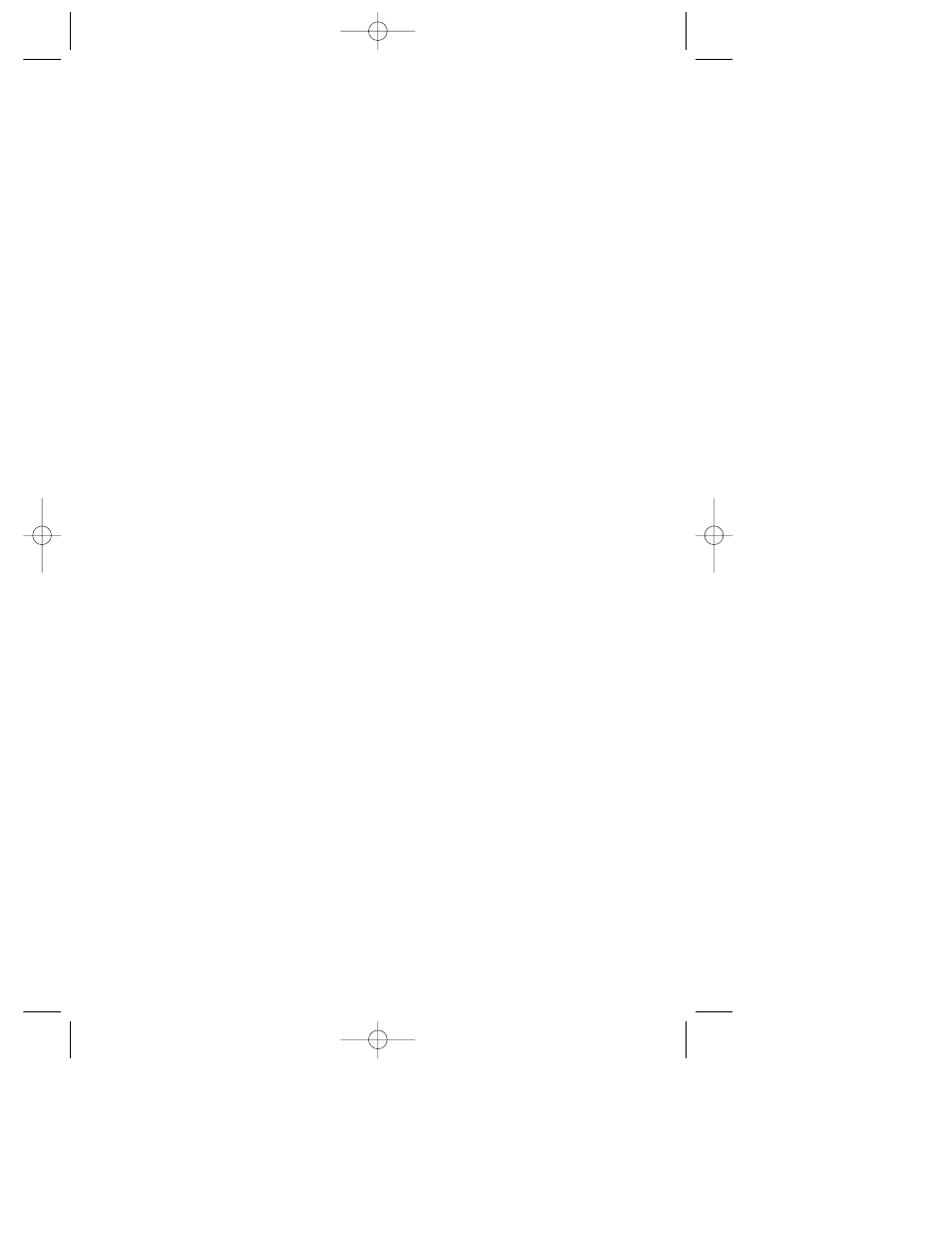
Step 7: Starting the Fractionation Run
1. Excessive heating may denature proteins and damage the Rotofor cell.
Connect the ports of the cooling finger to a source of recirculating coolant
and begin coolant flow. The ports are interchangeable, so either one may be
connected to the coolant inlet. It is usually sufficient to set the chiller at 4 ˚C.
For more critical temperature control, the chiller can be adjusted accordingly.
When focusing power is applied to the jacks without the cover in place,
several high voltage elements become exposed. To avoid personal injury
due to accidental contact with these elements, always operate the cell with
the cover in place.
2. Place the lid on the cell. Attach the high voltage leads to the power supply,
and the Rotofor cell is ready for use. To begin rotation, flip the toggle switch-
es to On and Run.
3. Set power supply conditions:
When using the Standard Rotofor chamber, set the supply to 15 W constant
power and begin the run.
When using the Mini Rotofor chamber, set the supply to 10 W constant
power and begin the run.
4. The progress of a run is easily monitored by observing the voltage increase
over time. The run is complete when the voltage stabilizes. Once the volt-
age stabilizes, allow the run to continue for 30 minutes before harvesting frac-
tions. The run time for either the mini chamber or the standard chamber is
approximately 2 hours.
Step 8: Fraction Collection
1. Load the test tube rack with twenty 12 x 75 mm culture tubes and place it
inside the harvest box. Place the lid on the box, making certain that each stain-
less steel collecting tube is inside a test tube. Connect a vacuum source to
the vacuum port on the box. A vacuum pump or house vacuum of 10-50 mm
Hg is recommended.
2. When focusing is completed, move the black toggle switch to the harvest posi-
tion. This stops the cell rotation with the cell properly aligned for sample col-
lection, i.e., with the alignment pins and taped collection ports on the bottom
of the focusing chamber.
3. Turn the power supply off, disconnect the power supply, remove the cover,
and move the Rotofor cell and the harvesting box next to one another.
Remove both the upper and lower focusing chamber cell cover blocks.
4. Apply a vacuum to the collection box.
9
LIT603B 7/10/98 11:57 AM Page 9
