Bio-Rad Rotofor® and Mini Rotofor Cells User Manual
Page 10
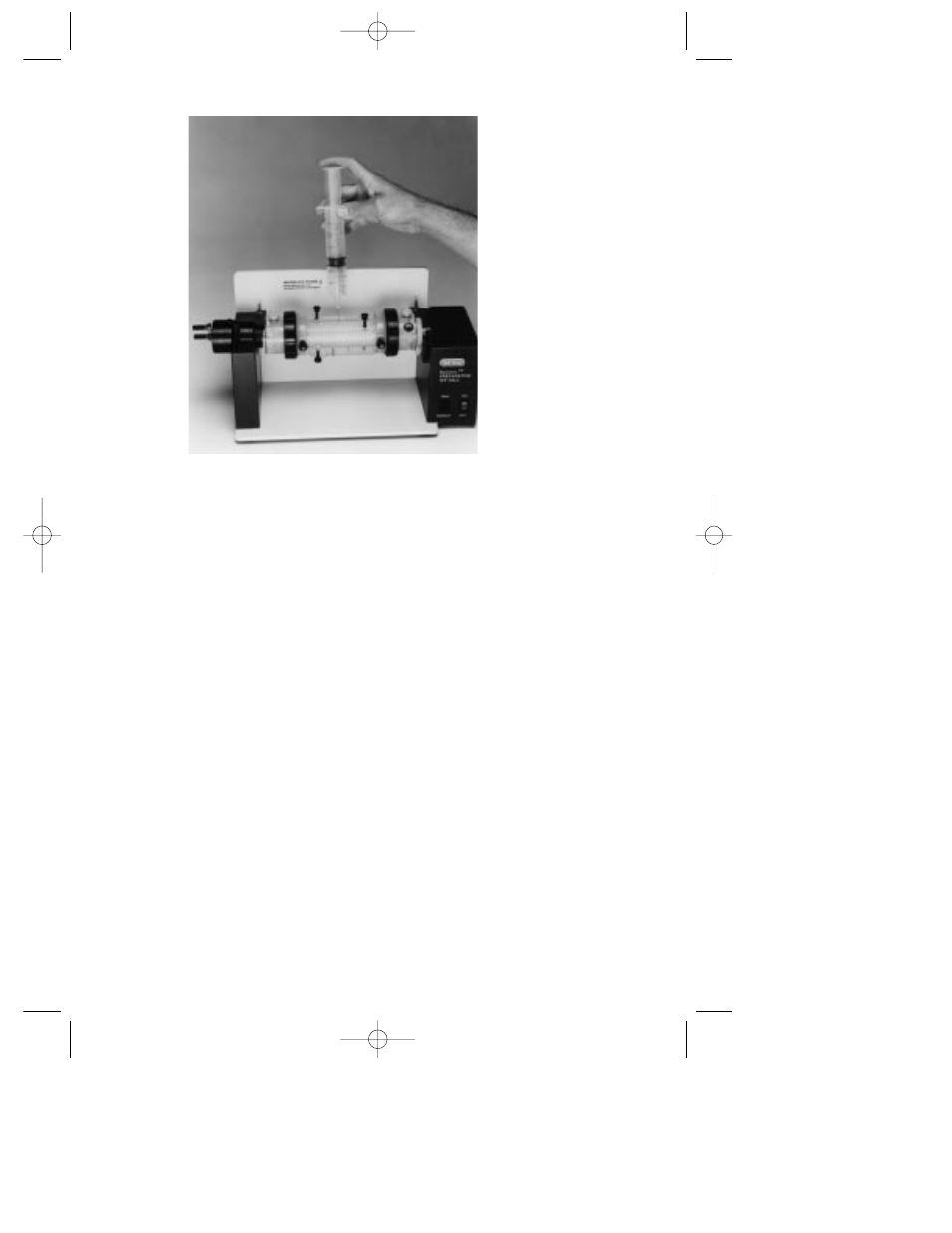
Fig. 6. Loading the sample.
Step 5: Seal the Loading Ports
A. Mini Rotofor chamber: Place the grey silicone gasket in the slot covering the
loading ports then seal the ports with the second cell cover block (tape is
unnecessary), and the Rotofor cell is ready for operation.
B. Standard Rotofor chamber: Seal the loading ports with the second cell cover
block (tape is unnecessary), and the Rotofor cell is ready for operation.
Step 6: Remove Air Bubbles
1. During filling of the sample, air bubbles can become trapped in the 6 ports
between the sample chamber and the ion exchange membranes. If the bub-
bles are not removed, they will produce fluctuations in the voltage due to the
discontinuity they create in the electrical field. Some power supplies, such
as Bio-Rad’s PowerPac 3000, have safety sensors that may trip and turn off
the voltage in response to the resistance change that occurs when a bubble
rotates into the electrical circuit. Thus, bubbles must be eliminated prior to
commencing electrophoresis. To remove air bubbles, lift the assembled,
loaded cell from the stand and turn it vertically. With the palm of your hand,
tap the electrode chamber to dislodge the bubbles. Then turn the cell 180°
and tap the other chamber. When all the bubbles are eliminated from the elec-
trode ports, return the cell to the stand and start the fractionation.
8
LIT603B 7/10/98 11:57 AM Page 8
