Bio-Rad LP Data View Software for BioLogic LP System User Manual
Page 4
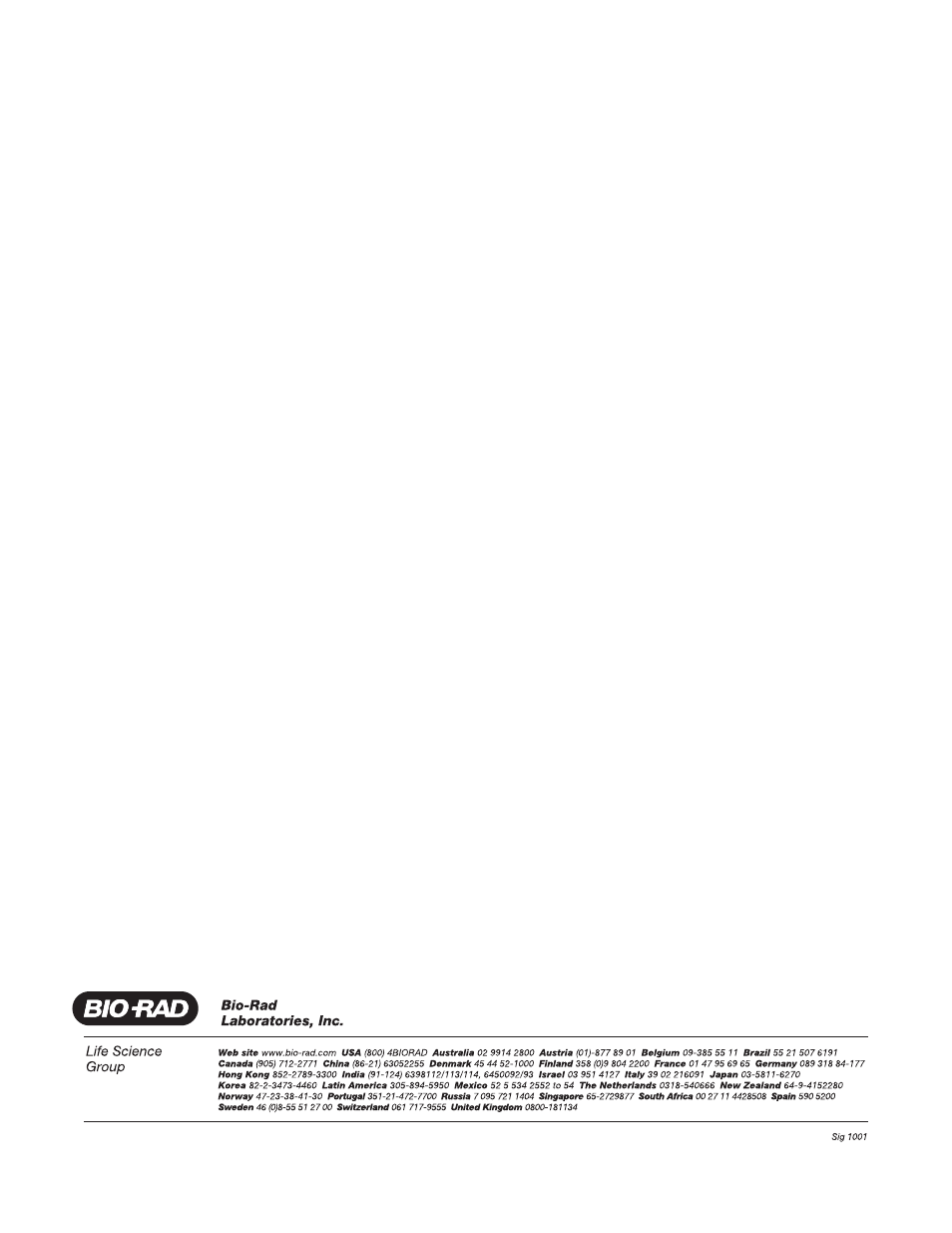
Section 3
Using LP Data View with the Data Logging Function
1. LP Data View includes a Data Logging feature which can be turned on and off using the
Log ON/Log Off buttons.
2. With Log On selected, all data sent from the BioLogic LP is automatically stored to the
computer hard disc in a temporary hidden file. Data is stored even if the LP Data View soft-
ware is not active as a chart recorder.
3. Log Data may be saved as a discrete Log File using the Save Log command under the
File menu. A Log File may be opened using Open Log under the File menu. User-selected
parts of a file may then be viewed, re-named and stored using the Save selected data as
command under the File menu. The selected data is then stored as a Data File and may be
viewed by clicking the Open button.
4. If the Log File is not saved by the user, then the temporary hidden file is deleted whenever
the LP Data View application is exited. This prevents the hard disc of your computer being
filled with unnecessary data.
5. The advantage of using the Data Logging feature is that, in the event of a power failure
during a Run, the temporary hidden is NOT DELETED and the Run data may be recovered.
See the HELP feature for a more detailed description of Data Logging.
4106196 Rev A
