Bio-Rad CHEF Mapper® XA System User Manual
Page 7
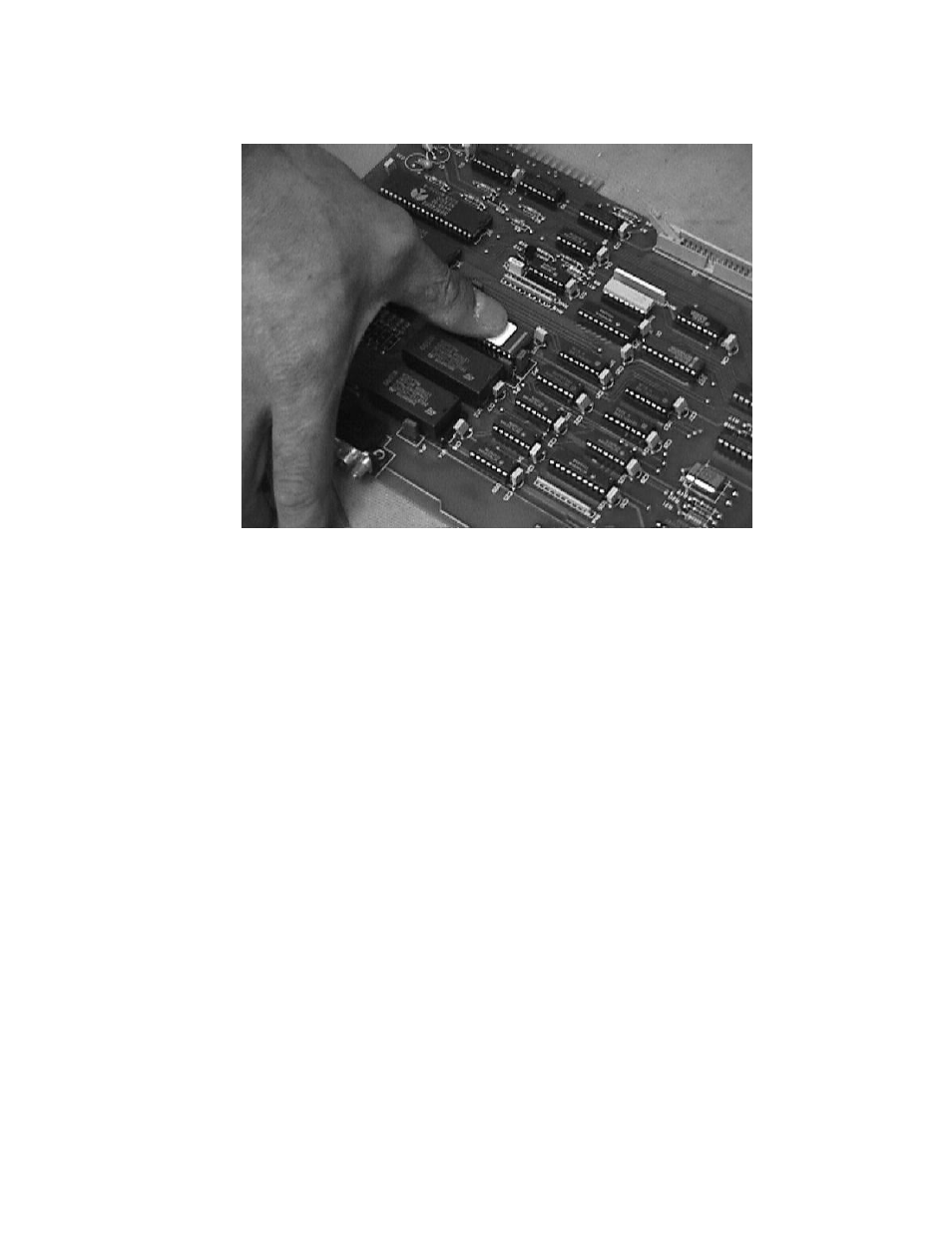
Now, replace this board in the Mapper, following the procedures outlined above in reverse
order:
10. Re-seat the cables on the Processor I/O Board.
11. Slide the Processor I/O Board straight back into the card cage so that the fingers of the card
plug evenly into the connectors at the back of the cage (front of the unit).
12. Re-install the second and third boards in the orientation (components to your left) and
position as before. Make sure that the cards slide straight back and evenly into the
card-cage connectors.
13. Plug in the back panel connector (fan) and re-install the back panel and screws.
Section 2
Verification of ROM Chip Function
Now test the Mapper to make sure it is still working properly.
1. Plug in the power cord, and turn on the power. The display should light up and briefly dis-
play the name of the unit with ROM version 2.1 in the upper right corner. This is not the
ROM you have replaced. In a few seconds, the screen will display a second identification
screen with ROM v. 1.3 on the lower left. This second ROM is the one that has been
replaced.
2. To verify the date and time of the unit, which should have picked up the date and time
information from another ROM in the unit, check the date and time. If it is incorrect, reset
it.
5
