Baseline Systems X Cabinet User Manual
Page 2
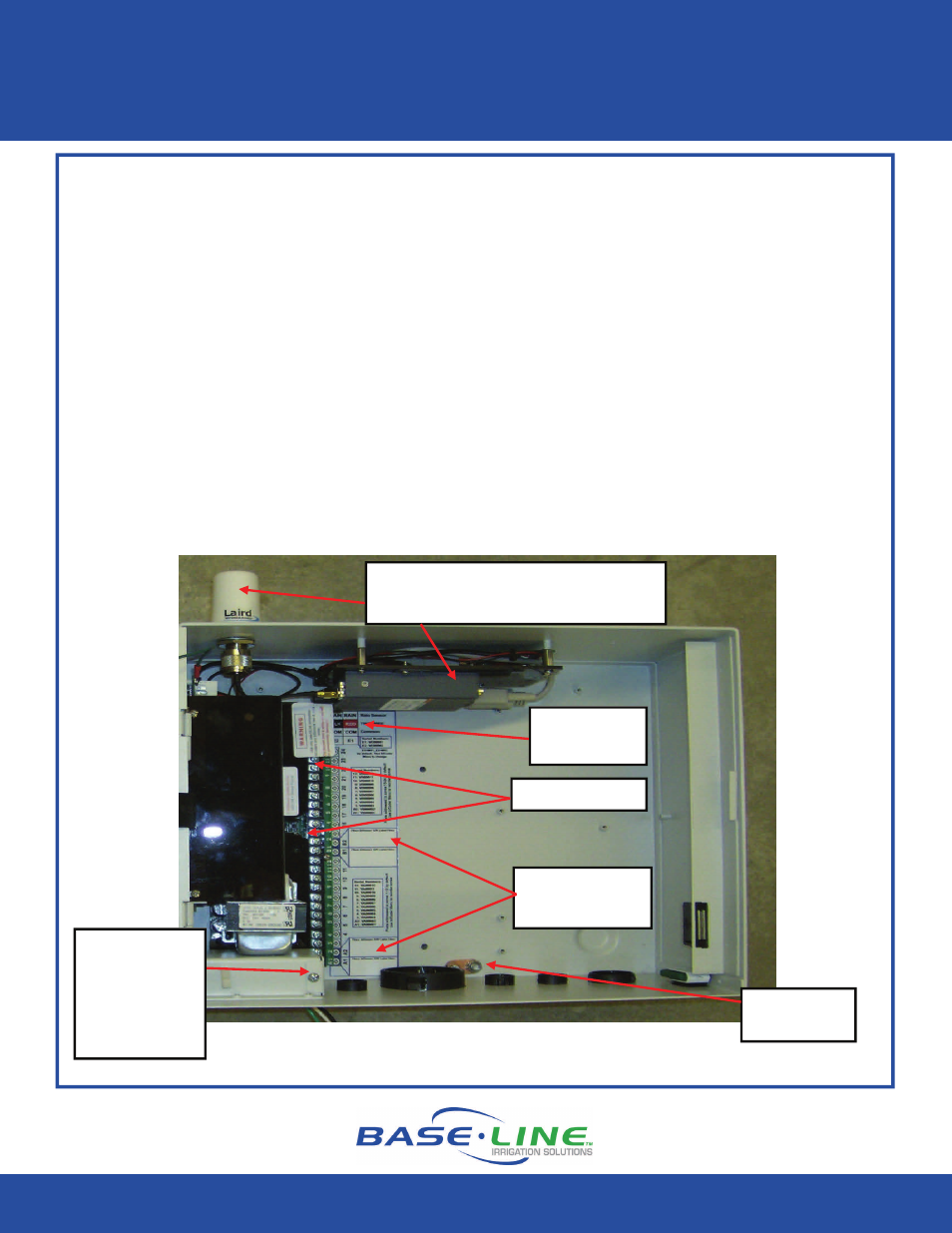
Baseline X Cabinet
Wall Mount Enclosure
Installation Guide
1-866-294-5847
Rev 11.1.2012
www.baselinesystems.com
Enclosure Electrical Installation, continued...
4. Connect enclosure power leads to facility power and then replace the cover on the wiring
compartment.
5. Connect conduit to the bottom of the enclosure.
6. Route a bare 6 AWG (4.11 mm) earth ground wire into the wiring area through the conduit
opening directly beneath the ground lug, in the bottom of the enclosure. Do not route the
ground wire through the same conduit as the incoming primary AC power!
7. Loosen the ground lug screw, insert the ground wire into the ground lug, and then tighten
the screw to secure the ground wire. Do not overtighten.
8. Power up the BaseStation controller and review the status LEDs on the BaseStation front
panel.
Follow Local Electrical Codes and Practices
Wi-Fi Modem with Antenna
(optional equipment)
biSensor Port
Labels
Zone Terminals
Two-wire
Connections
Wiring
Compartment
(Remove this
screw and lift
off the cover.)
Ground
Lug
