Baseline Systems BaseStation 3200 User Manual
Page 2
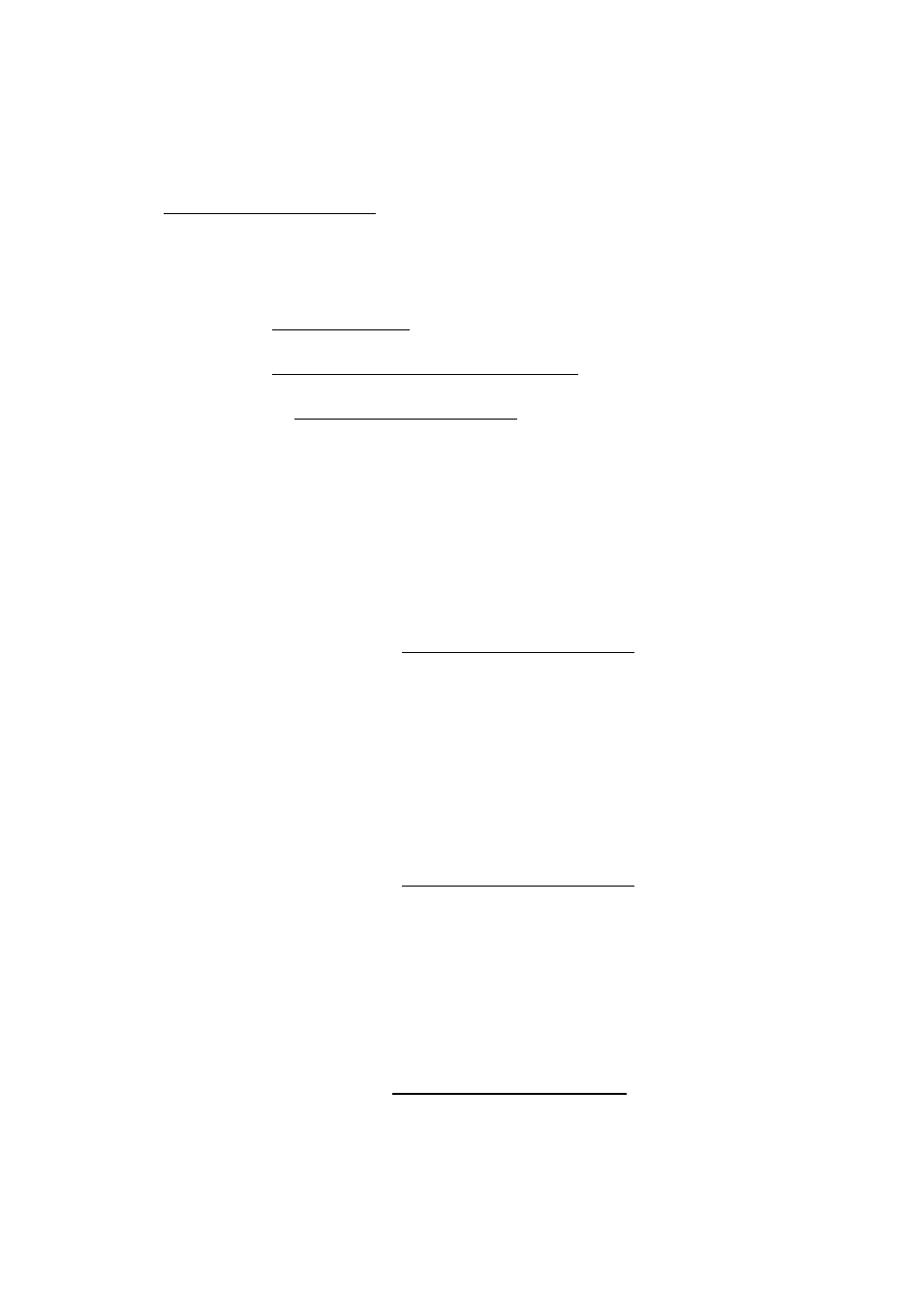
Baseline Ethernet Modem Connection Setup Guide
Rev. 8/25/08
www.baselinesystems.com ph: 866-294-5847
Page | 2
2.
Configure your Network Router
a.
Log in to your network router’s configuration webpage or utility to continue. Refer to
the manual provided by the router’s manufacturer for information on how to do this, as
well as where to find the settings referenced below.
b.
Write your router’s LAN configuration on the Ethernet Modem Settings Sheet :
i.
LAN IP Subnet mask (Field #2)
(e.g. 255.255.255.0)
ii.
LAN IP address of the router (your Gateway) (Field #3)
(e.g. 192.168.0.1)
c.
Write your Ethernet modem’s MAC address (Field #4) on the Ethernet Modem Settings
Sheet. (This number can be found on a label on, or near, your Ethernet modem
hardware)
i.
If your router or access point has MAC Filtering enabled, add the Ethernet
modem’s MAC address to the allow-table.
d.
If DHCP is enabled… (Warning: Do not disable DHCP if it is currently enabled)
i.
Find the list of attached devices (computers, etc. it has assigned IPs to) and
choose an available IP address towards the end of the list, but within your
Subnet mask. It’s often best to select an IP address outside of your DHCP’s IP-
range to avoid any conflicts caused by future dynamic IP assignments.
ii.
Record the chosen Ethernet modem static IP address (Field #5) on the Ethernet
Modem Settings Sheet.
iii.
If your router has the option to manually assign IP addresses to a hardware MAC
address under DHCP, do this now. If there is an option to note that this is a
static assignment, select this option.
“Why am I doing this?”
– The Ethernet modem needs a static IP address to either be
entered into BaseManager or to have a port forwarded to it for external access.
e.
If DHCP is not enabled… (Warning: Do not enable DHCP if it is currently disabled)
i.
Add the Ethernet modem’s MAC address to the router’s IP table. Choose an IP
address for the Ethernet modem that is appropriate for your router’s subnet.
ii.
Record the chosen Ethernet modem static IP address on the Ethernet Modem
Settings Sheet.
f.
If you need external access and have an external static IP address, set your router to
forward a Port to the Ethernet modem:
i.
Find the section for assigning/forwarding Ports to IP addresses and choose a
Port number that is not already in use. If it is available, Baseline recommends
starting at port 6001 for your first Ethernet or Ethernet device. Continue from
this number for configuring future Ethernet or Ethernet devices on this router.
(e.g. 6001, 6002, …)
ii.
Write the chosen External Access Forwarding Port # (Field #6) on the Ethernet
Modem Settings Sheet.
iii.
Assign the Port # to the previously chosen Ethernet modem static IP address.
