Parts names & functions – Apricorn EZ Writer II - Dual layer DVD Burner User Manual
Page 7
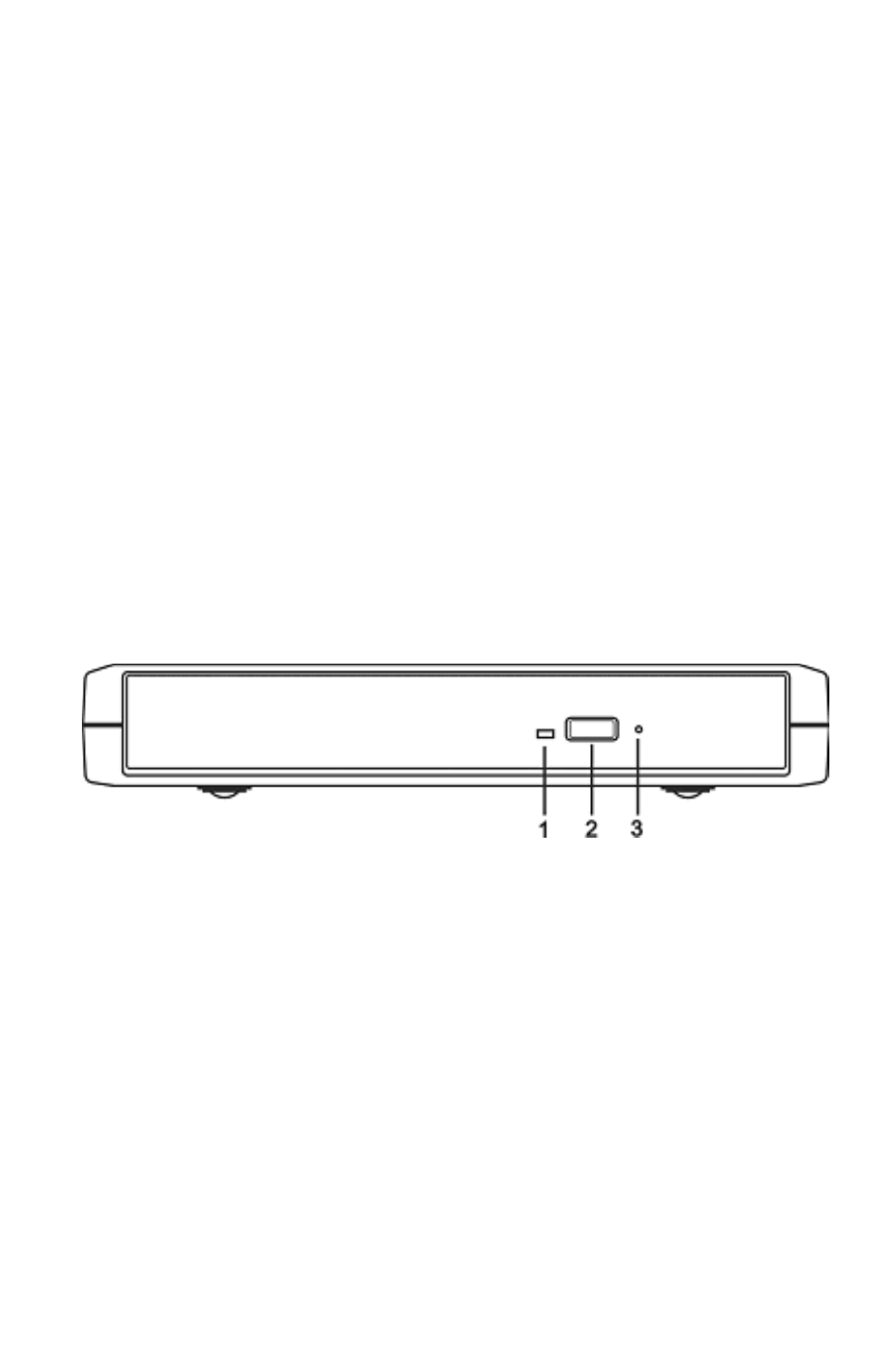
7
www.apricorn.com
Parts Names & Functions
Your EZ Writer may differ slightly from the figure shown, however the
controls will operate as described below.
Front Panel of the Drive:
1. Disc Ready/Read LED:
This LED is used to indicate the disc access status.
2. Eject Button:
Press this button to open the disc tray. To close the disc tray, gently
push the front of the try.
3. Emergency Eject:
In case you cannot supply power to the drive but want to remove a disk
from the tray, push a small rod (paperclip) about 5cm long, through the
Emergency Eject hole to disengage the gears inside. Then pull the tray
out manually. After removing the disk, gently push the tray back to its
original position. This procedure is only to be used in the case of an
emergency and is not meant for normal operation.
NOTE:
The EZ Writer is designed to operate only in the horizontal position. Operating
the drive in any abnormal position is not recommended.
- Aegis Portable 3.0 (2 pages)
- Aegis Mini (4 pages)
- Aegis Max 1TB (4 pages)
- Aegis Portable 2.5" External USB 2.0 Hard Drive (4 pages)
- Aegis Padlock - USB 3.0 (2 pages)
- Aegis Padlock - USB 3.0 (11 pages)
- Aegis Padlock Fortress - USB 3.0 (2 pages)
- 8TB Aegis Padlock DT FIPS 140-2 Level 2-Validated External Desktop Drive (21 pages)
- Aegis Padlock SSD - USB 3.0 Solid State Drive (2 pages)
- Aegis Padlock SSD - USB 3.0 Solid State Drive (21 pages)
- 240GB Aegis Secure Key USB 3.0 Flash Drive (10 pages)
- Aegis Secure Key - USB 2.0 Flash Drive (2 pages)
- Aegis Padlock DT FIPS - USB 3.0 Desktop Drive (2 pages)
- 8TB Aegis Padlock DT FIPS 140-2 Level 2-Validated External Desktop Drive (23 pages)
- Aegis Padlock DT - USB 3.0 Desktop Drive (6 pages)
- 8TB Aegis Padlock DT USB 3.0 External Desktop Drive (21 pages)
- 8TB Aegis Padlock DT USB 3.0 External Desktop Drive (21 pages)
- Aegis Bio - USB 3.0 (4 pages)
- Aegis Bio - USB 3.0 (16 pages)
- Aegis Bio - USB 2.0 (36 pages)
- Aegis Padlock Pro - eSATA | USB 2.0 (4 pages)
- Aegis Padlock Pro - eSATA | USB 2.0 (21 pages)
- Aegis Padlock - USB 2.0 (2 pages)
- Aegis Padlock - USB 2.0 (19 pages)
- DVR Expander II for DirecTV (4 pages)
- DVR Expander II for Dish Network (8 pages)
- EZ Writer LS - Dual Layer DVD Burner (20 pages)
- EZ Writer II - Dual layer DVD Burner (4 pages)
- EZ Upgrade 3.0 - SATA Notebook Hard Drive Upgrade Kit with USB 3.0 Connection (21 pages)
- EZ Upgrade - Universal Hard Drive Upgrade Kit (19 pages)
- SATA Wire 3.0 - USB 3.0 Interface to any 2.5" SATA Drive (20 pages)
- SATA Wire - USB 2.0 Interface to any 2.5" SATA Drive (40 pages)
- mSATA Wire - mSATA Enclosure and Upgrade Kit (2 pages)
- DriveWire - Universal Hard Drive Adapter (21 pages)
- Velocity Solo x1 - Performance SSD Upgrade Kit for Desktop PCs and MacPro (2 pages)
- Velocity Solo - SSD Upgrade Kit for Desktop PCs (20 pages)
- Velocity Solo x2 - Extreme Performance SSD Upgrade Kit for Desktop PCs and MacPro (2 pages)
- Velocity Duo x2 - Dual SSD RAID Upgrade Kit for Desktop PCs and MacPro (2 pages)
- PCIe Drive Array Board with Sil3124A Controller (4 pages)
- Mac Array - Internal SSD RAID Array for Mac Pro (4 pages)
- Aegis NetDock - PC Edition (4 pages)
- Aegis NetDock - PC Edition (22 pages)
