For the mac, Shirtpocket superduper, Apricorn encrypter for mac – Apricorn Aegis Mini User Manual
Page 3: Mac system requirements
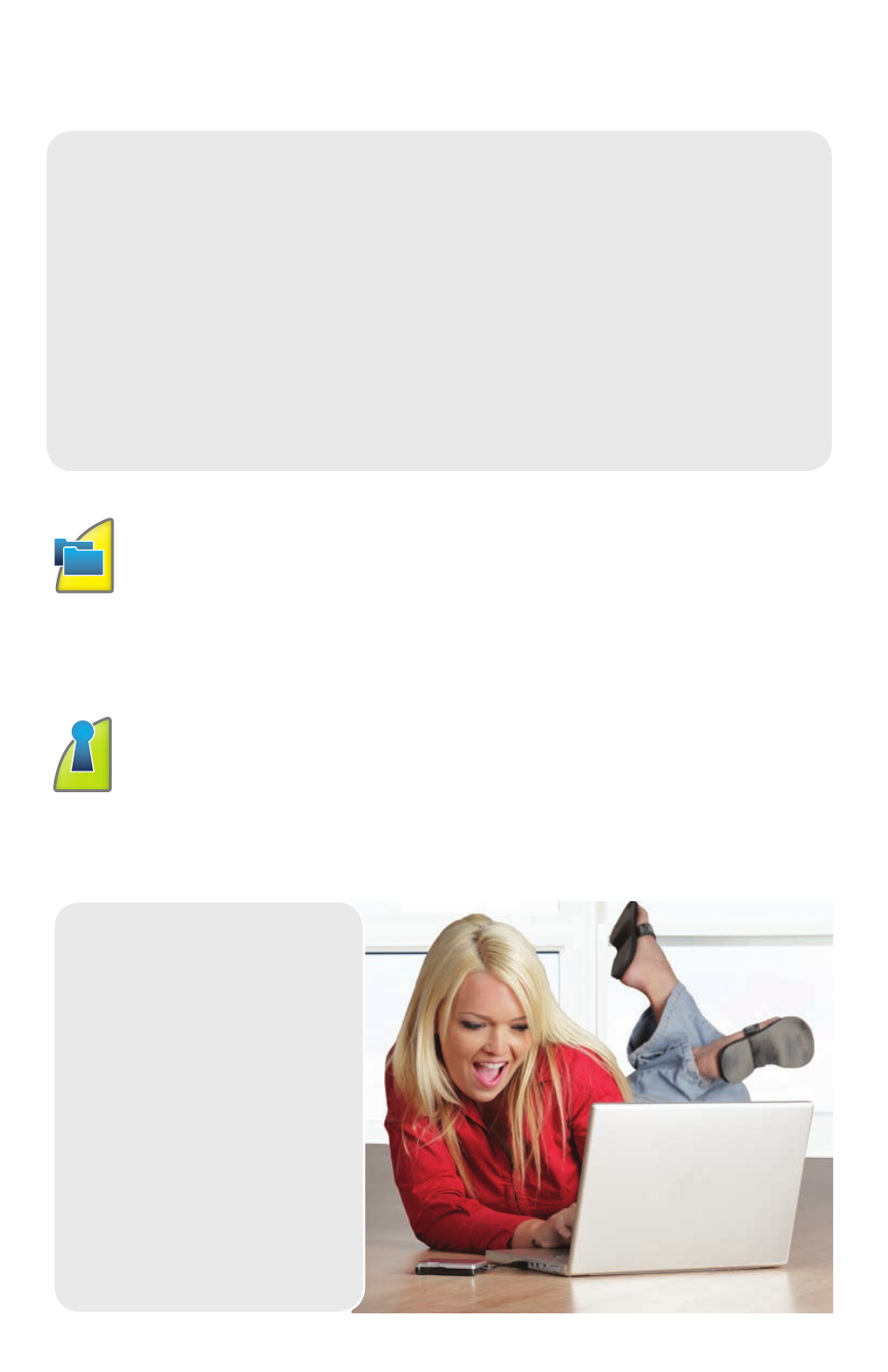
For the Mac
®
OS
Installation instructions
Insert Apricorn CD into your
1.
CD-ROM drive.
When the CD appears on your
2.
desktop, double click to open.
Double click on the appropriate
3.
software package to begin
installation. This will open the
package and mount a drive on
your desktop.
Open this drive by clicking on
4.
the newly created disk icon.
To install drag installation
5.
icon to the Applications and
run.
Follow instructions for setup
6.
in the Read Me or User’s
Guide.
ShirtPocket SuperDuper!
With ShirtPocket SuperDuper! Lite, creating a bootable clone of
your hard drive couldn’t be simpler. Compatible with both Intel and
Power PC Macs and featuring a user-friendly interface that is easy to use,
SuperDuper! is the most advanced disk copying program available for the
Mac OS.
Apricorn Encrypter for Mac
Apricorn’s Encrypter is a simple and easy to use utility that allows
for the creation of encrypted virtual volumes. Using AES 128-bit
encryption, Apricorn Encrypter creates a disk image where you can securely
save important documents, pictures and music, keeping them safe.
Mac System
Requirements
Apple
®
G3 or later
Standard USB or FireWire
port (depending on model)
CD-ROM or CD-RW drive
Mac OS X 10.x or later
