Aphex 188 Eight Channel Mic Preamp User Manual
Page 7
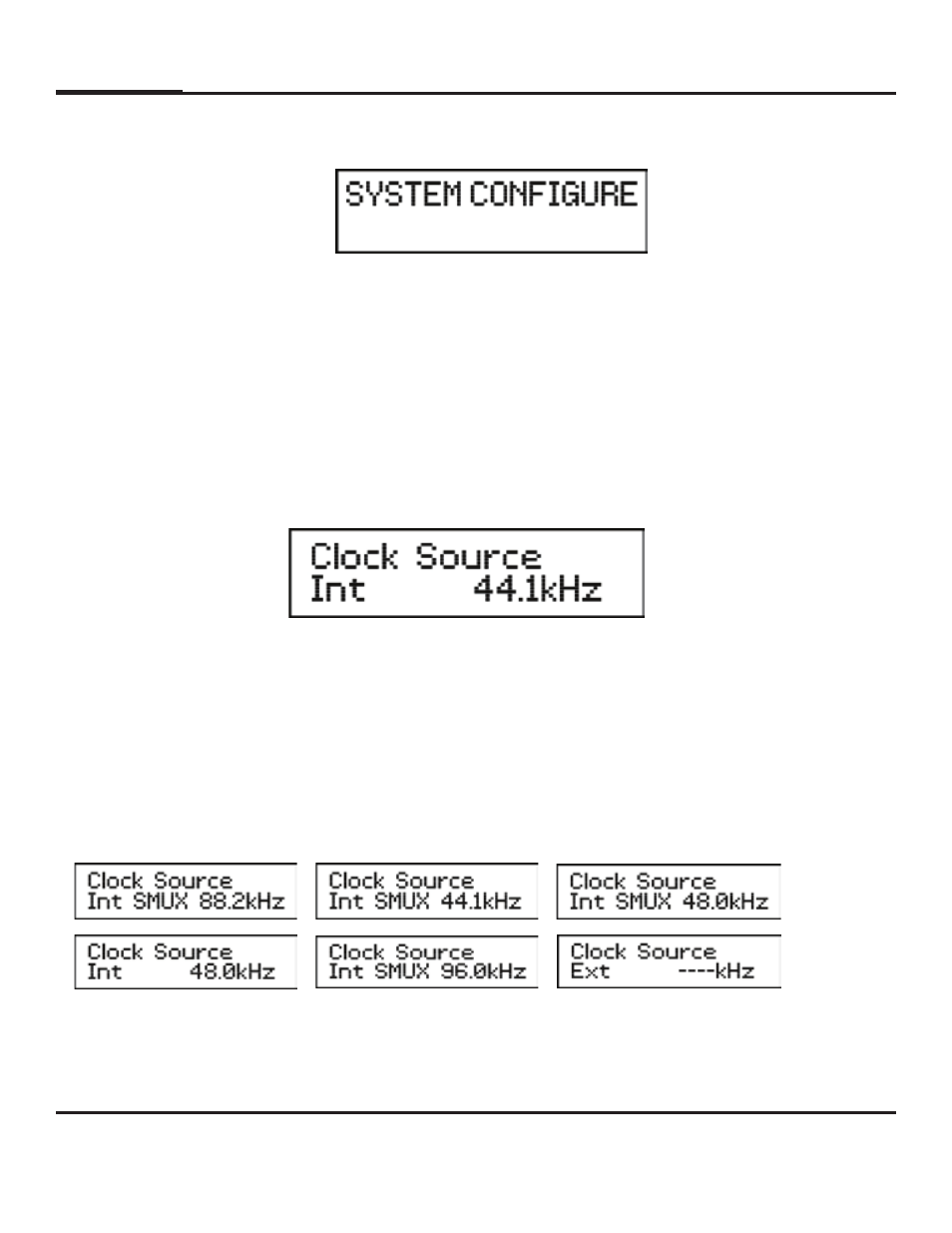
188
Pressing the encoder will make the cursor appear under source selection- either “Int”
(internal), “Ext” (external), or “Ext SMUX”. If the source is set to Internal move the
cursor under the sample rate. Press the encoder in and then rotate to the desired value
(44.1, 48, SMUX 44.1, SMUX 48, SMUX 88.2 or SMUX 96kHz). The rate that is
selected will appear on the Word Clock output. If the source is set to External, the
sample rate will appear in the screen if there is a valid clock input.
Clock Source
In order to safeguard against unwanted changes to the system configuration, the
rotary encoder must be pressed in for several seconds. The system configuration
includes clock source, format and sample rate, display contrast, Net Number assign,
DHCP/IP select and system configure exit. The first screen after the encoder is held
in is Clock Source.
System Configure
Page 7
Aphex Model 188
