Aphex 188 Eight Channel Mic Preamp User Manual
Page 14
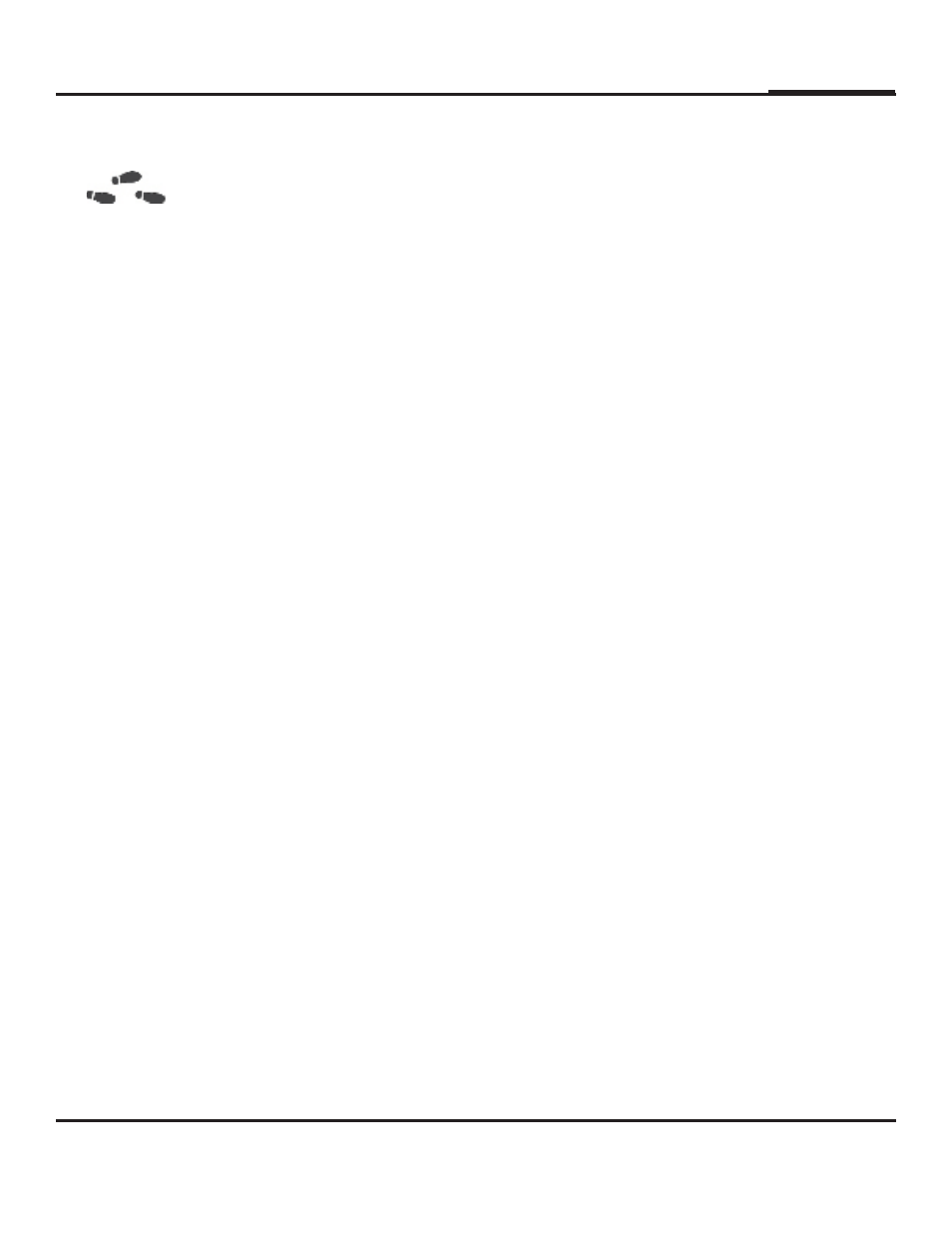
188
3.10 INSTALLING NEW FIRMWARE INTO THE 188
Aphex is always striving to improve the performance of its equipment. The firmware that was
programmed into your unit was the latest available at the time it was shipped. There may be
updates to the firmware that are made from time to time. Please check the Aphex website
at www.aphex.com to see if there are any updates made to the firmware from the time you had
purchased or last updated the unit.
Determine your current firmware version by going to the very first screen on the front panel
LCD. The loaded version will be at the lower right. NOTE: Do not attempt to download any
firmware designed for the 1788A into a Model 188 or vica versa.
DOWNLOAD PROCEDURE:
1. Connect an Ethernet cable from your computer to the Ethernet connector on the rear of the
188.
2. Power up the 188 while holding down the encoder. The LCD should be blank.
3. Run the update program on your computer and follow the on-screen instructions.
4. At the end of a successful 188 download, the computer screen will show the message: “End
of Load”.
5. Cycle the 188’s power off and on. Verify that the new firmware version is now shown at the
bottom right of the LCD screen..
3.11 OUTPUT POST/PRE MODE SETTING
Two Output modes are provided: PRE and POST variable mic gain control. This feature was
created after many requests from users. The Model 188 is shipped in the POST mode. Many
users will find advantages to the PRE mode as will be explained below
.
HERE’S THE DIFFERENCE
The POST mode sources the Analog Output signal from the preamplifier’s variable gain stage.
The PRE mode sources the Output from the preamp’s 26dB first stage, before gain control is
applied. This way, the Output does not respond to variations of the preamp gain adjustment.
EXAMPLE OF USING PRE MODE
The FOH operator has control over the 188s but the monitor operator doesn’t want to be affected
by the FOH’s gain changes.
In this case, the monitor mixer gets a fixed gain of 26dB from the microphone that will not
change. This represents a moderately amplified mic signal that is normally easy to accommodate
by the monitor mixing console. Note: Pad, Polarity and Lo Cut controls are in front of the
variable gain amplifier and will therefore affect the Output in both PRE and POST modes. In the
above example, if the pad is suddenly engaged by the FOH operator, then a drop in level will be
seen at the Monitor position. These are usually fixed settings that should be decided upon during
set up and left alone thereafter.
Page 14
Aphex Model 188
