Installation – Chief Manufacturing Universal Slat Wall Multi Arm Mount KSY220 User Manual
Page 5
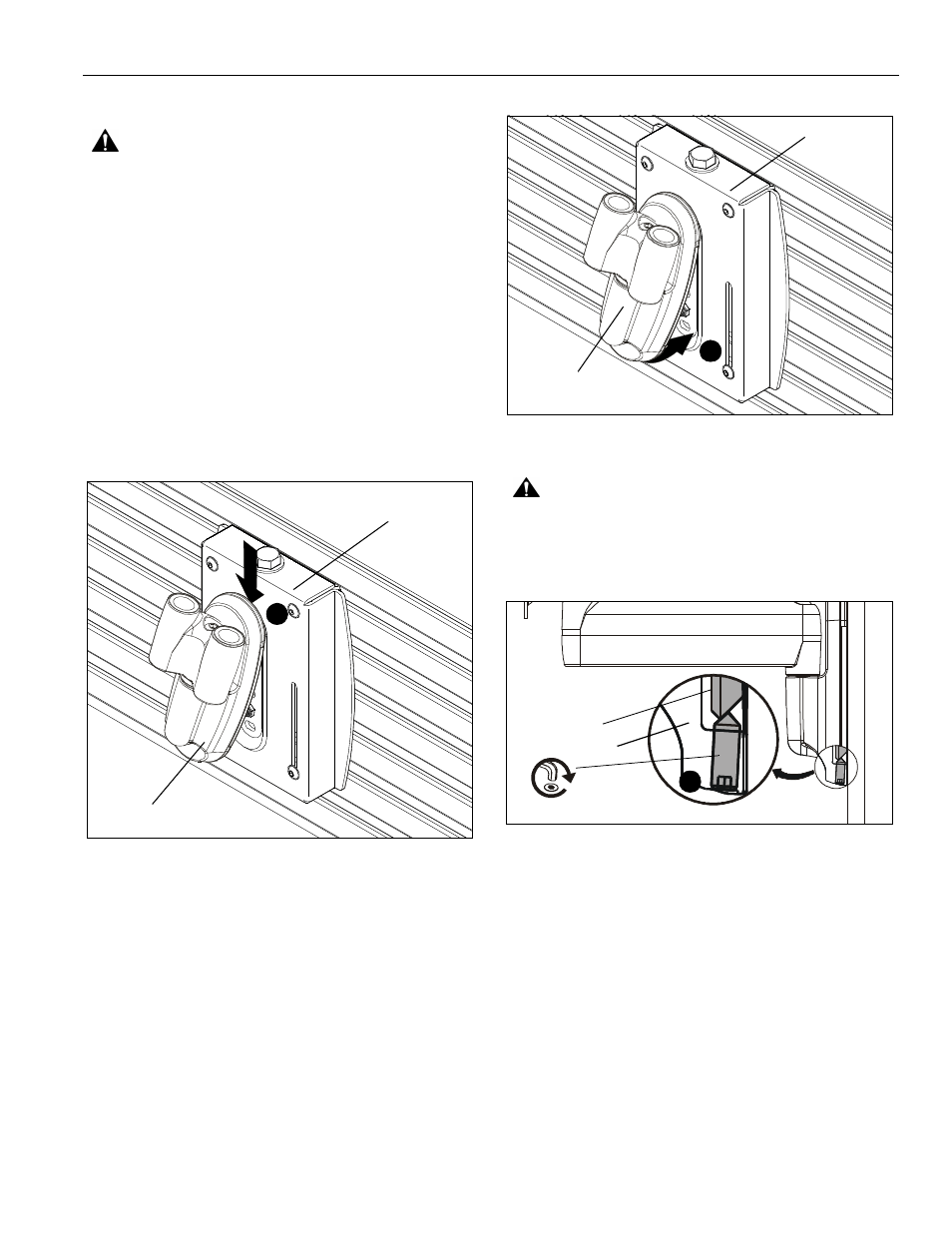
Installation Instructions
KSY220
5
INSTALLATION
WARNING:
FAILURE TO PROVIDE ADEQUATE
STRUCTURAL STRENGTH FOR THIS COMPONENT CAN
RESULT IN SERIOUS PERSONAL INJURY OR DAMAGE
TO EQUIPMENT! It is the installer’s responsibility to make
sure the structure to which this component is attached can
support five times the combined weight of all equipment.
Reinforce the structure as required before installing the
component.
OFBU and Wall Plate Installation
1.
Install OFBU (C) following the instructions provided with the
OFBU (C).
IMPORTANT ! :
If the display being installed has a recessed
mounting surface, the display must be assembled to the mount
prior to mount installation. See Display Installation in this
document before proceeding.
2.
Insert top of wall plate (B) over lip on top of OFBU bracket
(C). (See Figure 1)
Figure 1
3.
Swing wall plate(B) downward until flush against OFBU
bracket (C). (See Figure 2)
Figure 2
4.
Tighten set screw using 5/32" hex key (E). (See Figure 3)
CAUTION:
IMPROPER INSTALLATION CAN LEAD TO
DISPLAY FALLING CAUSING SERIOUS PERSONAL
INJURY OR DAMAGE TO EQUIPMENT! Make sure set
screw engages back side of mounting dish on OFBU bracket
(C). (See Figure 3)
Figure 3
Swing Arm Installation
1.
Insert pivot pin (N) into Y-connector upper bore.
2.
Install spacer (L). (See Figure 4)
3.
Insert arm assembly (A) on pivot pin (N).
4.
While holding nut (P) in lower bore of Y-connector, insert
screw (J) through washers (K), UHMW washer (M), arm
assembly (A), spacer (L) and Y-connector, into nut (P). (See
Figure 4)
5.
Loosely install screw (J) using 3/16" hex key (F).
6.
Repeat Steps 1. through 5. for second mount arm assembly
(A).
2
(B) X 1
(C) X 1
(C) X 1
(B) X 1
3
4
(B) X 1
(C) X 1
