Mount control box – Great Plains 3000-3S Assembly Instructions User Manual
Page 8
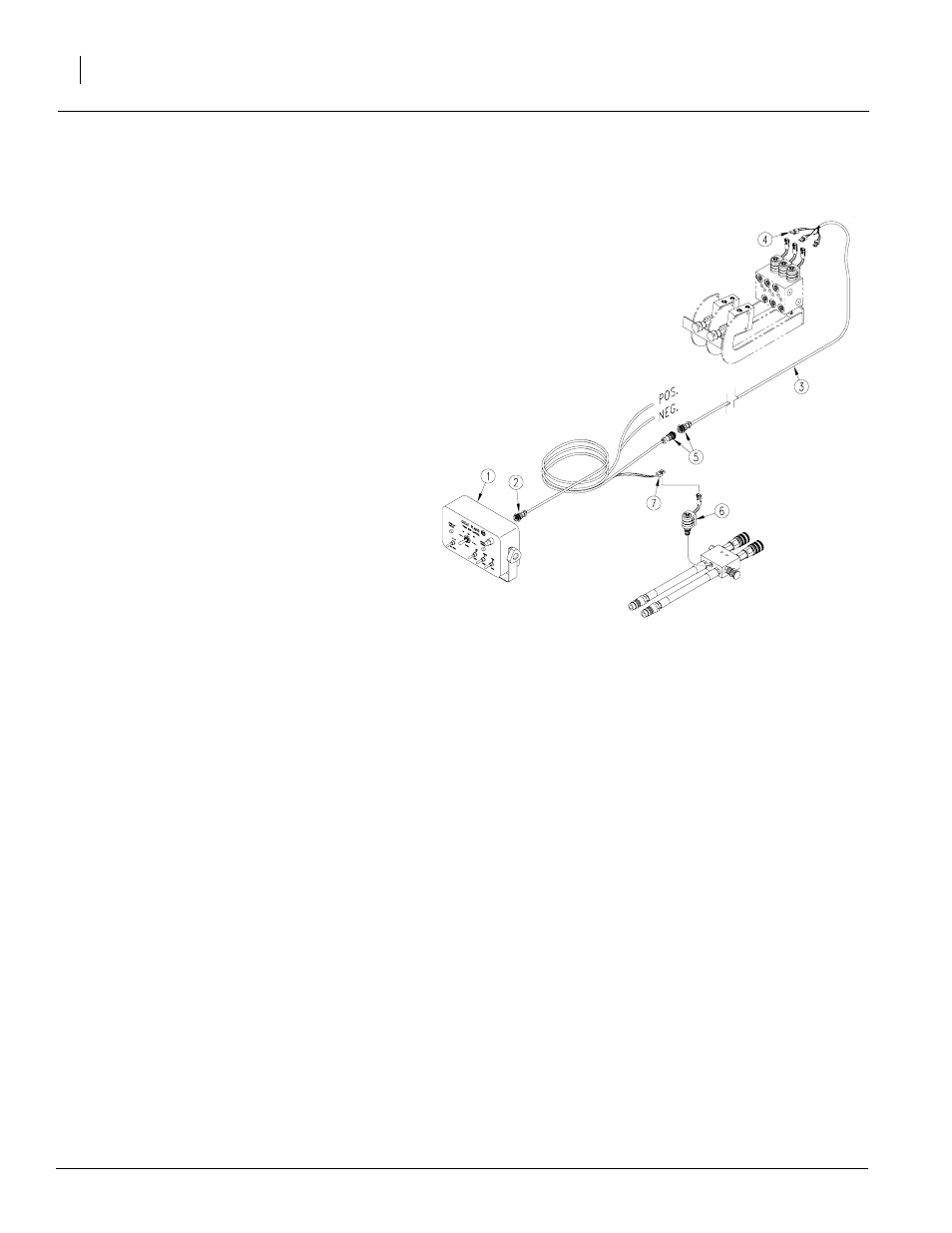
195-192M Rev. A
2/16/2005
Great Plains Mfg., Inc.
Point-Row Option 2004-
8
Mount Control Box
Refer to Figure 11
1.
Mount control box (1) in a convenient location
in tractor cab. Plug harness extension (2) into
control box. Connect control box to a 12-volt
power source such as your tractor battery.
NOTE: Connect red wire to positive terminal and
black wire to negative terminal.
2.
Route wiring harness (3) through drill tongue.
3.
Plug two-pin connectors (4) from wiring har-
ness into coils on block. Look for letters L, C
and R on leads to identify left, center and right.
4.
Plug wiring-harness lead into control-box lead
(5).
5.
Secure wiring harness so it will not be dam-
aged during lifting, folding, transporting or field
turns.
6.
If your tractor does not require a bypass valve
to operate the 3000-3S, discard solenoid (6)
provided in point-row kit.
NOTE: Contact your tractor dealer to verify if a by-
pass valve is needed to operate the 3000-3S with
your tractor. On models S1399 and beyond, if you
install a bypass valve on your tractor, install sole-
noid (6) into front port in bypass valve. Plug two-
pin connector on harness extension (7) into sole-
noid.
On drills with bypass valve at tractor:
Install solenoid (6) into front port in bypass
valve. Plug two-pin connector on harness ex-
tension (7) into solenoid.
On drills with bypass valve on drill:
Install solenoid (6) into top port on bypass
valve (8).Plug two-pin connector from monitor
lead(s) marked with letter "S" into solenoid.
Figure 11
18003
