Great Plains 3S-4000 User Manual
Page 5
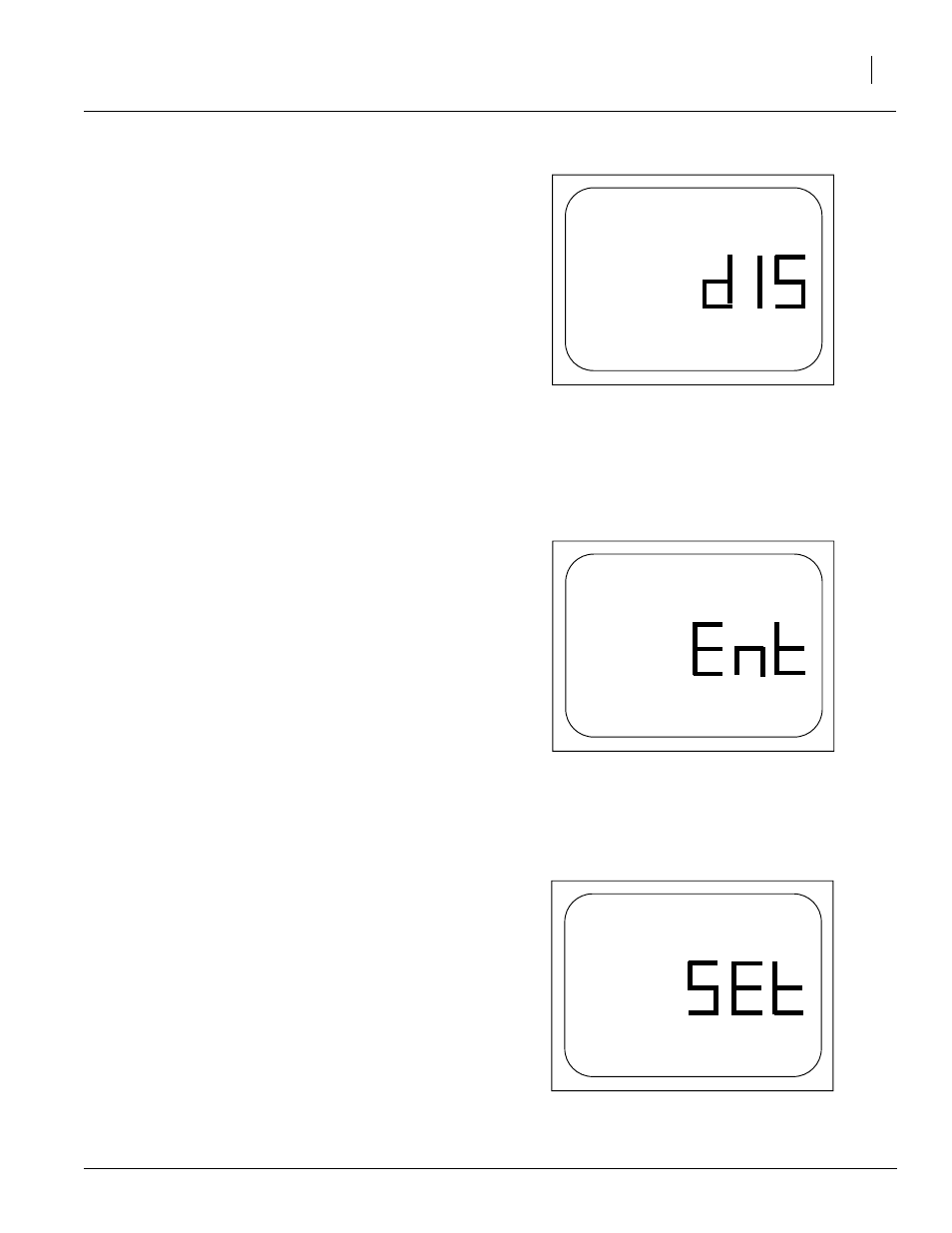
8/22/2006
194-209M
Great Plains Mfg., Inc.
5
Installation Instructions
Password
The password function allows you to protect the
total acre count, pulses per mile and width set-
tings with a password. This stops anyone from
accidentally changing those settings. When the
acre counter is shipped, the password is disabled.
You can modify the pulses per mile and implement
width at any time.
Press the FUNC button until the "PASS" icon ap-
pears. The digits will display the word "Ent" or
"dIS"
If the display shows "dIS"
Refer to Figure 8
The password is disabled. The total acre
count, pulses per mile, width and password
settings can be adjusted using the up and
down buttons. The password can also be
changed using the up and down buttons.
If the display shows "Ent"
Refer to Figure 9
You must enter your password using the UP
and DOWN buttons. When your password is
displayed, press the FUNC button to test the
password. If the password is correct, you will
be able to change the acre counter settings.
The password will be viewable until the acre
counter powers down. When the acre counter
is powered up again, you will have to re-enter
the password to change settings.
If the password is not correct, you will not be
able to change the acre counter settings.
When the "PASS" function is selected again,
"Ent" will appear in the display.
Changing the password
Refer to Figure 10
Select a new password using the UP and
DOWN buttons. Press the FUNC button until
the word "SEt" appears in the display. Re-
lease the FUNC button. The number in the
display is your new pass code. Make sure you
write it down! To disable the password, try set-
ting it to 0000. Press and hold the FUNC but-
ton until the word "dIS" appears in the display.
If the password is forgotten, it can be disabled by
removing the batteries. The password is intended
for rental units. It is recommended that a seal be
affixed to the rear plate of the acre counter to de-
termine if the settings have been tampered with.
PASS
PASS
PASS
Figure 8
Figure 9
Figure 10
