Quick setup guide for intelliag model cta – Great Plains CTA4000 Quick Start User Manual
Page 2
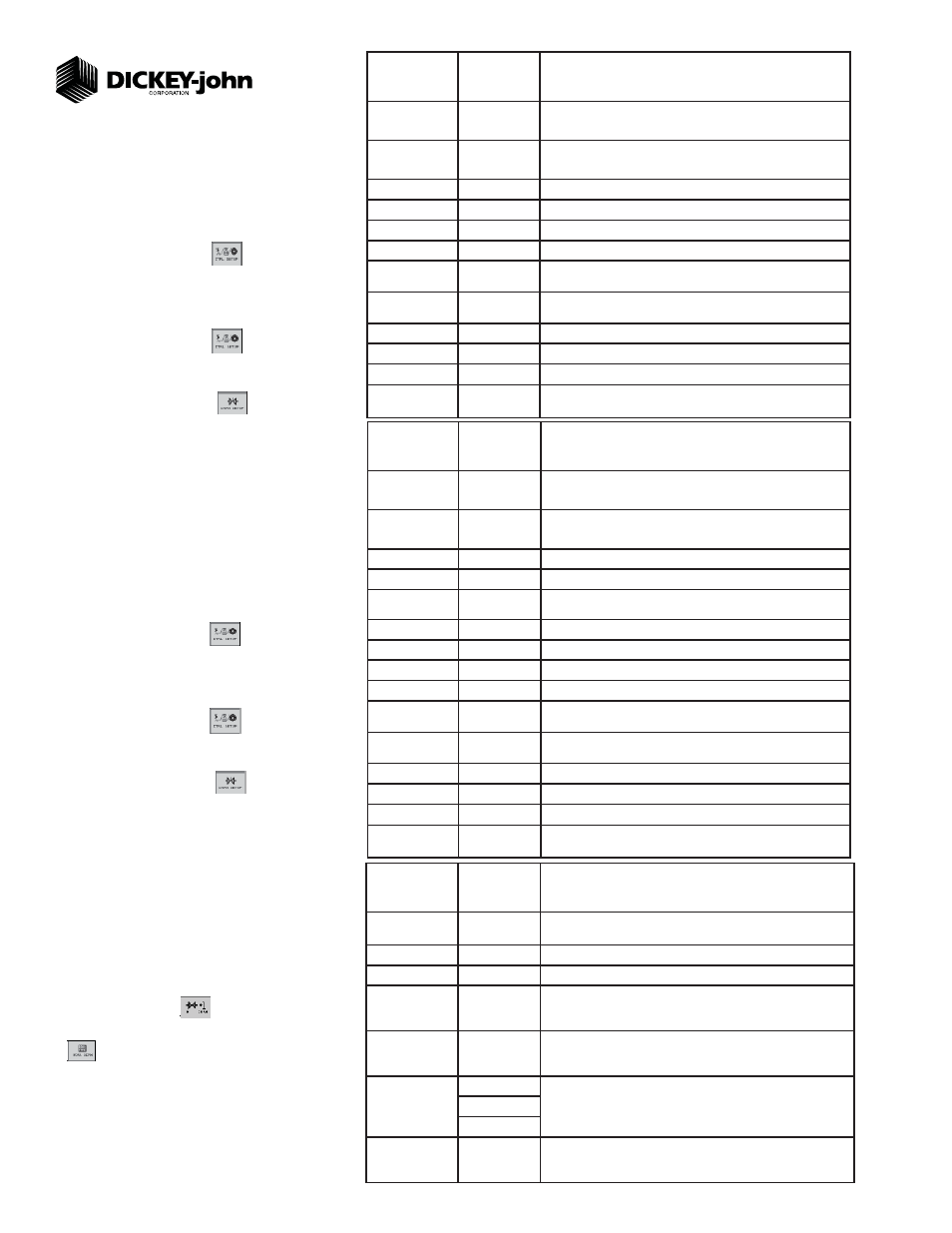
Quick Setup Guide for IntelliAg Model CTA
11001-1459C-201107
©2011 DICKEY-john Corporation
Specifi cations subject to change without notice.
STEP 5B: Material Confi guration Setup
(Granular Fertilizer Monitor)
16 different materials can be confi gured as seeding and fertilizer
controls. Material defaults on the Control Setup screen are Seed 1-4
(Granular Seed Control) Seed 5-8 (Granular Seed Monitor) Fert 1-4
(Granular Fertilizer Control) Fert 5-8 (Granular Fertilizer Monitor).
Reference the System Confi guration section in the Operator’s manual
for additional setup instructions.
Press the Control Setup button
.
At the Control Setup screen, select one of the 16 material but-
tons to edit (labeled Seed 1-8 and Fert 1-8).
Enter desired values from Table C.
Press the Control Setup button
to return to the Control
Setup screen.
Repeat steps 2-4 for additional materials.
Press the Channel Setup button
to enter channel setup
constants.
1.
2.
3.
4.
5.
6.
TABLE C:
Material Setup
Gran Fert Mon
Default Value/
Value to Enter Instructions/Defi nitions
Matrl Label
Fert 5
Material Name can be customized to accurately defi ne the material’s type.
Creating a name allows for quick identifi cation at the Material Summary
screen.
Type
Gran Fert
Monitor
Desired type of application control channel being used for a specifi c mate-
rial. The Material Type must correctly match the Control Type to be able to
select material from the Control Setup screen and operate properly.
Units
Lbs/Ac
Displays primary and secondary readout units in Lbs/ac or Kg/ha.
Target Rate
50 lbs/Ac
Desired rate of application in lbs/Ac.
Density
60 lbs/ft
3
Establishes the density of material in lbs/ft
3
.
# Towers
5
Establishes the number of towers for that channel.
Calibration
Constant
82500 Pul/ft
3
Number of pulses to drop 1 cubic foot/liter of material.
Variable Cal
Constant
Disabled
Adjusts the accuracy of the seed amount dispensed based on the seed
type. A selection of 25 pre-defi ned seed types are available.
Low RPM Limit
1
Set to desired min fert meter RPM.
High RPM Limit
50
Set to desired max fert meter RPM.
Prod Level Alarm
0
Sets the weight to trigger alarm indicating low fertilizer levels in lbs.
Row Fail Rate
2/1 (2 seeds
every 1 second)
Set to desired number of seeds per second to trigger seed sensor failure
alarm.
2
Step 5C only applies to those applications with a vari-
able rate kit option installed. Proceed to Step 6A if vari-
able rate is not applicable.
STEP 5C: Material Confi guration Setup
(Granular Seed or Fert Control)
16 different materials can be confi gured as seeding and fertilizer
controls. Material defaults on the Control Setup screen are Seed 1-4
(Granular Seed Control) Seed 5-8 (Granular Seed Monitor) Fert 1-4
(Granular Fertilizer Control) Fert 5-8 (Granular Fertilizer Monitor).
Reference the System Confi guration section in the Operator’s manual
for additional setup instructions.
Press the Control Setup button
.
At the Control Setup screen, select one of the 16 material buttons
to edit (labeled Seed 1-8 and Fert 1-8).
Enter desired values from Table D.
Press the Control Setup button
to return to the Control
Setup screen.
Repeat steps 2-4 for additional materials.
Press the Channel Setup button
to enter channel setup
constants.
1.
2.
3.
4.
5.
6.
TABLE D:
Material Setup
Gran Seed/Fert
Default Value/
Value to Enter Instructions/Defi nitions
Matrl Label
Seed 1/Fert 1
Material Name can be customized to accurately defi ne the material’s type.
Creating a name allows for quick identifi cation at the Material Summary
screen.
Type
Gran Seed/
Gran Fert Ctrl
Desired type of application control channel being used for a specifi c mate-
rial. The Material Type must correctly match the Control Type to be able to
select material from the Control Setup screen and operate properly.
Units
Lbs/Ac
Displays primary and secondary readout units in Lbs/ac or Kg/ha.
Target Rate
50 lbs/Ac
Desired rate of application in lbs/Ac.
Inc/Dec %
1%
Percent of change of the entered target rate change each time the Inc/Dec
button is pressed.
Max Rate
78 lbs
Max application rate in lbs per acre the control will allow.
Min Rate
48 lbs
Min application rate in lbs per acre the control will allow.
Density
60 lbs/ft
3
/bu
Establishes the density of material in lbs/ft
3
/bu.
# Towers
5
Establishes the number of towers for that channel.
Calibration
Constant
82500 Pul/ft
3
Number of pulses to drop 1 cubic foot/liter of material.
Variable Cal
Constant
Disabled
Adjusts the accuracy of the seed amount dispensed based on the seed
type. A selection of 25 pre-defi ned seed types are available.
Low Shaft RPM
1
Set to desired min meter RPM.
High Shaft RPM
50
Set to desired max meter RPM.
Prod Level Alarm
0
Sets the weight to trigger alarm indicating low fertilizer levels in lbs.
Row Fail Rate
2/1 (2 seeds
every 1 second)
Set to desired number of seeds per second to trigger seed sensor failure
alarm.
STEP 6A: Channel Setup (Granular Seed Monitor)
Channel 1 is generally used for granular seed monitor setup.
At the Channel Setup screen, verify that channel 1 is set to
granular seed monitor.
Enter desired values using Table E as reference.
To set up additional control channels (granular fert monitor,
granular fert control, granular seed control, RPM Control), press
the Next Channel button
.
When channel setup is complete, press the Work Screen button
to return to the Main Work screen.
Once a control channel has been established as granular seed
monitor, any new materials established as granular seed monitor
on the Material Setup screen will automatically be added as
optional materials for granular seed monitor channels on the
Control Setup screen.
1.
2.
3.
4.
TABLE E:
Channel Setup
Gran Seed Mon
Default Value/
Value to Enter Instructions/Defi nitions
Type
Gran Seed
Monitor
Set desired channel type as Gran Seed Monitor.
Material Name
Seed 5
Displays only materials that have been confi gured for the channel type.
Input Filter
50
Feedback frequency fi lter for the control channel. DO NOT CHANGE.
Sensor Constant
360
Sensor Constant establishes the number of pulses for one revolution of
the feedback sensor. If a DICKEY-john application rate sensor is used, the
value should be set to 360.0.
Gear Ratio
1.0
Specifys the actual ratio from the feedback sensor to the seed meter shaft
RPM. Number of revolutions the feedback sensor turns in relation to one
revolution the seed meter turns.
# of Seed Rows
(determined by row
spacing)
50 row
Entry of a specifi c number of seed rows to the control channel. Row
assignment is given a priority based on the channel and will be assigned
sequentially thereafter. Channel 1 is always assigned to the fi rst set of rows,
Channel 2 next set of rows, and so on.
65 row
80 row
Channel Width
480
Manual entry of the channel width for rows assigned to a specifi c channel.
Width calculation can be determined by # of seeder rows assigned to the
channel multipled by the row spacing.
Proceed to Step 6C if a variable rate kit is installed.
