Great Plains Contact Drive Wheel Update Kit User Manual
Page 2
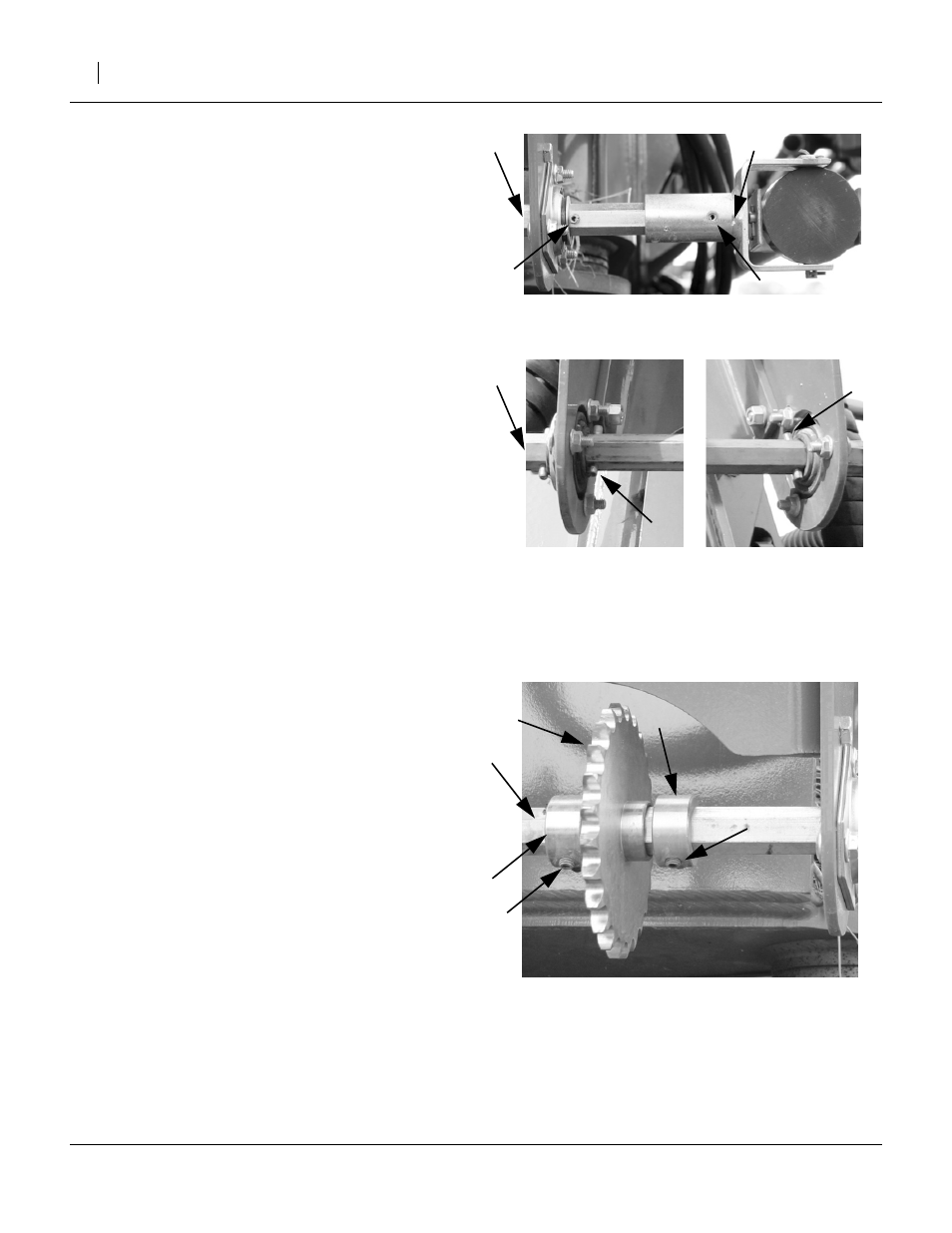
Great Plains Mfg., Inc.
2
Contact Drive Wheel Update Kit
401-465M
12/21/2006
2.
Drive out the roll pin
➀
that attaches the right side
drive shaft U-joint
➁
to the center drive shaft
➂
.
Save the pin, unless also performing the drive shaft
update.
3.
Slide the U-joint
➁
off the right end of the center
shaft
➂
.
4.
If a second pin
➃
is installed outside the bearing,
remove it as well. Save this pin.
5.
If pins
➀➁
are present at the insides of the center
shaft brackets, remove and save them.
6.
Loosen the set screws
➀
on the retaining collar
➁
to the right of the sprocket
➂
to be removed.
7.
Slide the drive shaft
➃
to the left, until the locking
collar
➁
, and then the sprocket
➂
, are off the end of
the shaft. Save the locking collar. The old sprocket
is not reused.
Note: If it is not possible to slide the drive shaft
➃
far
enough to remove the collar and sprocket:
a. Mark the shaft location of the left collar
➄
b. Loosen that collar’s set screws
➅
c. Remove the sprocket and right collar (only)
8.
Slide the new sprocket, and then the locking collar
➁
onto the shaft. If it was necessary to loosen the
left collar
➄
, re-position it to the mark and tighten its
set screws.
9.
Re-insert the shaft
➃
through all bearings and
brackets.
10. Firmly slide the locking collar
➁
against the new
sprocket. Tighten its set screws.
11. Re-install any pins removed in steps 4 and 5.
12. Remount the chain.
13. Tighten idler
➂
(previous page) until there is
3
⁄
4
in
slack in the longest chain span.
14. Skip this next step if also installing the drive shaft
update.
15. Re-insert the roll pin in the right drive shaft universal joint.
Figure 2
Disconnect Right U-Joint
25142
➀
➁
➂
➃
➂
Figure 3
Remove Pins
25147
➀
➁
➂
➂
Figure 4
Loosen Collar
25148
➀
➅
➄
➃
➂
➁
