Getting started guide, Setup, Step1: check the printer parts – Compaq 1400P User Manual
Page 3: Step 1: check the printer parts, Se tup
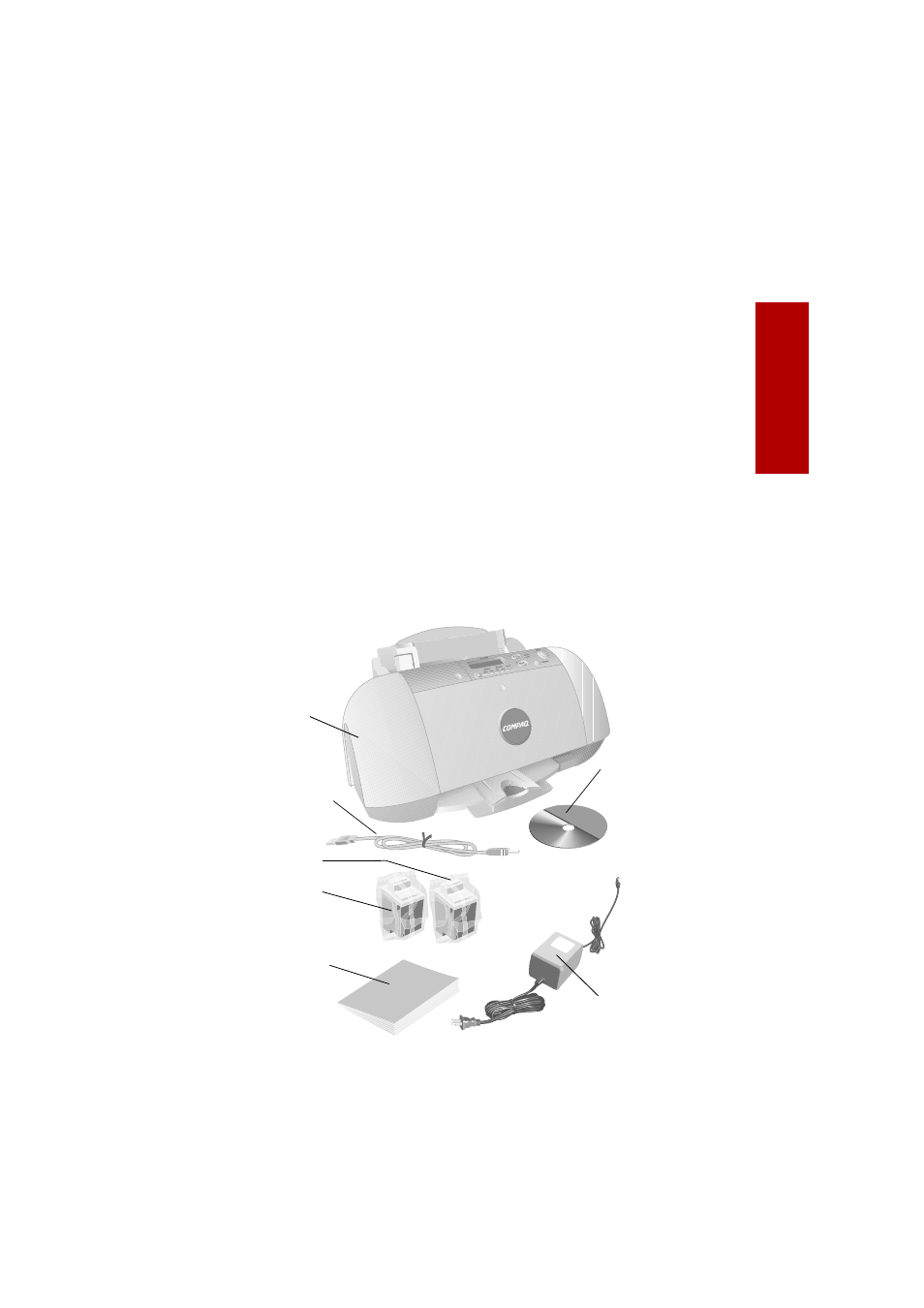
Se
tup
Setup
1
Getting Started Guide
Thank you for purchasing a Compaq 1400P color inkjet printer! Your new printer
is an excellent choice for your everyday printing needs, yet it is also capable of
printing your high resolution digital photos directly from your camera’s memory
card.
This booklet guides you step by step from setup through printing your first
document or digital photo.
See page 24 for information about contacting Compaq and locating your printer
warranty.
Setup
To setup your printer, follow these easy steps.
Step 1: Check the printer parts
Printer software CD
USB Cable
(purchased separately)
Black print cartridge
Getting Started Guide
booklet
Power supply cord
Compaq printer
Color print cartridge
