Important information – Control4 Wireless Thermostat User Manual
Page 3
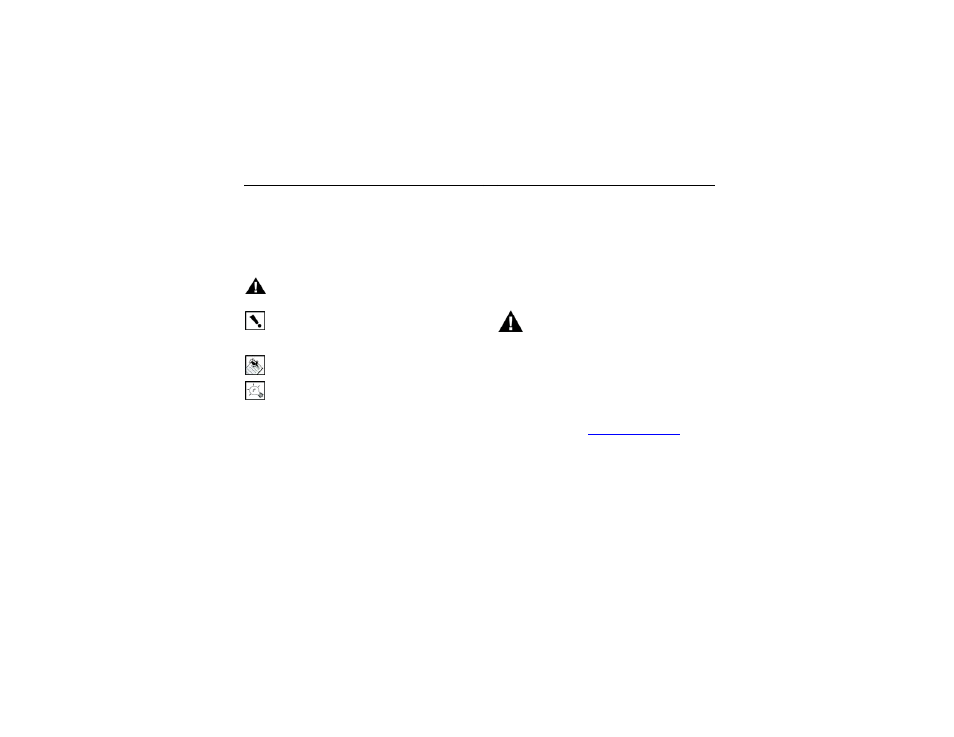
3
Important Information
Graphical Symbols in this Guide
The following symbols and their descriptions draw your attention
to important safe practices and additional information that can
help you avoid injury, death, or loss of material or time.
CAUTION! This indicates a potentially hazardous
situation that, if not avoided, may result in minor or
moderate injury. DO NOT IGNORE A CAUTION!
IMPORTANT! This indicates information that will help
you avoid damage to your equipment, loss of materials,
or loss of time. PAY ATTENTION TO THESE
IMPORTANT STATEMENTS!
NOTE: This indicates a note on related information about
the current topic.
TIP: This indicates a tip that might save you time or
effort.
Safety Instructions
1. Read these instructions.
2. Keep these instructions.
3. Heed all warnings.
4. Follow all instructions.
5. Clean only with dry cloth.
6. Install in accordance with the manufacturer’s instructions.
7. Do not install near any heat sources such as radiators, heat
registers, stoves, or other apparatuses that produce heat.
8. Only use attachments/accessories specified by the
manufacturer.
Battery Replacement Safety Rules
•
Keep battery contacts and compartment clean.
•
Remove battery if thermostat use is not expected for
several months.
•
Ensure that you insert the CR123A (3V) battery
(included with the product) in the Control4 thermostat
faceplate according to the polarity labels, POS (+) and
NEG (-), on the thermostat circuit board.
CAUTION! To prevent battery shorting, leakage or
rupture:
• Use CR123A (3V) Battery.
• Do not attempt to recharge a battery unless the
battery is specifically marked “rechargeable.”
• Never dispose of batteries in a fire.
Additional Resources
The following resources are available to provide you with
additional support:
•
Your authorized Control4 reseller.
•
Control4 Web Site:
http://www.control4.com.
•
Composer online help.
