Marker adjustments – Great Plains 2000 Operator Manual User Manual
Page 26
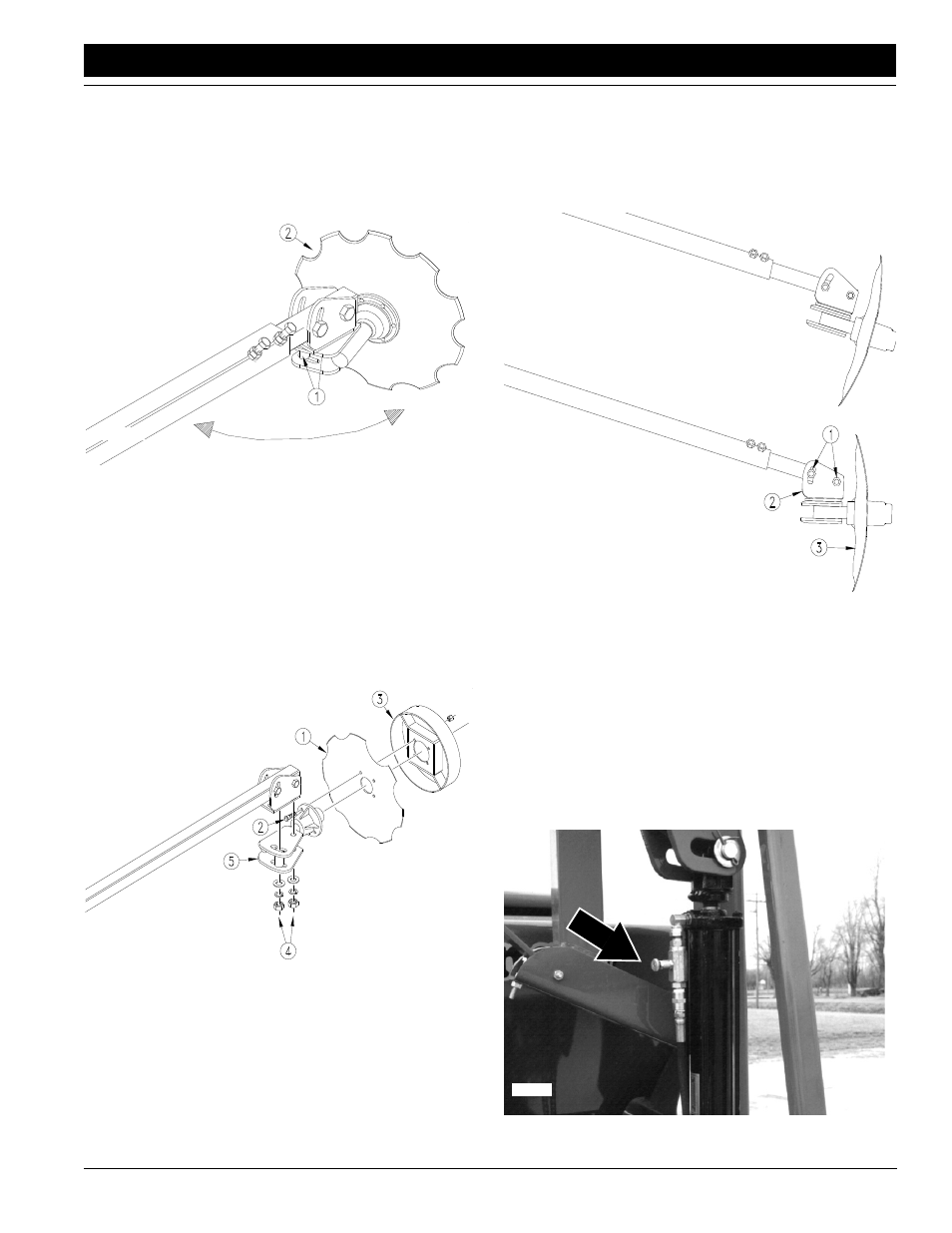
23
Section 3 Adjustments
2012-03-27
12, 15 and 20 Foot Series Three-Point Drills 118-389M-A
Great Plains Mfg., Inc.
Marker Adjustments
Disk Adjustments
Changing disk angle. If mark left by marker disk is not
clearly visible, adjust disk angle to make a wider mark. Re-
fer to Figure 3-1. Loosen two 1/2-inch bolts (1) holding disk
assembly (2). Rotate disk assembly as desired.
Figure 3-1
Disk Angle
Changing disk direction. To change the direction of cut
to make different marks in different soil conditions, refer to
Figure 3-2.
1.
Reverse disk (1) by removing four lug bolts (2) on disk
hub. Reserve disk and remount depth band (3) and
lug bolts.
2.
Turn entire disk assembly by removing two 1/2-inch
bolts, washers and nuts (4). Turn assembly (5) over.
Reinstall 1/2-inch bolts and set disk angle as desired.
Figure 3-2
Direction of Cut Reversed
17676
17689
Leveling marker disk. If the marker disk is not square
with the ground when the marker is lowered in the field, or
if the marker arm tends to fold up while lowered in the field,
adjust the marker mount.
To adjust, loosen x-inch bolts (1) and rotate marker mount
(2) until marker disk is square with the ground (3).
Figure 3-3
Disk Square
Folding Speed
With needle valves. A needle valve controls the folding
speed of markers that are plumbed separately. The needle
valve is near the rod end of the marker cylinder. See Fig-
ure 3-4.
With tractor idling at a normal operating speed, adjust
marker folding to a safe speed. Turn adjustment knob
clockwise to reduce folding speed or counterclockwise to
increase folding speed. Excessive folding speed could
damage markers and void the warranty.
Figure 3-4
Needle Valve
17635
17620
