The toolbar and menu editor – Compaq Presario MyMovieSTUDIO User Manual
Page 6
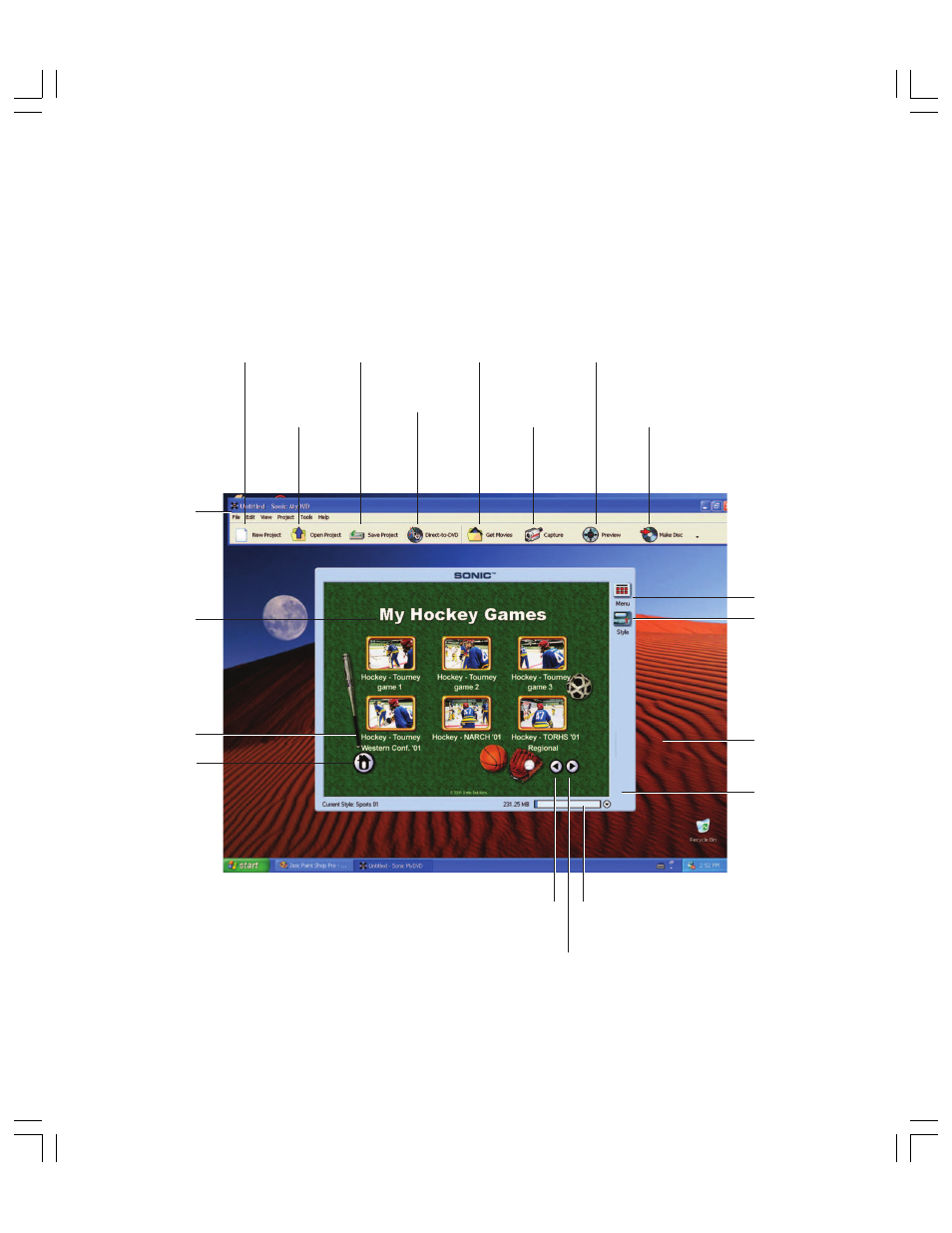
6
The Toolbar and Menu Editor
You can use the toolbar to perform most of the
functions in MyDVD. You can add video clips, create
menus and buttons, select styles, and navigate
through your project using the Menu Editor.
Start the
New Project
Wizard
Save the
current
project
Open the
“My Videos”
folder
Preview the
current
project
Open an
existing
project
Start the
Record
Direct-To-
DVD
Wizard
Start the
Capture
Wizard
Create a
DVD
Click to create
a button that
links to a new
menu
Click to open
the Select a
Style window
(lets you
choose and
edit the menu
styles)
This button links to the
next menu in a
sequence of menus
This button links to
the previous menu
in a sequence of
menus
Indicates how much
disc space the project
will fill
Menu label.
Click to edit
the text
Button label.
Click to edit the
text
This button
links to the
main (“Title”)
menu
Toolbar
Menu Editor
This is your
Windows®
background
My Movie Final.p65
2/6/2002, 7:20 PM
6
- SR1602HM (2 pages)
- PROLIANT ML370 (152 pages)
- 228399-373 (73 pages)
- DA-10832 (20 pages)
- GS80 (184 pages)
- N1020V (219 pages)
- 1500 (204 pages)
- ProLiant DL585 G2 (46 pages)
- 277958-001 (74 pages)
- SR1010Z (1 page)
- DESKTOP 330 (20 pages)
- AERO 2100 (192 pages)
- DESKPRO 1000 (99 pages)
- Deskpro EN Series (31 pages)
- DL380 G2 (40 pages)
- 7000 (2 pages)
- 281862-002 (140 pages)
- 4000S (196 pages)
- EN Series (1 page)
- Presario PC (16 pages)
- Presario (96 pages)
- GS320 (290 pages)
- M700 (30 pages)
- 6000 (142 pages)
- 8000 (70 pages)
- 8000 (158 pages)
- Presario 7000 Series Internet PCQuick 470004-759 (1 page)
- AA-RHGWC-TE (362 pages)
- DS20 (82 pages)
- AP230 (31 pages)
- PROLIANT ML350 (89 pages)
- Professional Workstation AP200 (163 pages)
- Presario SR1610NX (2 pages)
- M300 (21 pages)
- EVO WORKSTATION W8000 (36 pages)
- S0000 (2 pages)
- DL580 (28 pages)
- 4-1 DA-10021-01-001 (20 pages)
- 160 (34 pages)
- Presario 6000 Series (2 pages)
- 505B (32 pages)
- Evo D510 e-pc (35 pages)
- Presario 7360 (214 pages)
- 4103TH (73 pages)
