Drive installation – Great Plains 1006NT Operator Manual User Manual
Page 8
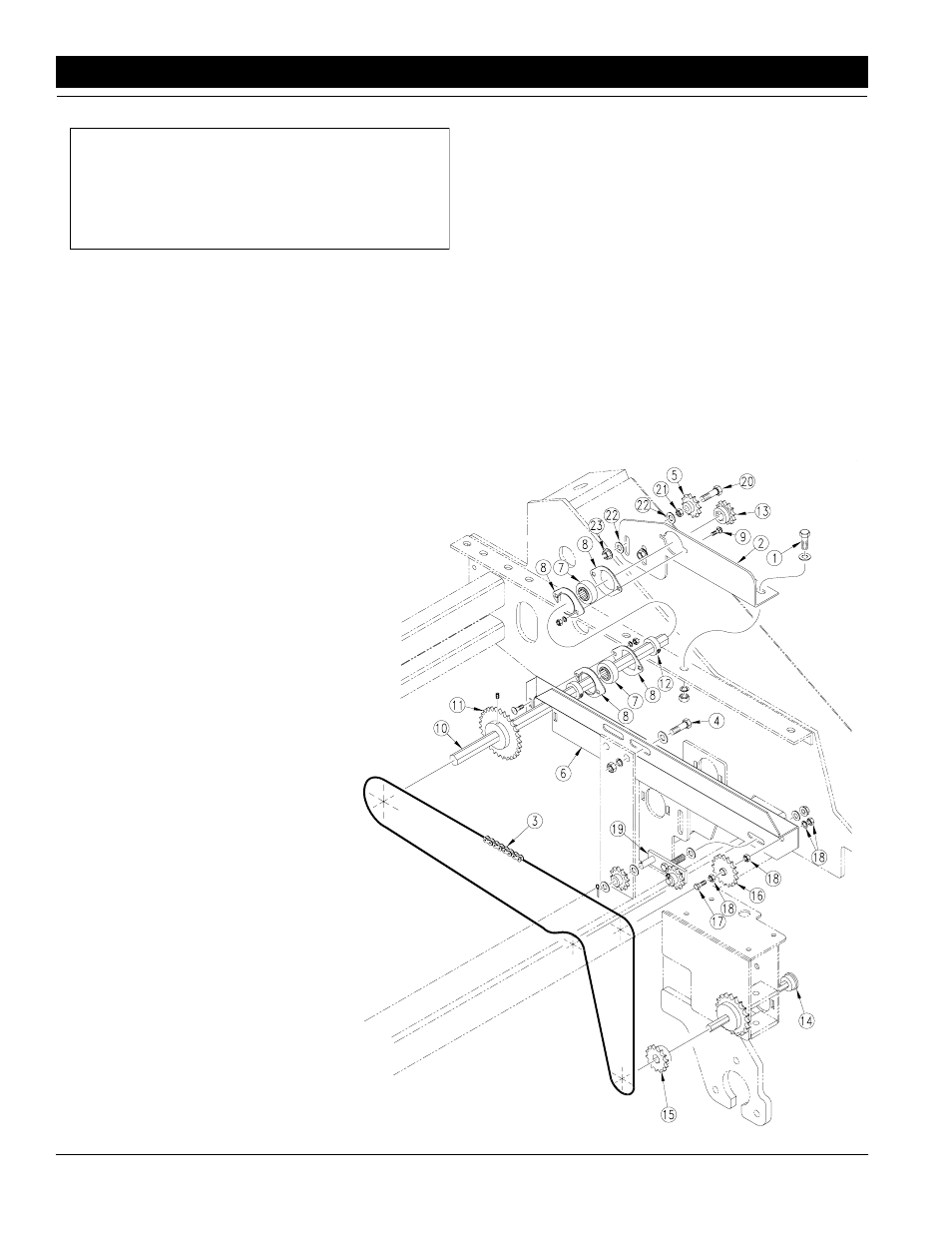
706/1006 Seed Box Agitator 118-903M
9/13/04
6
Great Plains Mfg., Inc.
Section 2 Assembly Instructions & Set-Up
Section 2
Assembly Instructions & Set-Up
21830
If your drill is equipped with either a Small Seeds or
Fertilizer Attachment, a majority of the drive system is
already in place. If this is the case, you can skip the fol-
lowing "Drive Installation" and move on to "Agitator
Shaft Installation" on page 7.
Drive Installation
Working at the front left side of the drill, Figure 2-1, re-
move the second and third front 1/2"-13 x 1 1/4" long
bolts (#1) that join the box to the frame. Install the idlers
(#5) 1/2"-13 x 3" long bolts (#20), 1/2" flat washer, 1/2"
jam nut &1/2"-13 flange lock nut (#23) to bracket (#2) as
shown.
Install bracket (#2) and (#6) as shown. Leave loose until
final assembly. Install the 7/8" hex bore bearings (#7)
and flangettes (#8) with 5/16"-18 x 1" round head square
neck bolts (#9) and hardware as shown on plates (#2)
NOTE: While using the following text to install your
Agitator, you may need to refer back to the parts sec-
tion of this manual for more details and for positive
identification of related items not mentioned in these
instructions.
and (#6). Be careful to place the bearings on
the side of the plate as illustrated.
Slide the 7/8" hex jackshaft and 7/8" hex lock-
ing collars (#12) on the inside between the
bearings. Place the 22 tooth sprocket (#11) on
the inboard side of the shaft and the 12 tooth
sprocket (#13) on the out board side of the
shaft.
Add 14 tooth sprocket (#15) to the gearbox driver shaft
already installed on the drill.
Attach the 17 tooth idler sprocket (#16) with 5/8"-11 x 3
1/2" bolt (#17), with 5/8" jam nuts (#18) and 5/8" flat
washer as shown on plate (#6).
Align the 7/8" hex shaft front to back and level with the
drill. Tighten brackets (#2) and (#6). Align sprockets and
idlers on plate (#6) and add chain (#3) and route as
shown.
Front Auxiliary Drive
Figure 2-1
