Monarch Instrument RFID LOGGER User Manual
Page 3
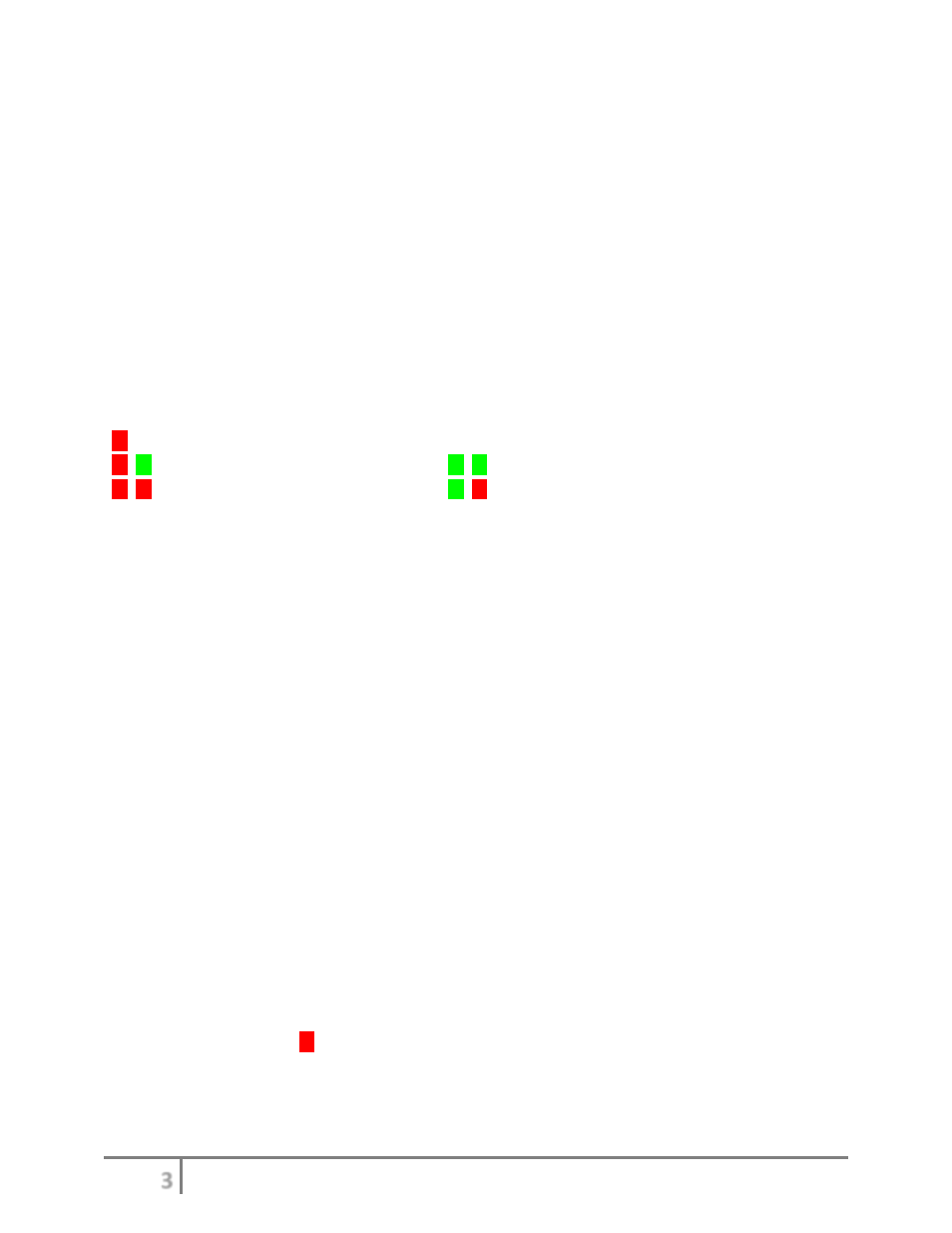
3
The second LED blink indicates the alarm status:
RED
means an alarm occurred,
GREEN
means no alarm
occurred. Note that there will be no second blink if the unit has not started recording.
Note: If the logger has not been programmed – no configuration loaded, the LED will blink
AMBER
twice. If the logger successfully receives a new configuration file it will blink
GREEN
once if it has a
delayed record start or twice if it starts recording right away.
Operational Overview
LED:
Response to quick button press.
1
st
Blink – Record Status:
RED – not recording
GREEN – recording
2
nd
Blink – Alarm Status:
RED – No Alarm occurred
GREEN – Alarm occurred
---
Single
RED
blink indicates logger is waiting to record, either on button press or delay start
--- --- Recording ended, No Alarm occurred --- --- Recording, No Alarm occurred
--- --- Recording ended, Alarm occurred
--- --- Recording, Alarm occurred
Button:
Short Press < 3 sec: LED Status Indication – see LED above
Long Press > 3 sec: Only valid in Button Press Mode
If this is 1
st
long press since loading config – START Recording, LED blinks
GREEN
twice
If this is 1
st
long press WHILE recording - STOP Recording, LED blinks
RED
, Alarm Status
Any button press after recording has STOPPED will show status on LED -
RED
, Alarm Status
Modes:
Record Now:
Button Press – shows status per LED above.
Once started by user cannot be stopped until memory fills.
Button Press:
Button Press – if < 3 sec shows status
If > 3 sec, starts or stops recording per Button Long Press above. (1 time cycle)
Once STOPPED by button press cannot start recording unless new config loaded.
Delayed Start:
Button Press - shows status per LED above. Once started by user cannot be stopped until
memory fills.
Note that if recording has not started due to delay not reached, the record status will show as
NOT RECORDING. --- (Single
RED blink)
Once a record cycle has ended, by time or button press, subsequent button presses will show status.
To Restart or reset any record mode the device must have a new configuration file downloaded.
