Using the 1-way remote, Remote engine starting – Crimestopper Security Products EZ-777 TW1 User Manual
Page 6
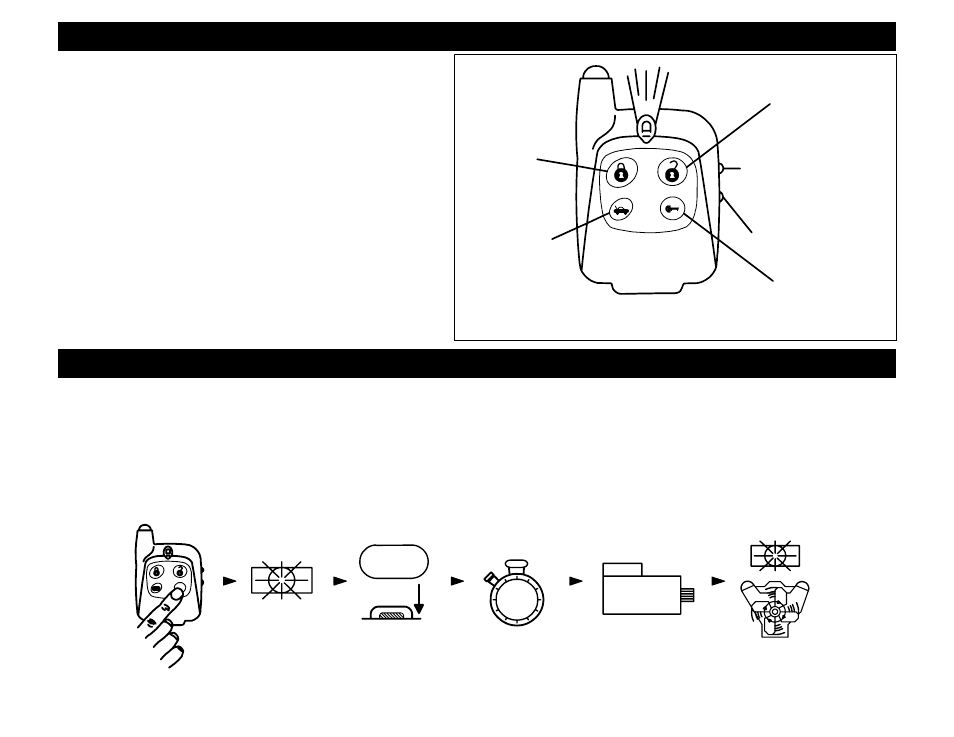
EZ START
#3
#1
#2
#4
LOCK
TRUNK
REMOTE
UNLOCK
VEHICLE 2
FLASHLIGHT
START
#5
#6 (FM only)
USING THE 1-WAY REMOTE
The transmitter supplied with the EZ-777 system
has six buttons. The button configuration of the EZ-
777 is Factory-set and unchangeable. See Page 13
for additional information on how to use your remote
to operate a second vehicle equipped with an EZ-
777 system.
NOTE: BUTTON #4 Remote Start
There is a deliberate delay built into the system on
button #4 to help prevent accidental remote starting
from the remote being in your pocket or purse.
During normal use, if you press button #4 too
quickly, the system may not start the engine.
REMOTE ENGINE STARTING
REMOTE ENGINE STARTING - SUCCESSFUL START:
1) Press the remote start button for at least 1 second.
2) Parking lights flash once; return solid, and the Ignition/Acc circuits turn on.
3) After a few seconds the Starter Motor engages, Parking lights and Acc circuits will turn off while cranking.
4) Engine Starts and Runs. Parking Lights and Acc turn back on, Doors Lock.
5) Engine will remain running for programmed run time until reset with Brake pedal. If needed, the engine can be
turned off with remote transmitter by pressing and releasing the Start button.
AFTER
IGN
4
STARTER
THEN
FLASH 1X
SOLID
SOLID
SEC.
5
Replacement Battery
GP23A (12volt)
