Ez-777.tw2, Way paging lcd remote – Crimestopper Security Products EZ-777 TW1 User Manual
Page 4
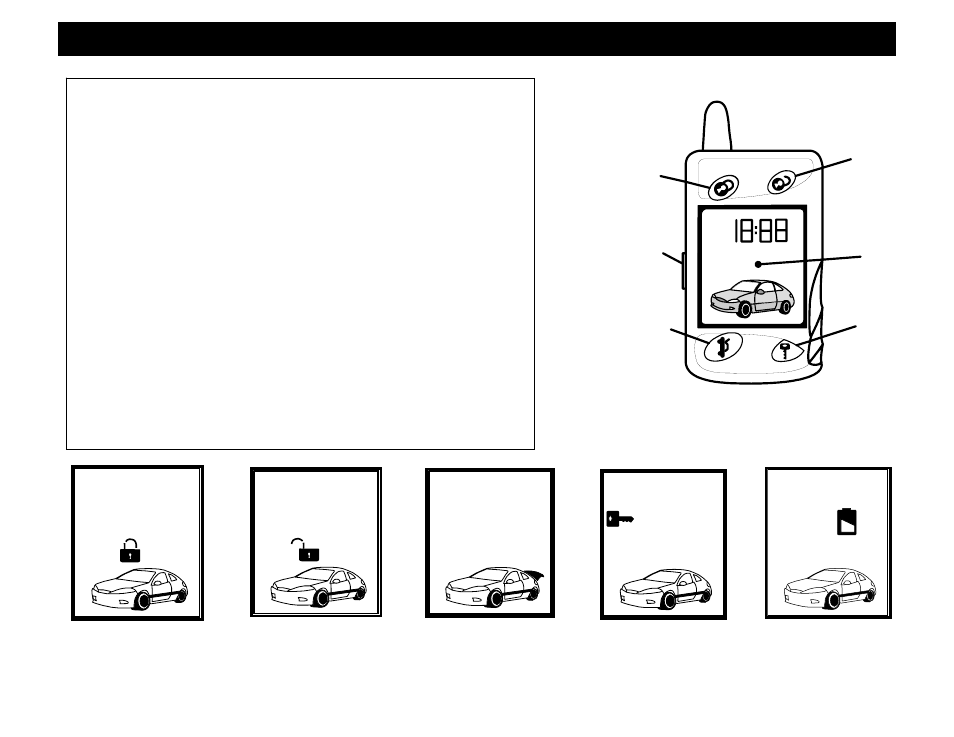
#2 UNLOCK
LCD
SCREEN
#4 ENGINE
START/STOP
#1 LOCK
#3 TRUNK
#5 RECALL
CAR I or II
FIXED
ANTENNA
AM
OPERATION:
BUTTON 1 (LOCK Symbol):
• Press and release to Lock doors.
• Press and Hold for more than 3 seconds to activate “Panic”
feature.
BUTTON 2 (Unlock Symbol):
• Press and release to Unlock doors.
BUTTON 3 (Trunk Symbol):
• Press and
Hold two seconds
to activate trunk pop (Optional
Feature).
BUTTON 4 (Start Key Symbol):
• Press and
Hold two seconds
to Start/Stop engine.
BUTTON 5 (On side of remote):
• Press and release to light up the LCD screen.
• Press and release twice to recall the last message from the
LCD screen.
• Press and Hold two seconds to change from Car 1 to Car 2
• Press 5 times to change the Time and audible beep tones
on the remote.
LOCK
UNLOCK
TRUNK POP
LOW BATTERY
2-WAY PAGING LCD REMOTE
EZ-777.TW2
3
REMOTE START
(Key flashes)
