Ez-777.tw1, Way paging led remote – Crimestopper Security Products EZ-777 TW1 User Manual
Page 3
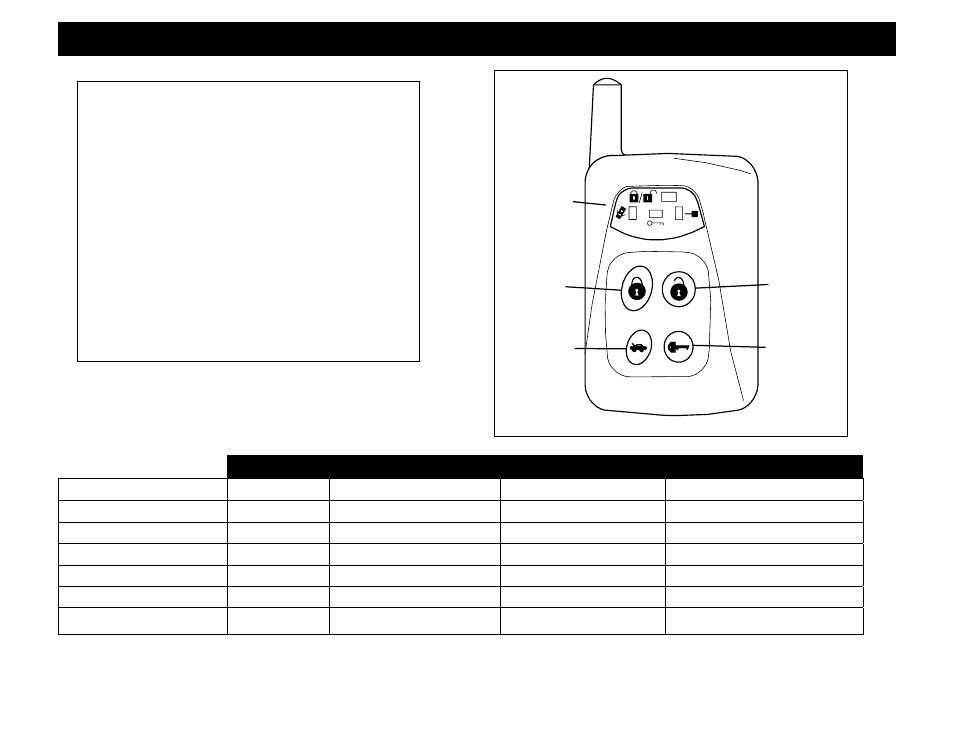
2-WAY PAGING LED REMOTE
EZ-777.TW1
TWO-WAY PAGER OPERATION & PAGE TONES:
FEATURE
BUTTON
ACTION
BEEPS
LED/FLASH
LOCK
#1 (Lock)
Press & Release
1X then 1X again
Orange / 1X
UNLOCK
#2 (Unlock) Press & Release
1X then 2X again
Green / 2X
AUX #1
#3 (Trunk)
Press & Hold 2 Sec. 1X then 3X again
Yellow / 3X
REMOTE START
#4 (Start)
Press & Hold 2 Sec. 1X then 3X again
Green 3X
ENGINE RUNNING
6X
Red & Green / 6X
TURN OFF ENGINE #4 (Start)
Press & Hold 2 Sec. 3X
Red & Green / 3X
PANIC
#1 (Lock)
Press & Hold 3 Sec.
1X then 2X / 12X
Orange 12X / Green 1X
UNLOCK
LOCK
PAGING
LED's
REMOTE
ANTENNA
FIXED
TRUNK
#1
#2
#3
#4
POP
START
OPERATION:
BUTTON 1 (Lock Symbol):
• Press and release to Lock doors.
• Press and Hold for more than 3 seconds to
activate “Panic” feature.
BUTTON 2 (Unlock Symbol):
• Press and release to Unlock doors.
BUTTON 3 (Trunk Symbol):
• Press and Hold for two seconds to activate
trunk pop (Optional Feature).
BUTTON 4 (Start):
• Press and Hold for two seconds to
Start/Stop Engine.
2
