ClearOne CHAT 160 Manual User Manual
Page 22
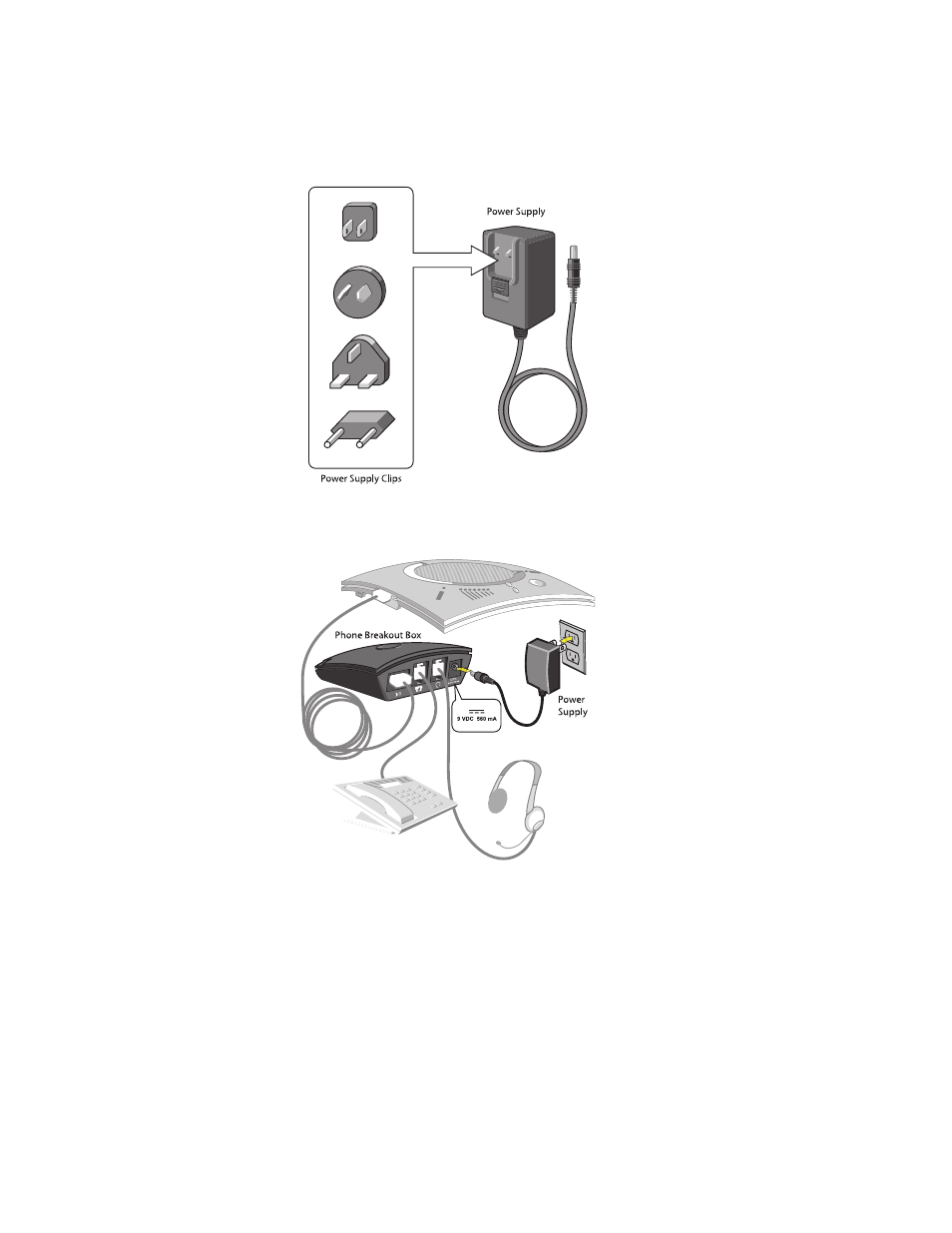
1
18
8
Technical Support: 800-283-5936
4.
Slide the correct power supply clip for your country into the included power supply. The power supply may
contain a plastic shield that must be removed before inserting the clip.
5.
Using the included power supply, connect the CHAT 160 Phone Breakout Box to a power outlet.
6.
The blue LED indicators on the CHAT 160 illuminate, indicating that the CHAT 160 is powered and ready
for use.
7.
Next, connect the CHAT 160 to your PC. This will allow you to use the CHAT software to configure the
CHAT 160 for use with your enterprise telephone. Refer to Connecting the CHAT to a PC section at the
end of this chapter.
>
N
No
otte
e:: Press the H
He
ea
ad
ds
se
ett button on the phone Breakout Box to send audio from your phone to your
headset connected to the CHAT 150 Breakout Box. This will also disable audio going from the
Breakout Box to the CHAT 150—it will only be routed to the headset. The phone Breakout Box LED
indicator illuminates indicating that the headset audio is activated. The CHAT 160 LED indicators
remain lit, although audio is not routed to the CHAT 160 from the Breakout Box (USB audio is still
active). Press the H
He
ea
ad
ds
se
ett button again to disable headset audio and reactivate audio from the
Breakout Box to the CHAT 160. The LED dims out to indicate the change.
